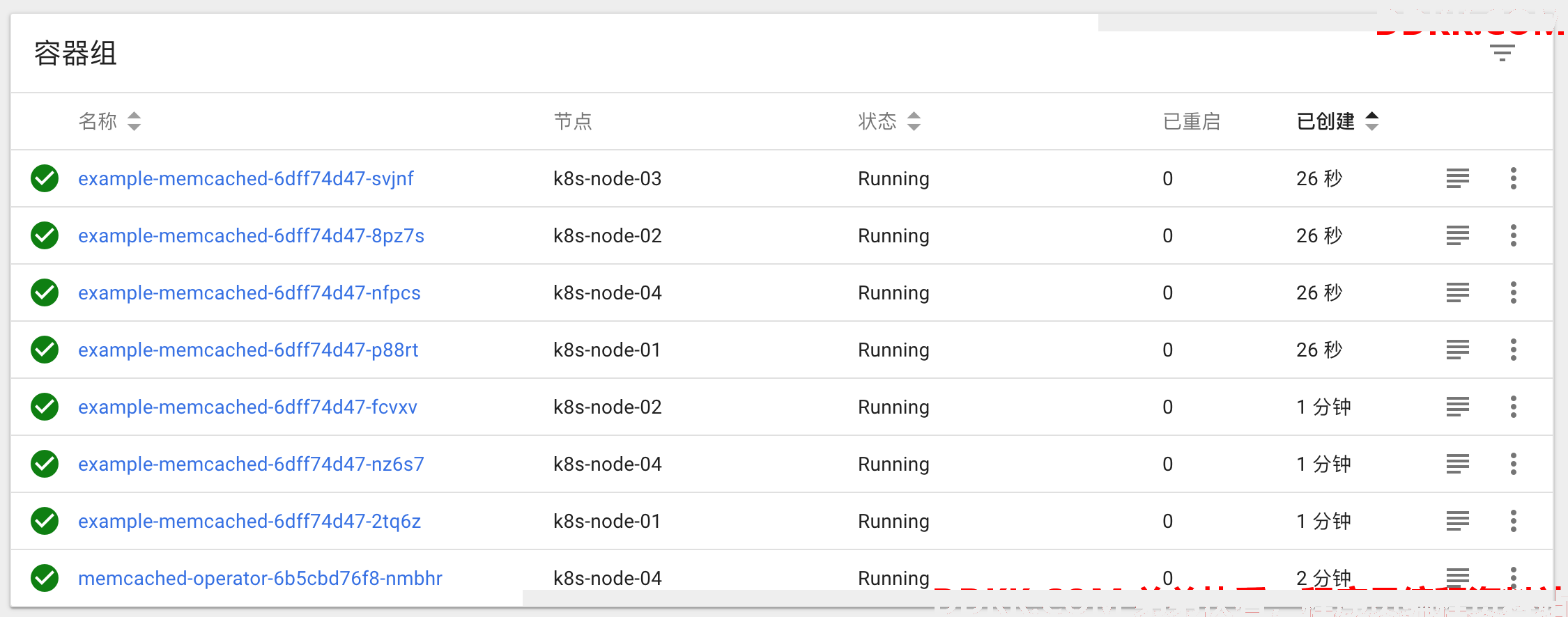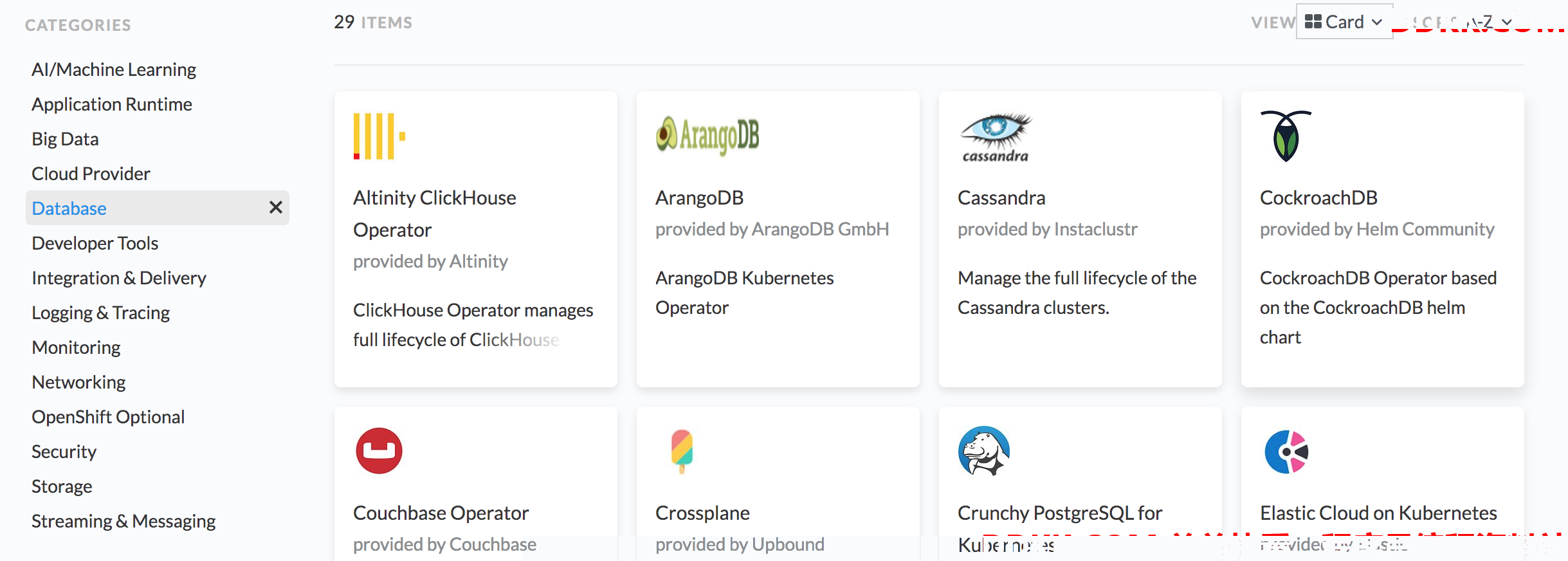27、Kubernetes - 实战:Kubernetes Operator之构建memcached operator并进行部署
一、前言
在文章《二十六:Kubernetes Operator之Operator SDK开发环境构建》中,对于Operator的基本原理和开发方法进行了介绍。其实在之前的文章《六:使用etcd-operator在Kubernetes部署 HA etcd集群》和文章《十一:Kubernetes Mysql Operator方案对比》中,已经在生产环境中使用了Operator进行有状态的数据存储服务etcd和Mysql的交付:
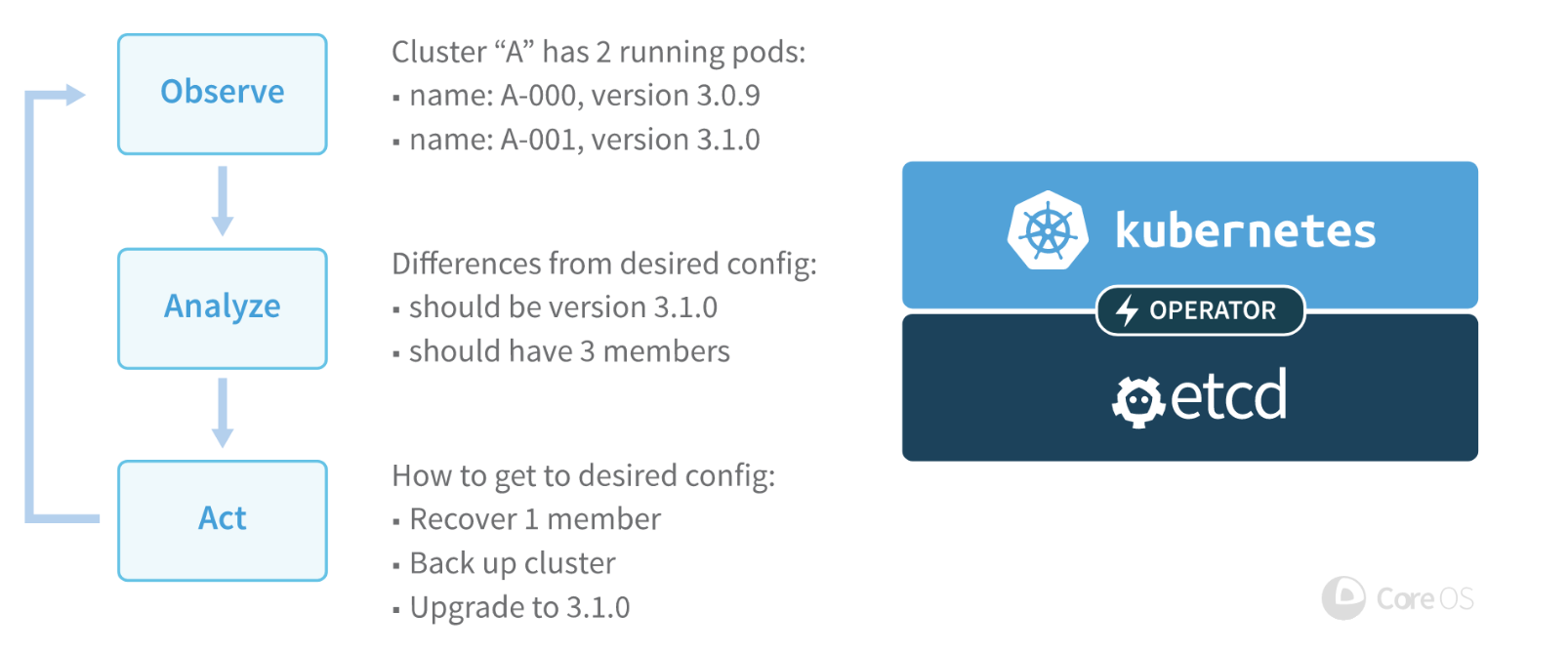
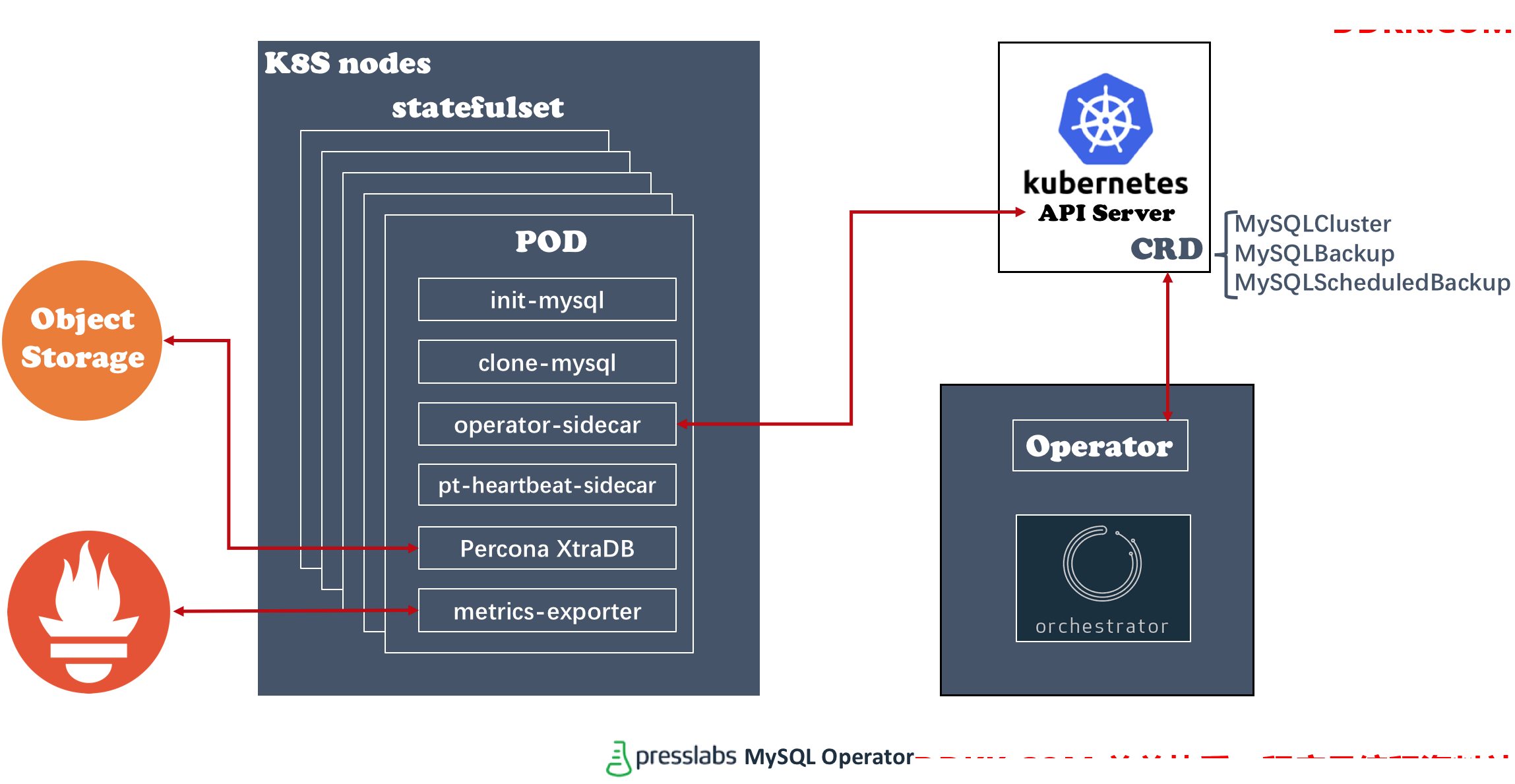
其实业界现在已经将Operator作为应用在Kubernetes进行标准化、自动化、规模化部署和交付事实标准,网站https://operatorhub.io/收集了大量的不同技术和业务方向的Operator,而网站https://github.com/operator-framework/awesome-operators也列举了不少靠谱可用的Operator:
本文将根据例子构建一个memcached operator并进行部署:
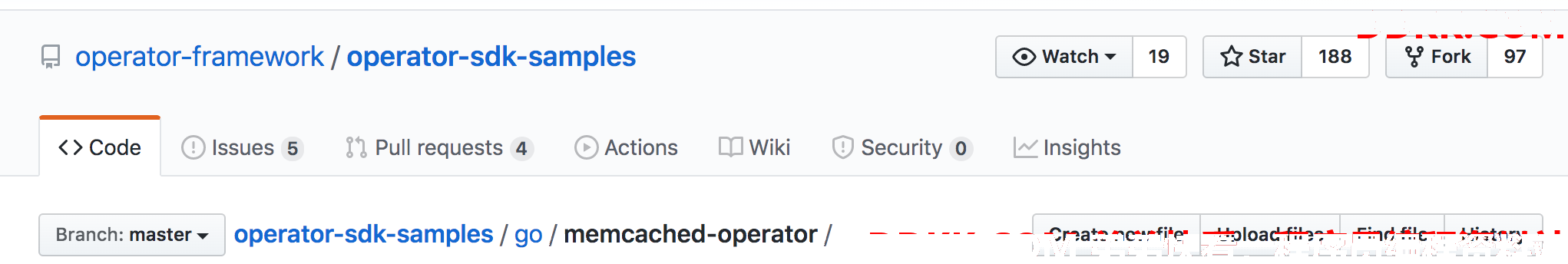
二、构建Operator
2.1 下载代码
cd /root/gowork/src/
git clone https://github.com/operator-framework/operator-sdk-samples.git
cd /root/gowork/src/operator-sdk-samples/memcached-operator
2.2 修改部分代码逻辑
Operator binary code
/root/gowork/src/operator-sdk-samples/memcached-operator/cmd/manager/main.go
Controller code
/root/gowork/src/memcached-operator/vendor/github.com/operator-framework/operator-sdk-samples/memcached-operator/pkg/controller/memcached/memcached_controller.go
2.3 构建
export GOROOT=/usr/lib/golang
export GOPATH=/root/gowork
export GO111MODULE=off
go get -u github.com/golang/dep/cmd/dep
/root/gowork/bin/dep ensure -v
export IMAGE=172.2.2.11:5000/memcached-operator:v0.3.1
operator-sdk build $IMAGE --verbose --image-build-args --no-cache
docker push $IMAGE
三、部署Operator
3.1 部署
sed "s@REPLACE_IMAGE@$IMAGE@g" -i deploy/operator.yaml
kubectl create ns $NAMESPACE
kubectl create -f deploy/crds/cache_v1alpha1_memcached_crd.yaml -n $NAMESPACE
kubectl create -f deploy/service_account.yaml -n $NAMESPACE
kubectl create -f deploy/role.yaml -n $NAMESPACE
kubectl create -f deploy/role_binding.yaml -n $NAMESPACE
kubectl create -f deploy/operator.yaml -n $NAMESPACE
cache_v1alpha1_memcached_crd.yaml
apiVersion: apiextensions.k8s.io/v1beta1
kind: CustomResourceDefinition
metadata:
name: memcacheds.cache.example.com
spec:
group: cache.example.com
names:
kind: Memcached
listKind: MemcachedList
plural: memcacheds
singular: memcached
scope: Namespaced
subresources:
status: {}
validation:
openAPIV3Schema:
description: Memcached is the Schema for the memcacheds API
properties:
apiVersion:
description: 'APIVersion defines the versioned schema of this representation
of an object. Servers should convert recognized schemas to the latest
internal value, and may reject unrecognized values. More info: https://git.k8s.io/community/contributors/devel/sig-architecture/api-conventions.md#resources'
type: string
kind:
description: 'Kind is a string value representing the REST resource this
object represents. Servers may infer this from the endpoint the client
submits requests to. Cannot be updated. In CamelCase. More info: https://git.k8s.io/community/contributors/devel/sig-architecture/api-conventions.md#types-kinds'
type: string
metadata:
type: object
spec:
description: MemcachedSpec defines the desired state of Memcached
properties:
size:
description: Size is the size of the memcached deployment
format: int32
type: integer
required:
- size
type: object
status:
description: MemcachedStatus defines the observed state of Memcached
properties:
nodes:
description: Nodes are the names of the memcached pods
items:
type: string
type: array
x-kubernetes-list-type: set
required:
- nodes
type: object
type: object
version: v1alpha1
versions:
- name: v1alpha1
served: true
storage: true
3.2 查看部署结果
kubectl get pod -n $NAMESPACE
NAME READY STATUS RESTARTS AGE
memcached-operator-57f77b4bd8-dcp7v 1/1 Running 0 8s
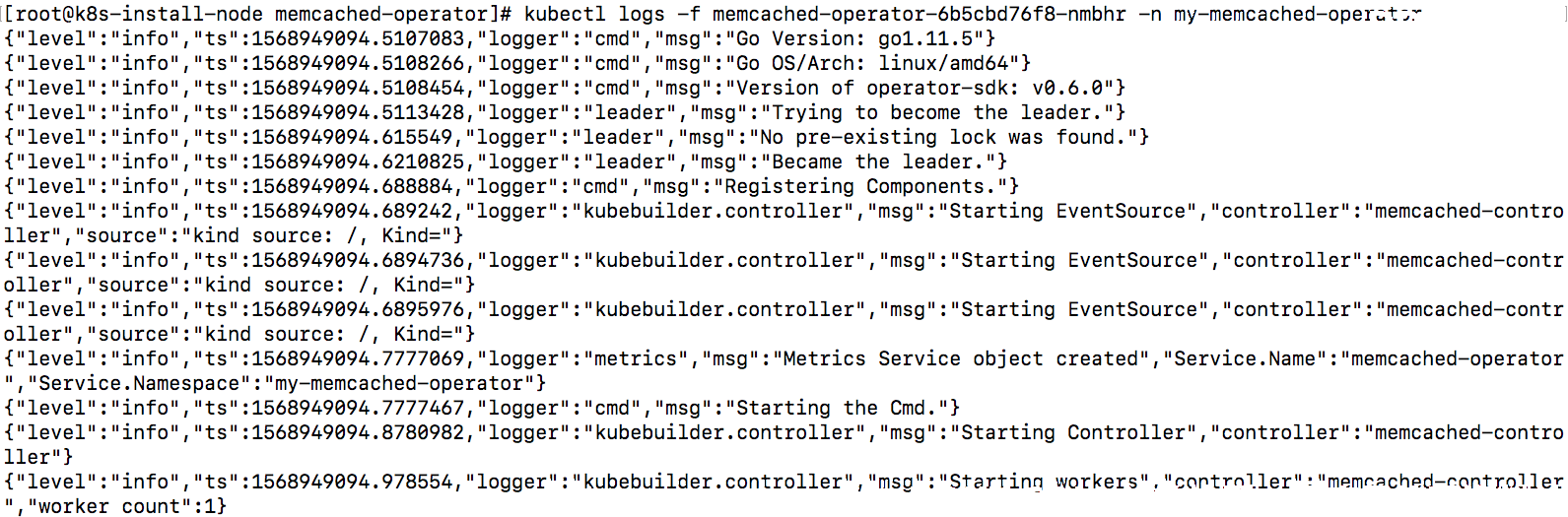
四、部署memcached集群
4.1 部署
kubectl apply -f cache_v1alpha1_memcached_cr.yaml -n $NAMESPACE
cache_v1alpha1_memcached_cr.yaml
apiVersion: cache.example.com/v1alpha1
kind: Memcached
metadata:
name: example-memcached
spec:
Add fields here
size: 3
4.2 Operator的日志
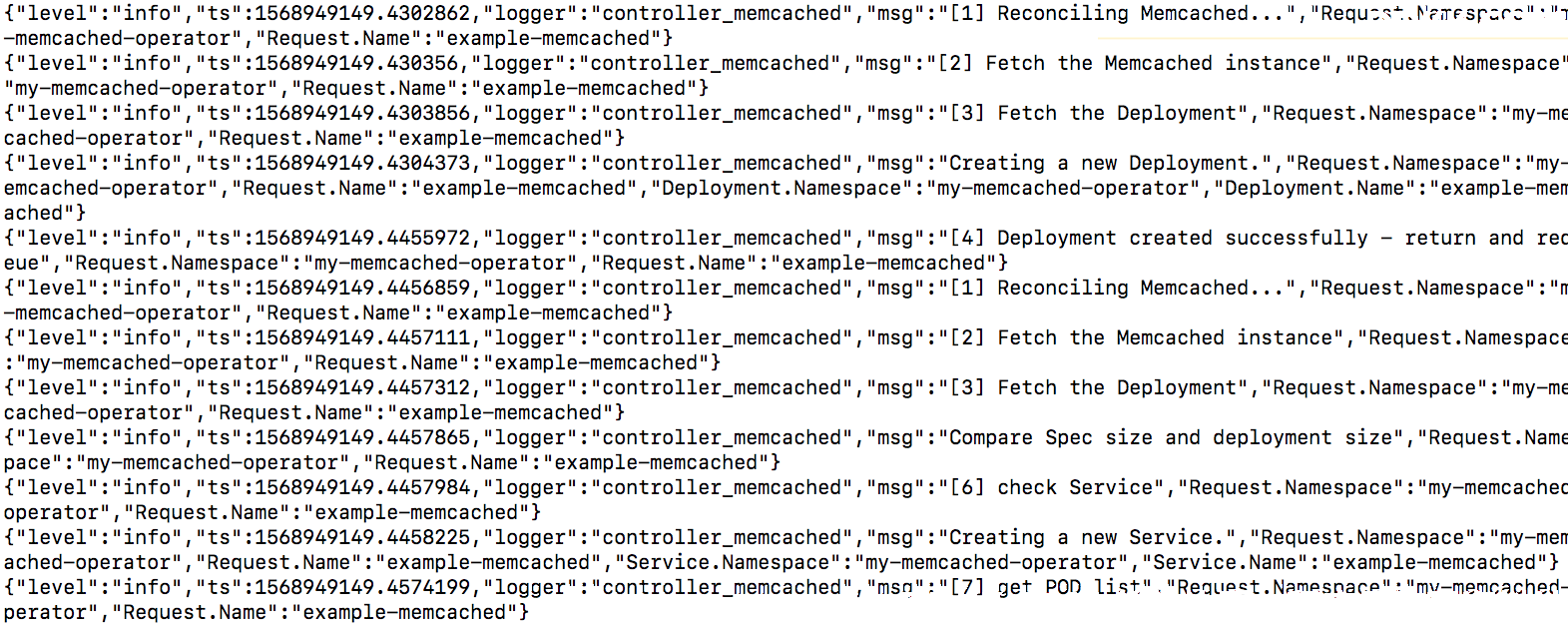
4.3 修改集群部署参数增加replica:3->7