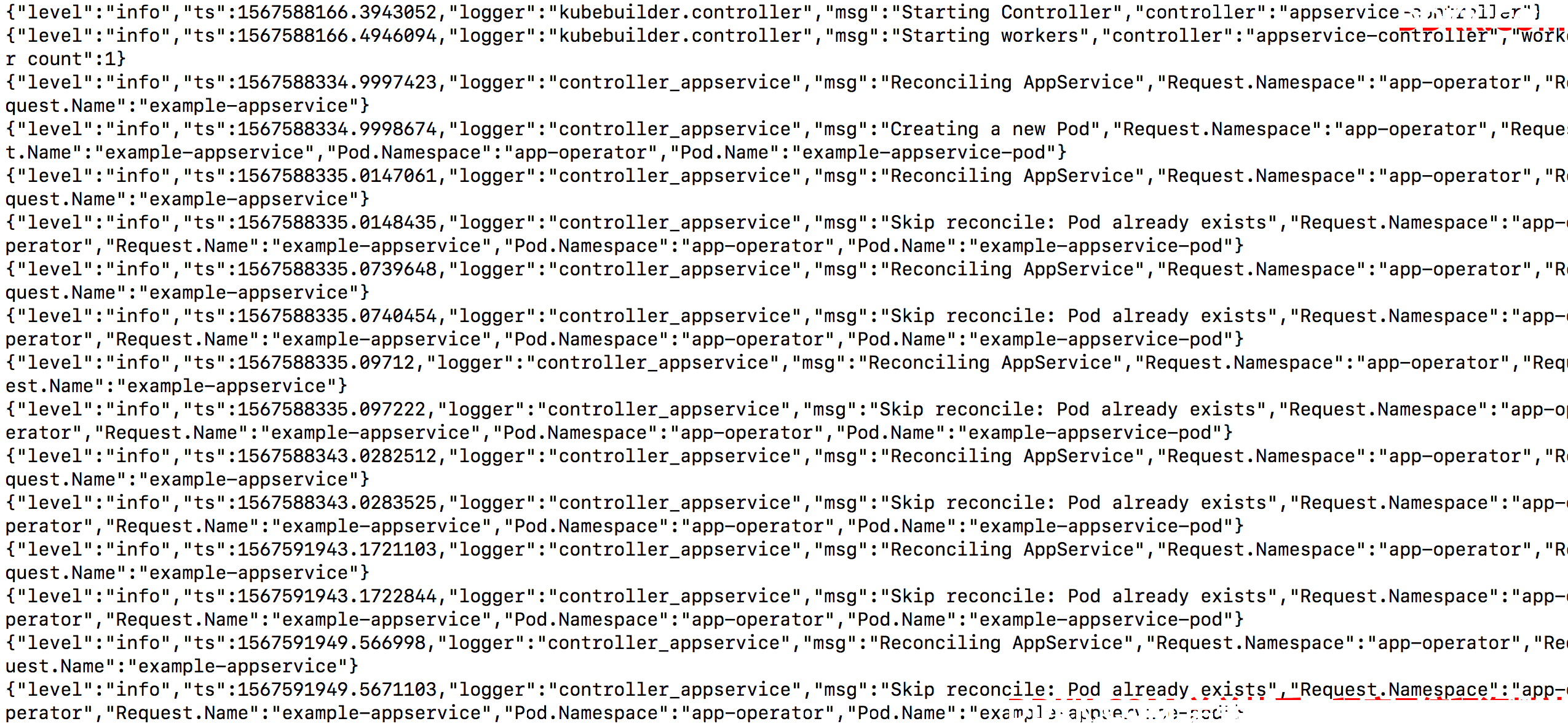26、Kubernetes - 实战:Kubernetes Operator之Operator SDK开发环境构建
一、前言
Kubernetes Operator是由coreos公司提出的一个概念,旨在对Kubernetes的CRD概念进行系统化和框架化的有机组合。CRD是对Kubernetes平台的扩展机制,一个CRD加上其处理逻辑可以很容易将一个新功能/资源扩展到Kubernetes平台,比如你可以定义一个CRD使得Kubernetes可以直接按照你的要求“启动一个POD-打印helloworld-退出”。
但是单个CRD所定义的能力是有限的,在正常生产环境中的需求会需要多种资源、多种动作、多种状态交叉管理,这时候就需要多种CRD进行有机的面向业务的组合,而Operator正好就是为了满足这样的需求而提出的一个概念,将资源定义、资源部署、资源运维等工作的规则、标准和经验整合在一个或者一组控制器里面。我觉得此处祭出CS科学领域的一个基本哲学概念比较合适:
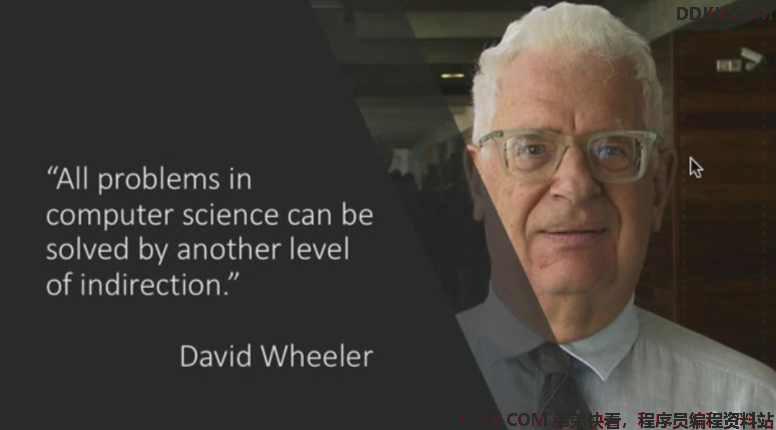
通过这一次的抽象,资源的整个运维工作有了自动化的可能,为资源全生命周期的自动化打下了坚实的基础,打开了资源管理和运维的新空间。
Kubernetes Operator的Controller凝结了对资源定义的理解、资源的部署的流程和资源运维的经验,可以在低运维成本的状态下标准化的、自动化的、规模化的交付和管理带有复杂状态的资源和服务:
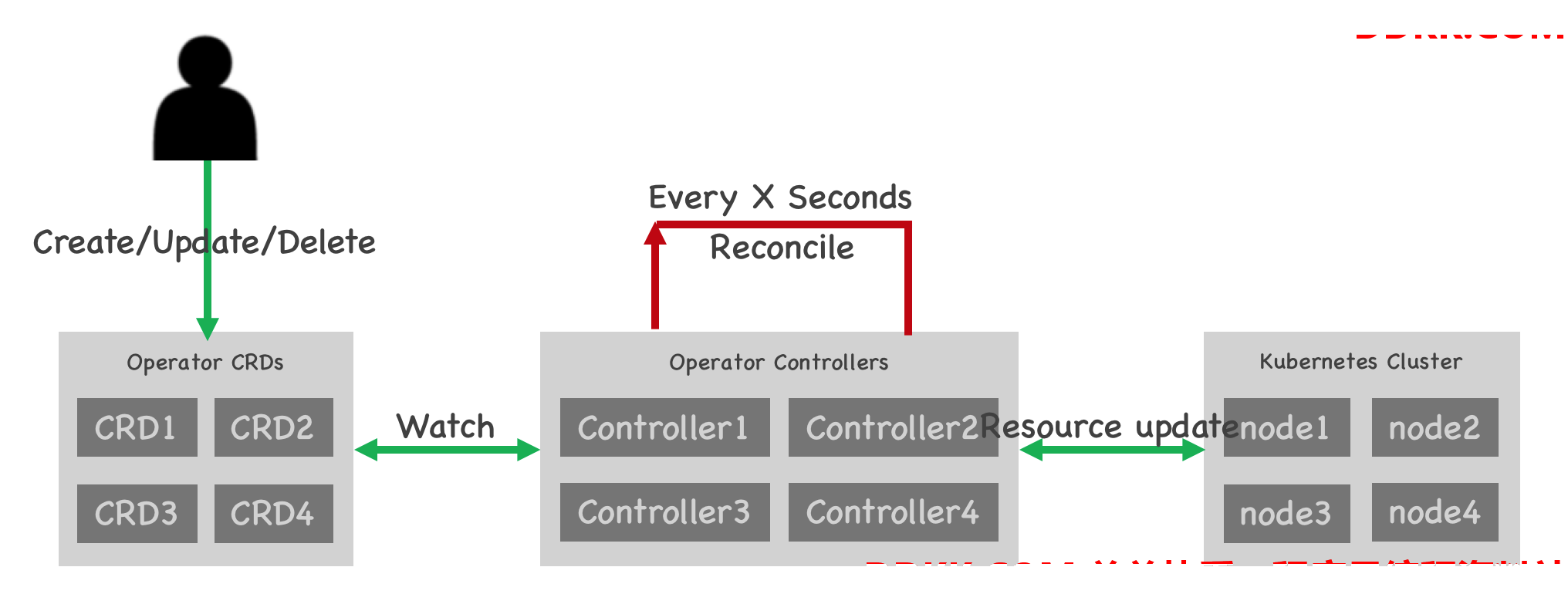
CoreOS为Operator的开发提供了一个Operator SDK,使得Kubernetes和Devops的开发者可以快速构建一个Operator,该Operator SDK也可以在github找到:https://github.com/operator-framework/operator-sdk。整个Operator的概念除了SDK还包括更多的内容,统称Operator Framework :
- Operator SDK:开发框架
- Operator Lifecycle Manager:Operator的安装、更新和生命周期管理
- Operator Metering:使用情况报告
二、安装GO和Operator SDK

根据Operator SDK github上的描述,SDK借助controller-runtime来为Operator的开发提供如下便利:
- High level APIs and abstractions to write the operational logic more intuitively
- Tools for scaffolding and code generation to bootstrap a new project fast
- Extensions to cover common operator use cases
2.1 在CentOS安装GO
yum install -y golang
mkdir /root/gowork/
export GOPATH=/root/gowork/
export GOROOT=/usr/lib/golang
2.2 安装operator-sdk
获取依赖和源代码:
cd gowork/
go get -u github.com/golang/dep/cmd/dep
go get -u github.com/operator-framework/operator-sdk
cd ~/gowork/src/github.com/operator-framework/operator-sdk
编译和安装:
make
cp build/operator-sdk /usr/local/bin/
三、编译一个例子Operator:app-operator
3.1 GO开发环境准备
export GO111MODULE=on
export GOROOT=/usr/lib/golang
export GOPATH=/root/gowork
3.2 创建一个Operator框架
cd /root/gowork/
operator-sdk new app-operator --repo github.com/example-inc/app-operator
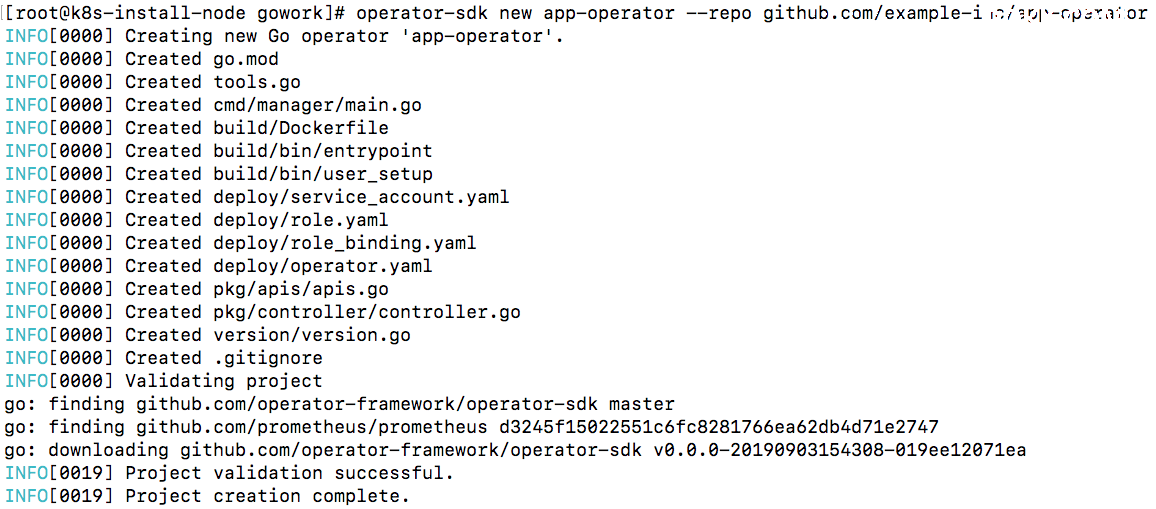
3.3 为自定义的资源AppService加入一个新的API
/root/gowork/src/app-operator
operator-sdk add api --api-version=app.example.com/v1alpha1 --kind=AppService
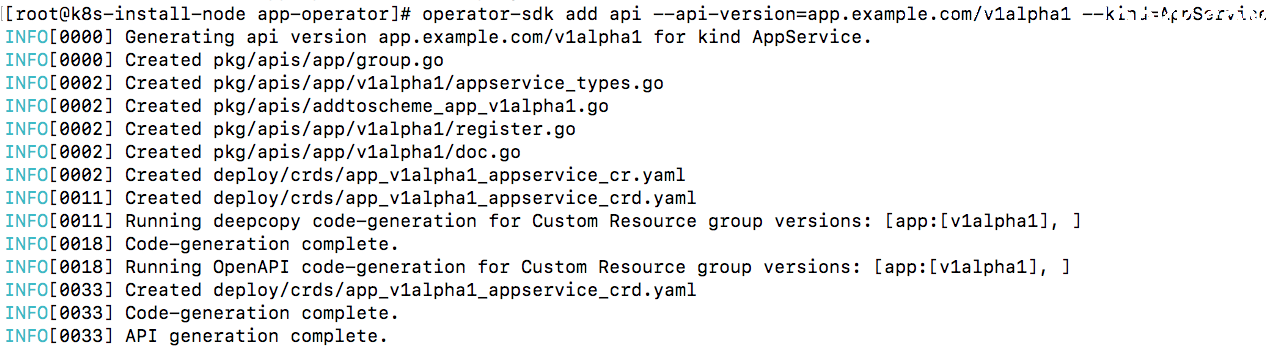
3.4 为AppService加入一个controller
operator-sdk add controller --api-version=app.example.com/v1alpha1 --kind=AppService
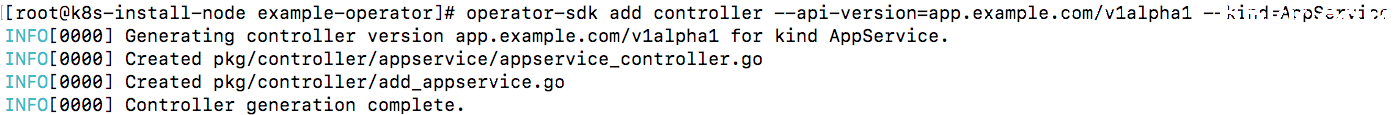
3.5 构建app-operator镜像
Enable access to redhat base images
wget http://mirror.centos.org/centos/7/os/x86_64/Packages/python-rhsm-certificates-1.19.10-1.el7_4.x86_64.rpm
rpm2cpio python-rhsm-certificates-1.19.10-1.el7_4.x86_64.rpm | cpio -iv --to-stdout ./etc/rhsm/ca/redhat-uep.pem | tee /etc/rhsm/ca/redhat-uep.pem
operator-sdk build 172.2.2.11:5000/example/app-operator
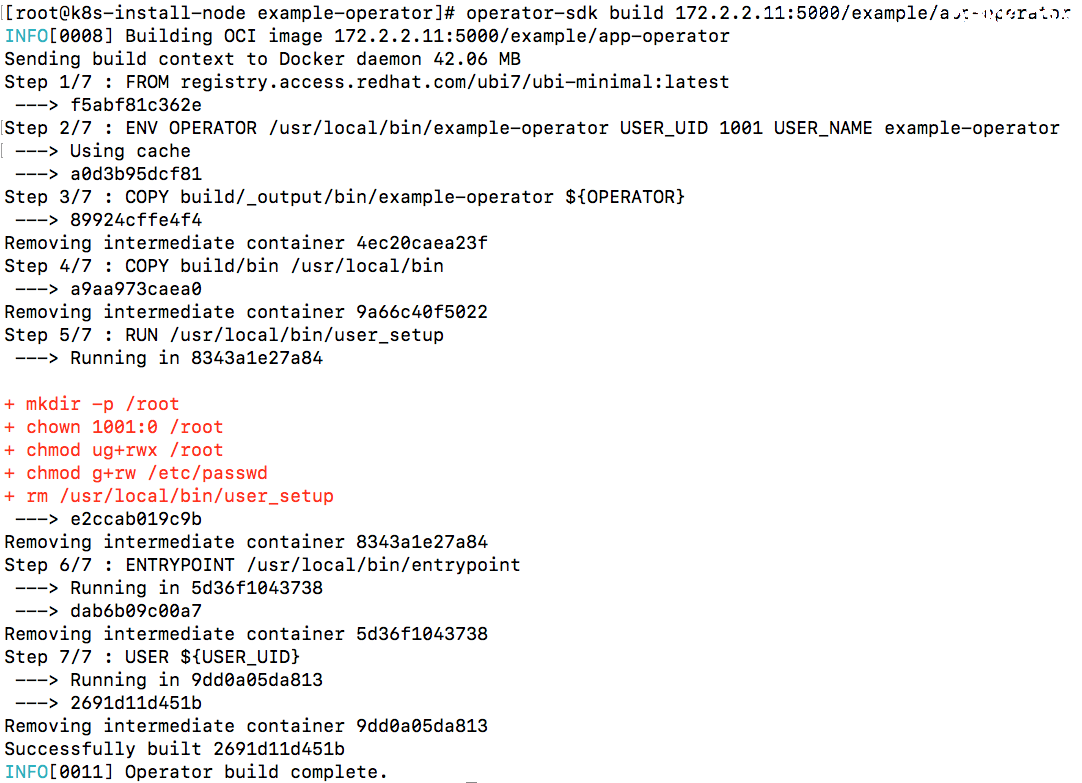
docker push 172.2.2.11:5000/example/app-operator
四、部署app-operator和资源服务
4.1 更新部署文件使用刚刚构建的镜像
cd app-operator/
sed -i 's|REPLACE_IMAGE|172.2.2.11:5000/example/app-operator|g' deploy/operator.yaml
4.2 部署app-operator
kubectl create ns app-operator
# Setup Service Account
kubectl create -f deploy/service_account.yaml -n app-operator
# Setup RBAC
kubectl create -f deploy/role.yaml -n app-operator
kubectl create -f deploy/role_binding.yaml -n app-operator
# Setup the CRD
kubectl create -f deploy/crds/app_v1alpha1_appservice_crd.yaml -n app-operator
# Deploy the app-operator
kubectl create -f deploy/operator.yaml -n app-operator
operator.yaml
apiVersion: apps/v1
kind: Deployment
metadata:
name: app-operator
spec:
replicas: 1
selector:
matchLabels:
name: app-operator
template:
metadata:
labels:
name: app-operator
spec:
serviceAccountName: app-operator
containers:
- name: app-operator
Replace this with the built image name
image: REPLACE_IMAGE
command:
- app-operator
imagePullPolicy: Always
env:
- name: WATCH_NAMESPACE
valueFrom:
fieldRef:
fieldPath: metadata.namespace
- name: POD_NAME
valueFrom:
fieldRef:
fieldPath: metadata.name
- name: OPERATOR_NAME
value: "app-operator"
查看部署结果:
[root@k8s-install-node app-operator]# kubectl get crd | grep appservices
appservices.app.example.com 2020-06-04T09:09:12Z
[root@k8s-install-node app-operator]# kubectl get pod -n app-operator
NAME READY STATUS RESTARTS AGE
app-operator-5f76bdb47b-lsn4l 1/1 Running 0 15s
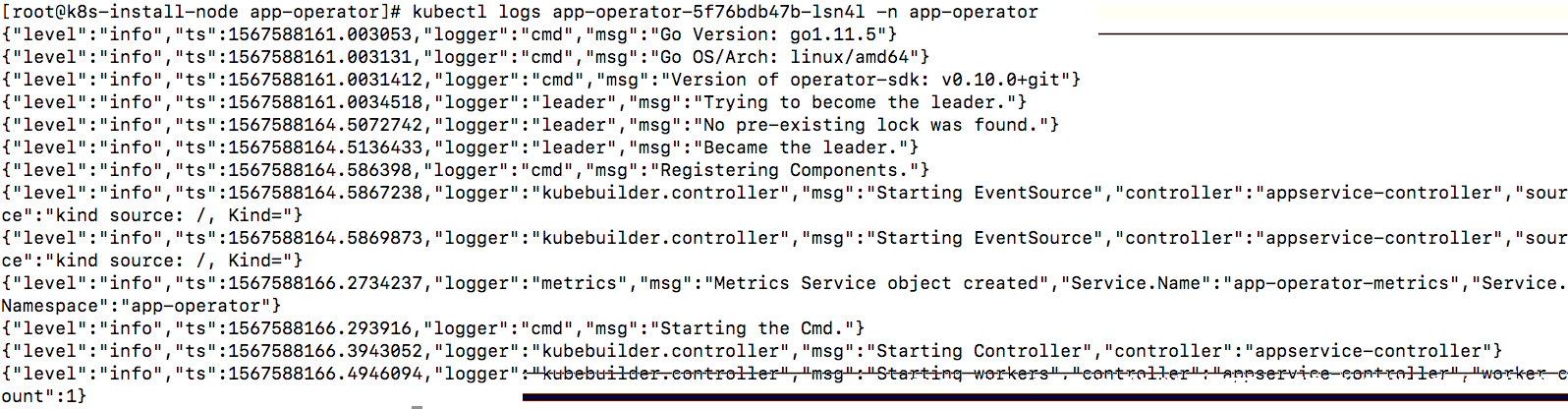
4.3 部署一个AppService资源
# The default controller will watch for AppService objects and create a pod for each CR
kubectl create -f deploy/crds/app_v1alpha1_appservice_cr.yaml -n app-operator
查看部署结果:
kubectl get appservice -n app-operator
NAME AGE
example-appservice 32s
kubectl get pod -n app-operator
NAME READY STATUS RESTARTS AGE
app-operator-5f76bdb47b-lsn4l 1/1 Running 0 3m
example-appservice-pod 1/1 Running 0 1m
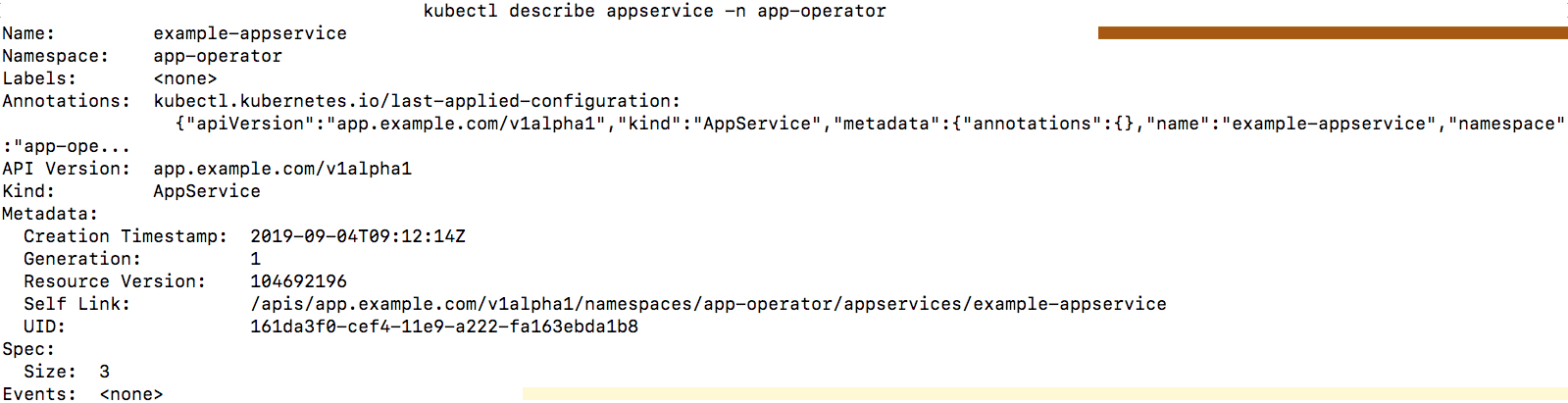
Logof controller