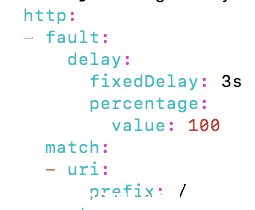23、Kubernetes - 实战:Service Mesh之在Kubernetes部署Istio进行service mesh
一、前言
演进到今天,Istio已经明确了作为ServiceMesh基础设施,它的主要服务能力包括:
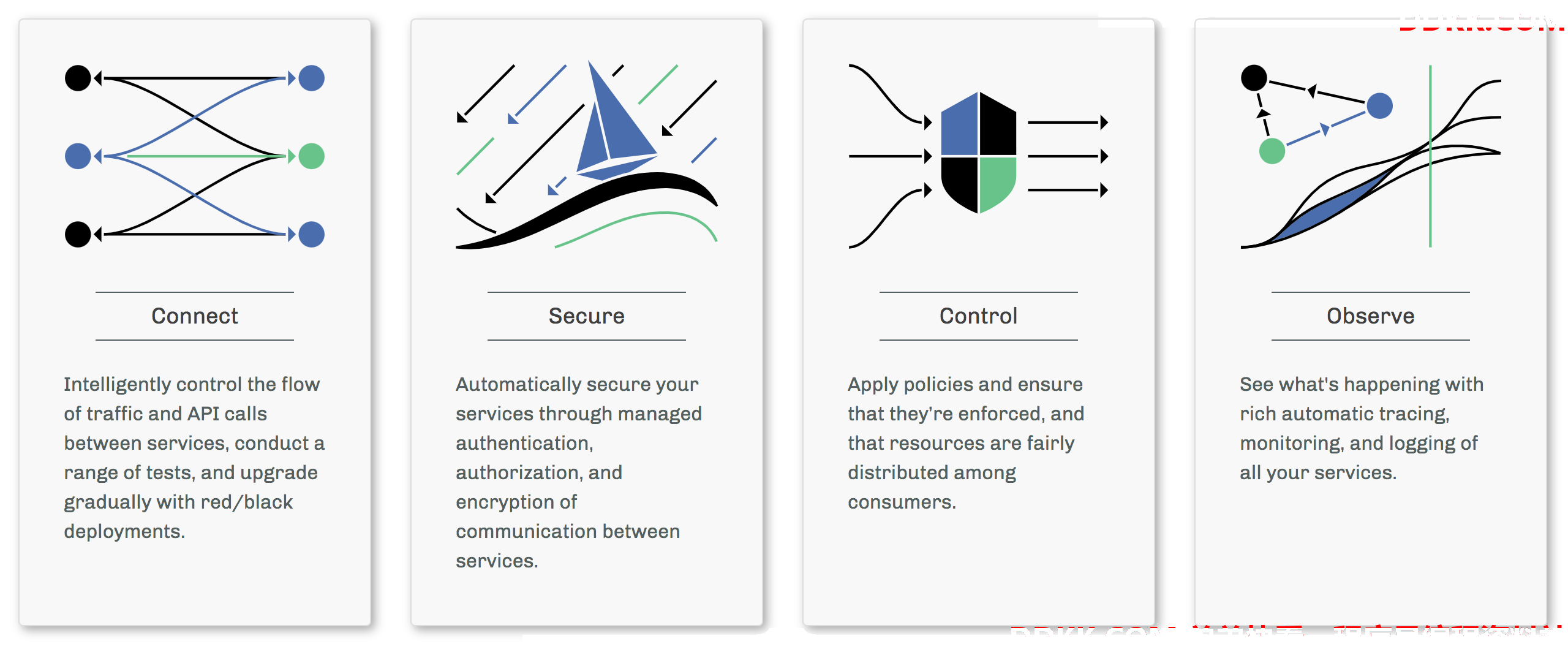
在之前的文章《十八:使用helm安装istio》中,基于Istio V1.0.2进行了安装和测试;最新的基于V1.6.0的版本对于V1.0.2,可以看到Istio对架构进行了大刀阔口的改造,包括舍弃部分功能以及单体化集成:
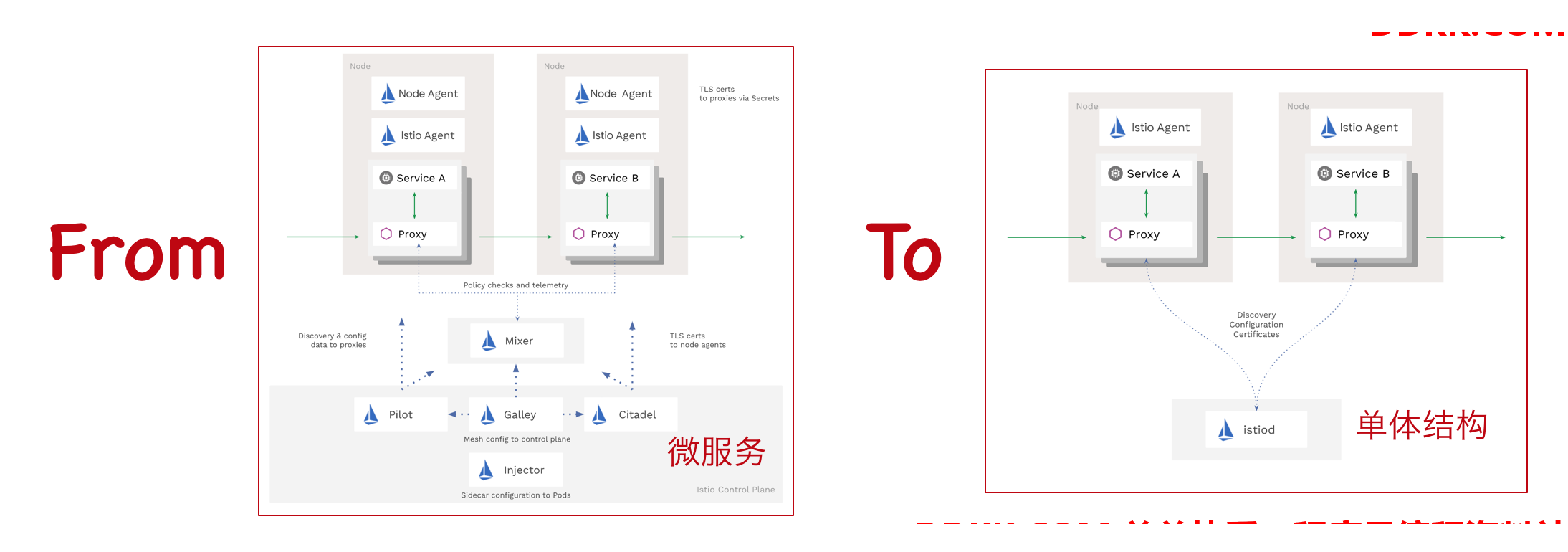 Istio架构变化/2020
Istio架构变化/2020
在新的架构中,istiod deployment里面的discovery进行所有控制面的工作:
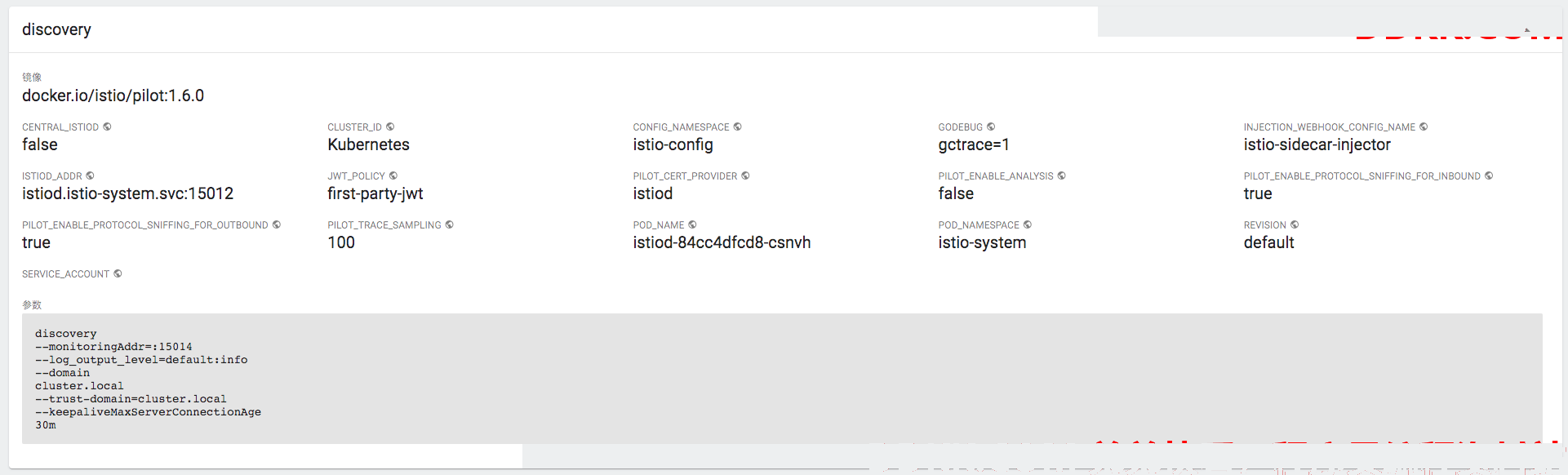
这也是非常具有讽刺性的一个变化:用于支持微服务的基础设施服务在经过微服务化架构曲折尝试之后,最终转向了单体结构。
可以参考文章《Introducing istiod: simplifying the control plane》和文章《Service Mesh 化繁为简:基于 Istiod 回归单体设计》。
二、部署Istio
2.1 下载
curl -L https://istio.io/downloadIstio | sh -
并且将istioctl放到PATH目录里面
2.2 安装
istioctl install --set profile=demo
demo profile安装的组建如下:
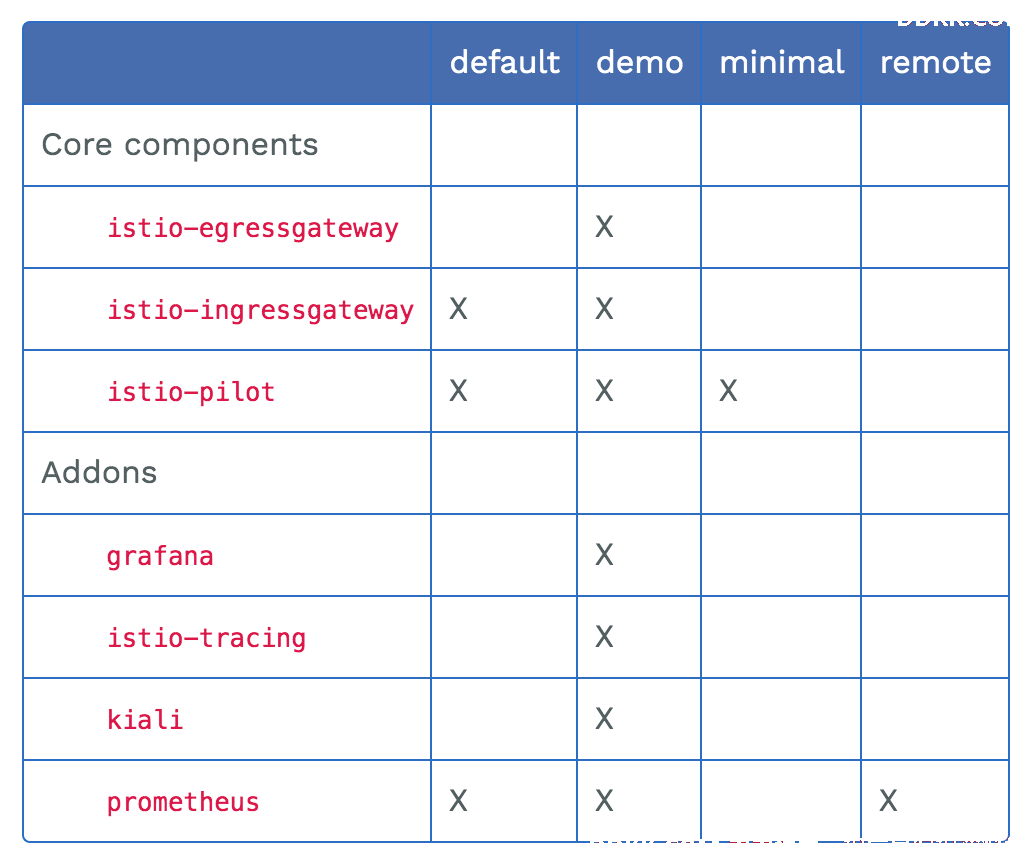
安装过程如下:
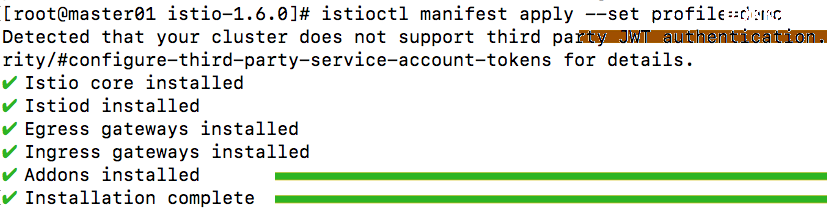
查看资源部署情况:
[root@master01 ~]# kubectl get all -n istio-system
NAME READY STATUS RESTARTS AGE
pod/grafana-74dc798895-jp5hk 1/1 Running 2 10d
pod/istio-egressgateway-69bf865cf8-c22sx 1/1 Running 2 10d
pod/istio-ingressgateway-569d44555d-l79mq 1/1 Running 2 10d
pod/istio-tracing-8584b4d7f9-wb72v 1/1 Running 3 10d
pod/istiod-84cc4dfcd8-csnvh 1/1 Running 3 10d
pod/kiali-6f457f5964-8vpxh 1/1 Running 2 10d
pod/prometheus-79878ff5fd-bk2rr 2/2 Running 4 10d
NAME TYPE CLUSTER-IP EXTERNAL-IP PORT(S) AGE
service/grafana ClusterIP 10.98.168.175 <none> 3000/TCP 10d
service/istio-egressgateway ClusterIP 10.108.187.5 <none> 80/TCP,443/TCP,15443/TCP 10d
service/istio-ingressgateway LoadBalancer 10.103.145.106 172.2.0.201 15020:32553/TCP,80:30327/TCP,443:30820/TCP,31400:32112/TCP,15443:30203/TCP 10d
service/istiod ClusterIP 10.100.69.129 <none> 15010/TCP,15012/TCP,443/TCP,15014/TCP,53/UDP,853/TCP 10d
service/jaeger-agent ClusterIP None <none> 5775/UDP,6831/UDP,6832/UDP 10d
service/jaeger-collector ClusterIP 10.110.41.80 <none> 14267/TCP,14268/TCP,14250/TCP 10d
service/jaeger-collector-headless ClusterIP None <none> 14250/TCP 10d
service/jaeger-query ClusterIP 10.99.101.46 <none> 16686/TCP 10d
service/kiali ClusterIP 10.97.23.46 <none> 20001/TCP 10d
service/prometheus ClusterIP 10.108.215.160 <none> 9090/TCP 10d
service/tracing ClusterIP 10.104.57.128 <none> 80/TCP 10d
service/zipkin ClusterIP 10.96.186.118 <none> 9411/TCP 10d
三、部署应用
这里还是使用服务系统emojivoto来进行演示。
3.1 标注namespace为Istio关注点
kubectl label namespace emojivoto-istio istio-injection=enabled
有了这个label之后,在这个namespace部署的POD都会被Istio自动注入一个istio sidecard作为mesh的agent。
3.2 部署应用
部署了四个服务如下:
[root@master01 ~]# kubectl get all -n emojivoto-istio
NAME READY STATUS RESTARTS AGE
pod/emoji-c7db89d7b-hldc7 2/2 Running 0 9d
pod/vote-bot-585bff7fc8-vdfhp 2/2 Running 0 9d
pod/voting-857966b445-2pmrr 2/2 Running 0 9d
pod/web-54f74db995-c26xv 2/2 Running 0 9d
NAME TYPE CLUSTER-IP EXTERNAL-IP PORT(S) AGE
service/emoji-svc ClusterIP 10.101.145.187 <none> 8080/TCP,8801/TCP 9d
service/voting-svc ClusterIP 10.107.28.210 <none> 8080/TCP,8801/TCP 9d
service/web-svc ClusterIP 10.96.133.77 <none> 80/TCP 9d
3.3 通过Istio dashboard查看mesh情况
默认的istioctl支持的dashboard如下:
Available Commands:
controlz Open ControlZ web UI
envoy Open Envoy admin web UI
grafana Open Grafana web UI
jaeger Open Jaeger web UI
kiali Open Kiali web UI
prometheus Open Prometheus web UI
zipkin Open Zipkin web UI
这里可以访问的包括envoy、grafana、jaeger、kiali和prometheus。
istioctl dashboard grafana
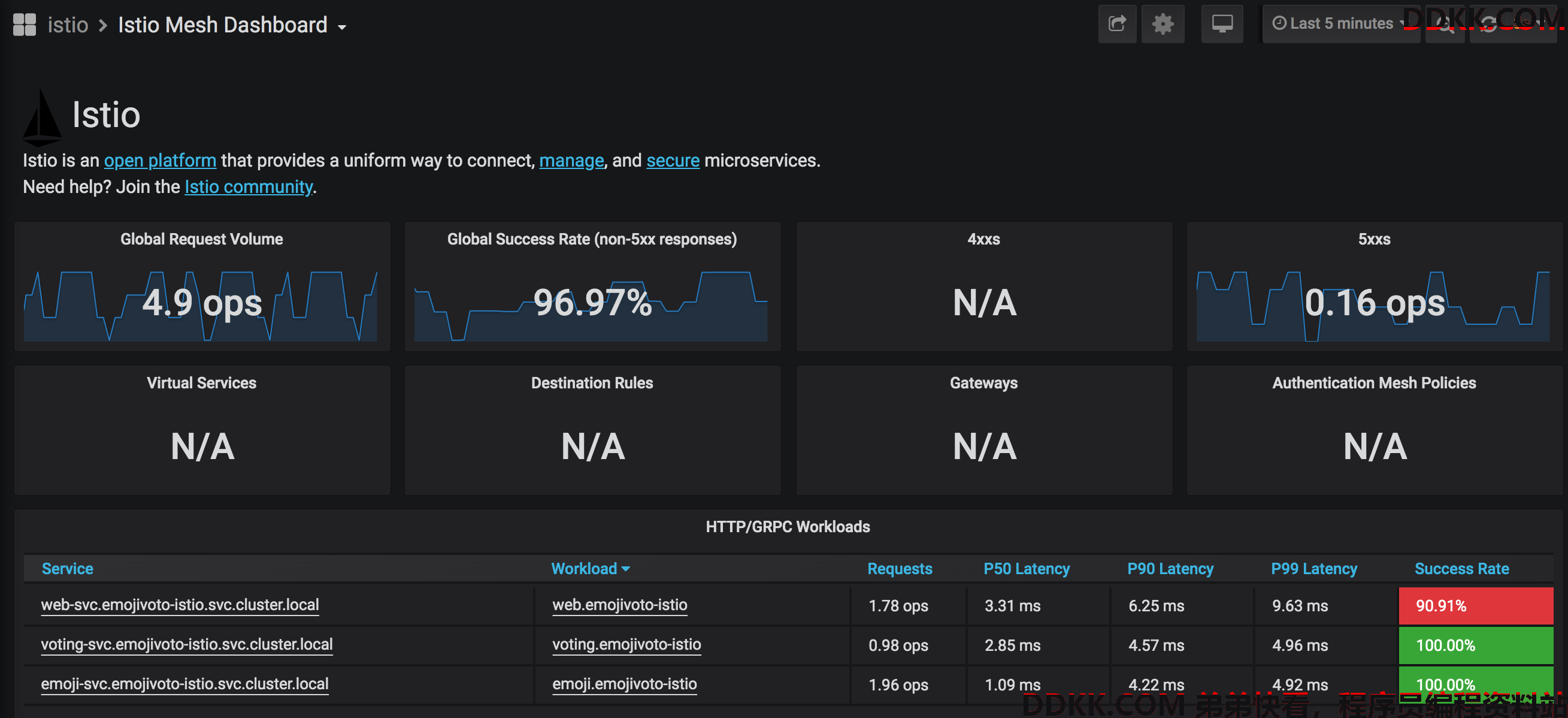
istioctl dashboard kiali
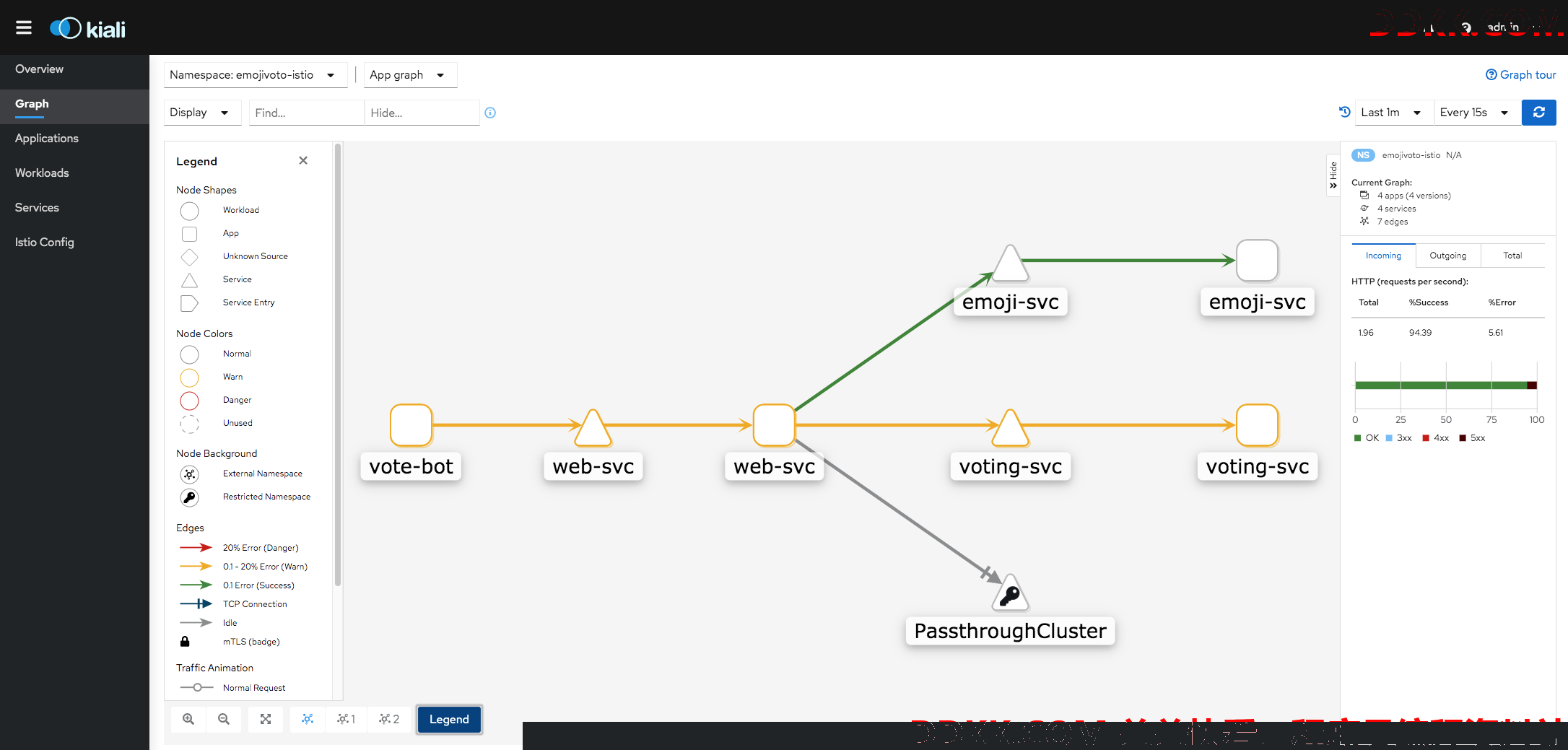
查看服务POD,可以发现POD之间通信是基于mTLS加密的:
[root@master01 ~]# istioctl experimental authz check web-54f74db995-c26xv -n emojivoto-istio | egrep "mTLS|yes"
LISTENER[FilterChain] CERTIFICATE mTLS (MODE) AuthZ (RULES)
virtualInbound[0] noneSDS: default yes (none) no (none)
virtualInbound[2] noneSDS: default yes (none) no (none)
virtualInbound[5] noneSDS: default yes (PERMISSIVE) no (none)
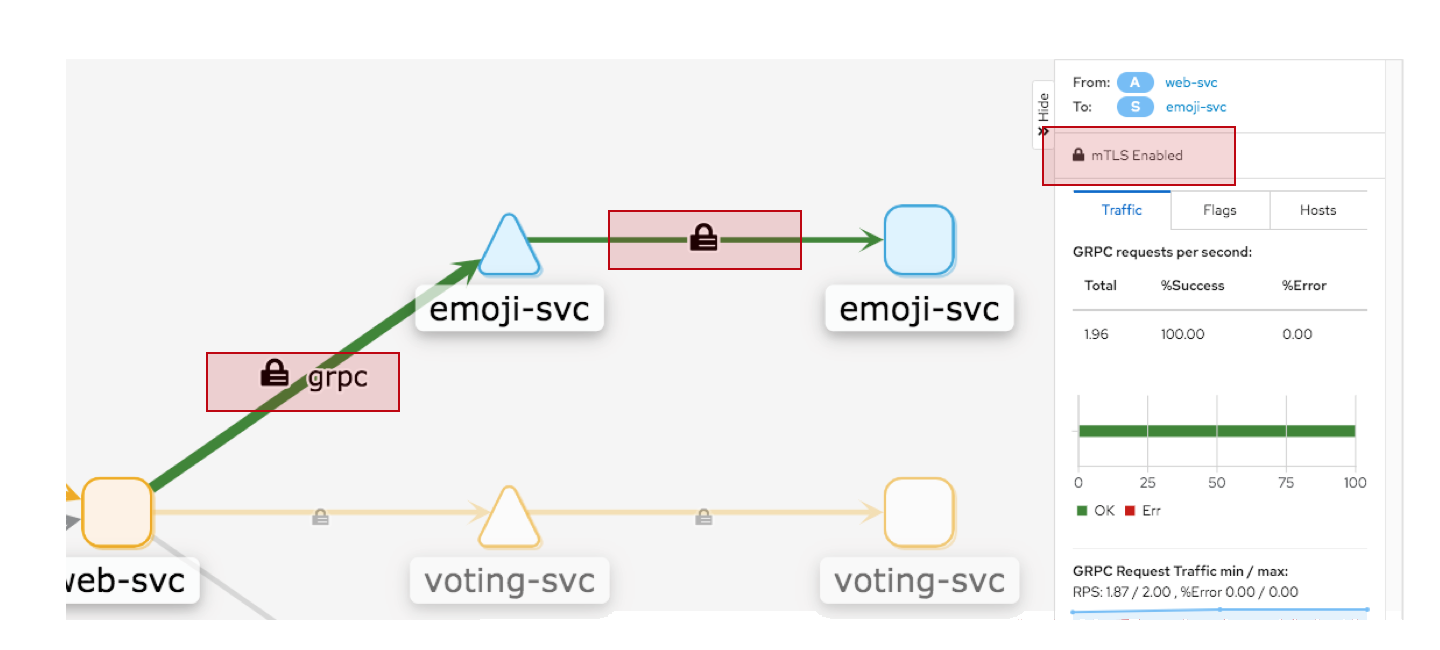 mTLS enabled
mTLS enabled
四、配置istio ingress进行服务暴露
通过查看istio-system的SVC可以看到istio的ingress 80端口对应的nodePort是30080:
istio-ingressgateway LoadBalancer 10.103.145.106 172.2.0.201 15020:32553/TCP,80:30080/TCP,443:30820/TCP,31400:32112/TCP,15443:30203/TCP 10d
我们将域名绑定到某个kubernetes node上之后,就可以定义如下gateway和virtualservice:
apiVersion: networking.istio.io/v1alpha3
kind: Gateway
metadata:
name: emojivoto-gateway
namespace: emojivoto-istio
spec:
selector:
istio: ingressgateway use istio default controller
servers:
- port:
number: 80
name: http
protocol: HTTP
hosts:
- "emoji-istio.test.net"
---
apiVersion: networking.istio.io/v1alpha3
kind: VirtualService
metadata:
name: emojivoto
namespace: emojivoto-istio
spec:
hosts:
- "emoji-istio.test.net"
gateways:
- emojivoto-gateway
http:
- match:
- uri:
prefix: /
route:
- destination:
host: web-svc
port:
number: 80
然后可以用以下方式进行访问:
http://emoji-istio.test.net:30080/
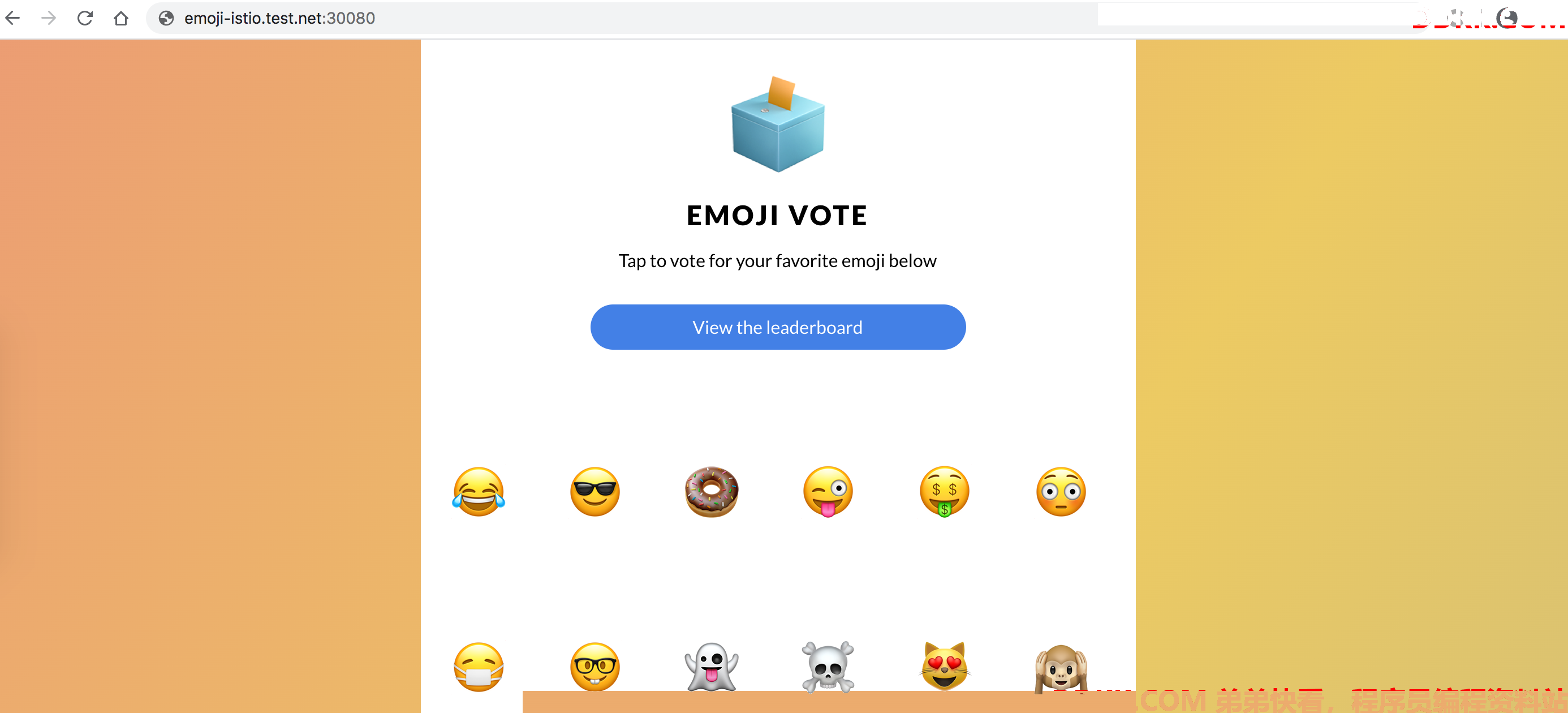
部署了ingress routing之后的Kiali状态图:
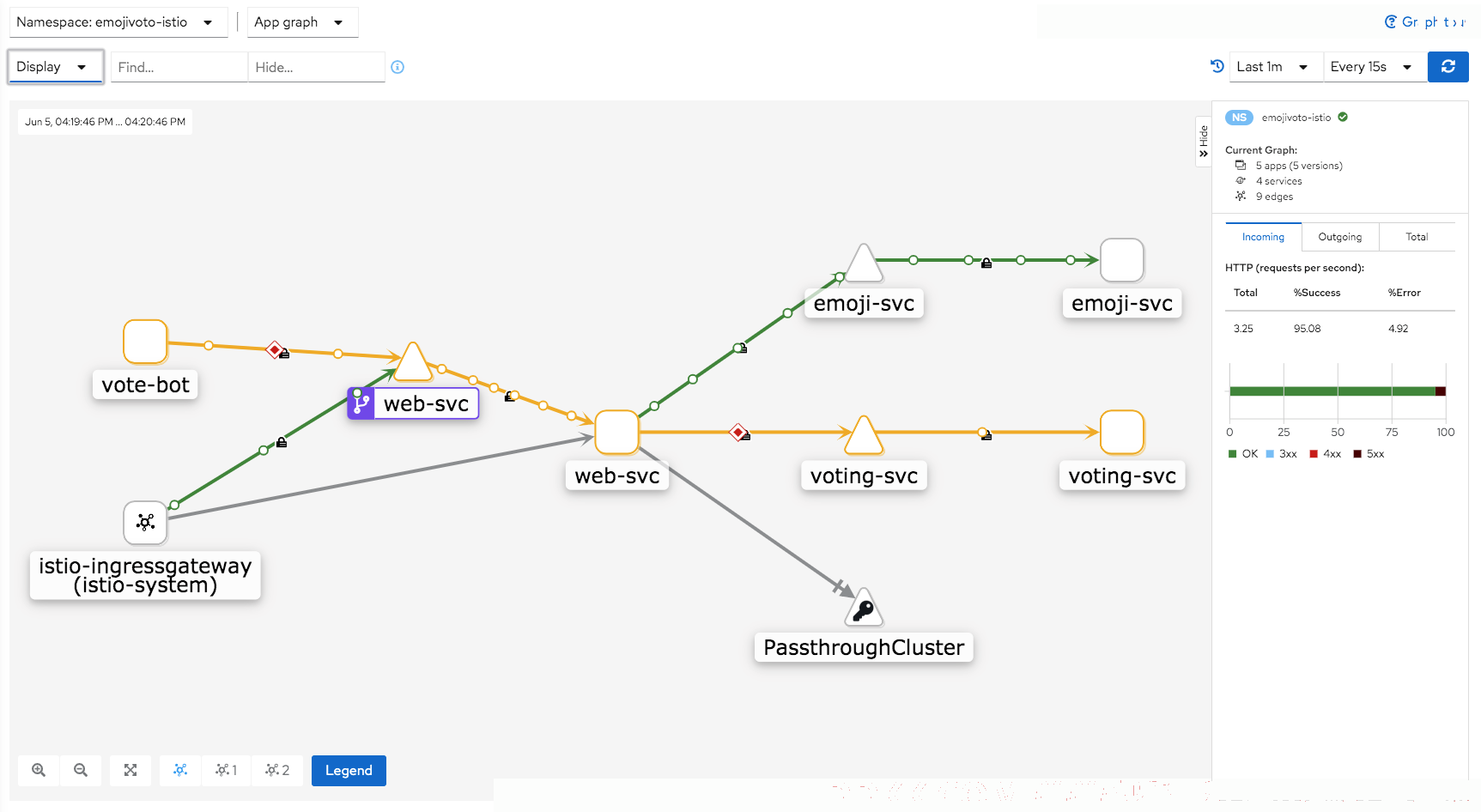
五、混沌工程和错误注入
通过Istio进行service mesh的服务,它们之间的通信都是通过istio proxy,所以可以在proxy层面主动注入错误,进行chaos engineering的实践,现在istio支持的fault injection类型包括:
- HTTP错误
- 延时
5.1 HTTP错误注入
在virtualservice里面加入如下内容:
apiVersion: networking.istio.io/v1alpha3
kind: VirtualService
metadata:
name: emojivoto
namespace: emojivoto-istio
spec:
hosts:
- "emoji-istio.test.net"
gateways:
- emojivoto-gateway
http:
- fault:
abort:
httpStatus: 500
percentage:
value: 50
match:
- uri:
prefix: /
route:
- destination:
host: web-svc
port:
number: 80
访问服务会有50%的概率失败:
curl http://emoji-istio.test.net:30080/ -v | grep HTTP
% Total % Received % Xferd Average Speed Time Time Time Current
Dload Upload Total Spent Left Speed
0 0 0 0 0 0 0 0 --:--:-- --:--:-- --:--:-- 0* Trying 172.2.0.24...
* TCP_NODELAY set
* Connected to emoji-istio.test.net (172.2.0.24) port 30080 (#0)
> GET / HTTP/1.1
> Host: emoji-istio.test.net:30080
> User-Agent: curl/7.54.0
> Accept: */*
>
< HTTP/1.1 500 Internal Server Error
< content-length: 18
< content-type: text/plain
< date: Fri, 05 Jun 2020 03:40:34 GMT
< server: istio-envoy
<
{ [18 bytes data]
100 18 100 18 0 0 1598 0 --:--:-- --:--:-- --:--:-- 1636
* Connection0 to host emoji-istio.test.net left intact
5.2 延时注入
增加了3秒延时:
curl http://emoji-istio.test.net:30080/ -v | grep HTTP
% Total % Received % Xferd Average Speed Time Time Time Current
Dload Upload Total Spent Left Speed
0 0 0 0 0 0 0 0 --:--:-- --:--:-- --:--:-- 0* Trying 172.2.0.24...
* TCP_NODELAY set
* Connected to emoji-istio.test.net (172.2.0.24) port 30080 (#0)
> GET / HTTP/1.1
> Host: emoji-istio.test.net:30080
> User-Agent: curl/7.54.0
> Accept: */*
>
0 0 0 0 0 0 0 0 --:--:-- 0:00:02 --:--:-- 0< HTTP/1.1 200 OK
< content-type: text/html
< date: Fri, 05 Jun 2020 04:06:29 GMT
< content-length: 560
< x-envoy-upstream-service-time: 1
< server: istio-envoy
<
{ [560 bytes data]
100 560 100 560 0 0 183 0 0:00:03 0:00:03 --:--:-- 183
* Connection0 to host emoji-istio.test.net left intact