12、Jenkins 进阶:sonarqube9.9、SonarScanner4.8部署
一、安装java依赖
要求参考:https://docs.sonarqube.org/latest/requirements/prerequisites-and-overview/
1.内核参数调整并重启
vim /etc/sysctl.d/sonarqube.conf
vm.max_map_count=262144
fs.file-max=65536
sysctl -p
vim /etc/security/limits.conf
* hard nofile 65536
* soft nofile 65536
reboot
2.安装java 17环境
具体java版本参考实际安装的版本要求
tar xf jdk-17.0.6_linux-x64_bin.tar.gz -C /usr/local/
cd /usr/local/
ln -sv jdk-17.0.6 java17
vim /etc/profile.d/java.sh
export JAVA_HOME=/usr/local/java17
export CLASSPATH=$JAVA_HOME/lib/tools.jar
export PATH=$JAVA_HOME/bin:$PATH
. /etc/profile.d/java.sh
java -version
echo $JAVA_HOME
二、安装配置PostgreSQL 14数据库
1.安装PostgreSQL
yum install -y https://download.postgresql.org/pub/repos/yum/reporpms/EL-7-x86_64/pgdg-redhat-repo-latest.noarch.rpm
yum install -y postgresql14-server
echo 'export PGSETUP_INITDB_OPTIONS="-E UTF-8 --locale=zh_CN.UTF-8"' > /etc/profile.d/postgresql.sh
. /etc/profile.d/postgresql.sh
/usr/pgsql-14/bin/postgresql-14-setup initdb
systemctl enable postgresql-14
systemctl start postgresql-14
2.配置sonar数据库相关配置
su - postgres
psql -U postgres
alter user postgres with password '123456';
create database sonar;
create user sonar;
alter user sonar with password '123456';
alter role sonar createdb;
alter role sonar superuser;
alter role sonar createrole;
alter database sonar owner to sonar;
postgres=# \l 查看数据库
数据库列表
名称 | 拥有者 | 字元编码 | 校对规则 | Ctype | 存取权限
-----------+----------+----------+-------------+-------------+-----------------------
postgres | postgres | UTF8 | zh_CN.UTF-8 | zh_CN.UTF-8 |
sonar | sonar | UTF8 | zh_CN.UTF-8 | zh_CN.UTF-8 |
template0 | postgres | UTF8 | zh_CN.UTF-8 | zh_CN.UTF-8 | =c/postgres +
| | | | | postgres=CTc/postgres
template1 | postgres | UTF8 | zh_CN.UTF-8 | zh_CN.UTF-8 | =c/postgres +
| | | | | postgres=CTc/postgres
(4 行记录)
postgres=# \du 查看用户
角色列表
角色名称 | 属性 | 成员属于
----------+--------------------------------------------+----------
postgres | 超级用户, 建立角色, 建立 DB, 复制, 绕过RLS | {}
sonar | 超级用户, 建立角色, 建立 DB | {}
postgres=# \q
3.设置远程访问
vim /var/lib/pgsql/14/data/postgresql.conf
listen_address = '*'
vim /var/lib/pgsql/14/data/pg_hba.conf
host all all 0.0.0.0/0 trust
systemctl restart postgresql-14
三、安装sonarqube
1.下载社区版
目前最新为9.9,其他版本下载:https://www.sonarsource.com/products/sonarqube/downloads/historical-downloads/
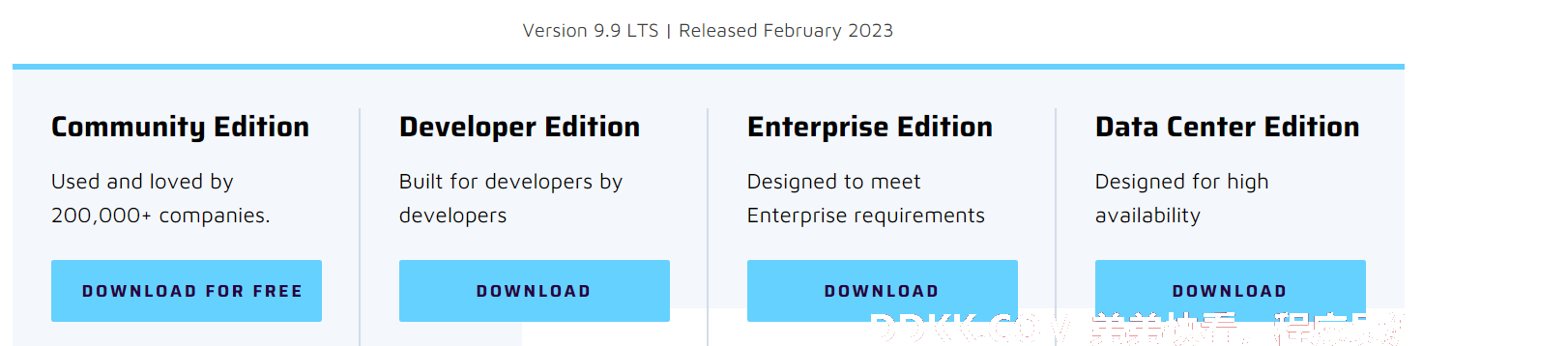
2.配置sonarqube
unzip sonarqube-9.9.0.65466.zip -d /usr/local/
cd /usr/local/
ln -sv sonarqube-9.9.0.65466 sonarqube
cd sonarqube/conf/
vim sonar.properties 其他选项参考官方文档自行修改
#删除 ?currentSchema=my_schema,使用默认的public schema
sonar.jdbc.username=sonar
sonar.jdbc.password=123456
sonar.jdbc.url=jdbc:postgresql://192.168.1.134:5432/sonar
sonar.web.host=0.0.0.0
sonar.web.port=9000
#添加全局环境变量
vim /etc/profile.d/sonarqube.sh
export SONAR_HOME=/usr/local/sonarqube
. /etc/profile.d/sonarqube.sh
chown -R sonar:sonar /usr/local/sonarqube-9.9.0.65466/
su - sonar
cd /usr/local/sonarqube/bin/linux-x86-64
./sonar.sh start
3.访问web
http://192.168.1.134:9000/ 默认账户和密码admin/admin
4.sonarqube排错方法
在sonarqube安装目录下,相关启动及访问日志都写在logs目录下,如有问题查看对应日志文件
四、优化
设置中文页面

如果状态为 install pending,重启服务即可
五、安装SonarScanner
注意是在jenkins上安装,jdk版本最低11
参考:https://docs.sonarqube.org/latest/analyzing-source-code/scanners/sonarscanner/
1.下载SonarScanner

2.安装
wget https://binaries.sonarsource.com/Distribution/sonar-scanner-cli/sonar-scanner-cli-4.8.0.2856-linux.zip
unzip sonar-scanner-cli-4.8.0.2856-linux.zip -d /usr/local/
cd /usr/local/
ln -sv sonar-scanner-4.8.0.2856-linux/ sonar-scanner
vim ~/.bash_profile 添加命令到path路径中
PATH=/usr/local/sonar-scanner/bin:/usr/local/node16/bin/:$PATH:$HOME/bin
. ~/.bash_profile
3.验证
sonar-scanner -h
INFO:
INFO: usage: sonar-scanner [options]
INFO:
INFO: Options:
INFO: -D,--define <arg> Define property
INFO: -h,--help Display help information
INFO: -v,--version Display version information
INFO: -X,--debug Produce execution debug output