52、SpringBoot 源码分析 - ConfigFileApplicationListener配置文件加载原理三
基本流程图
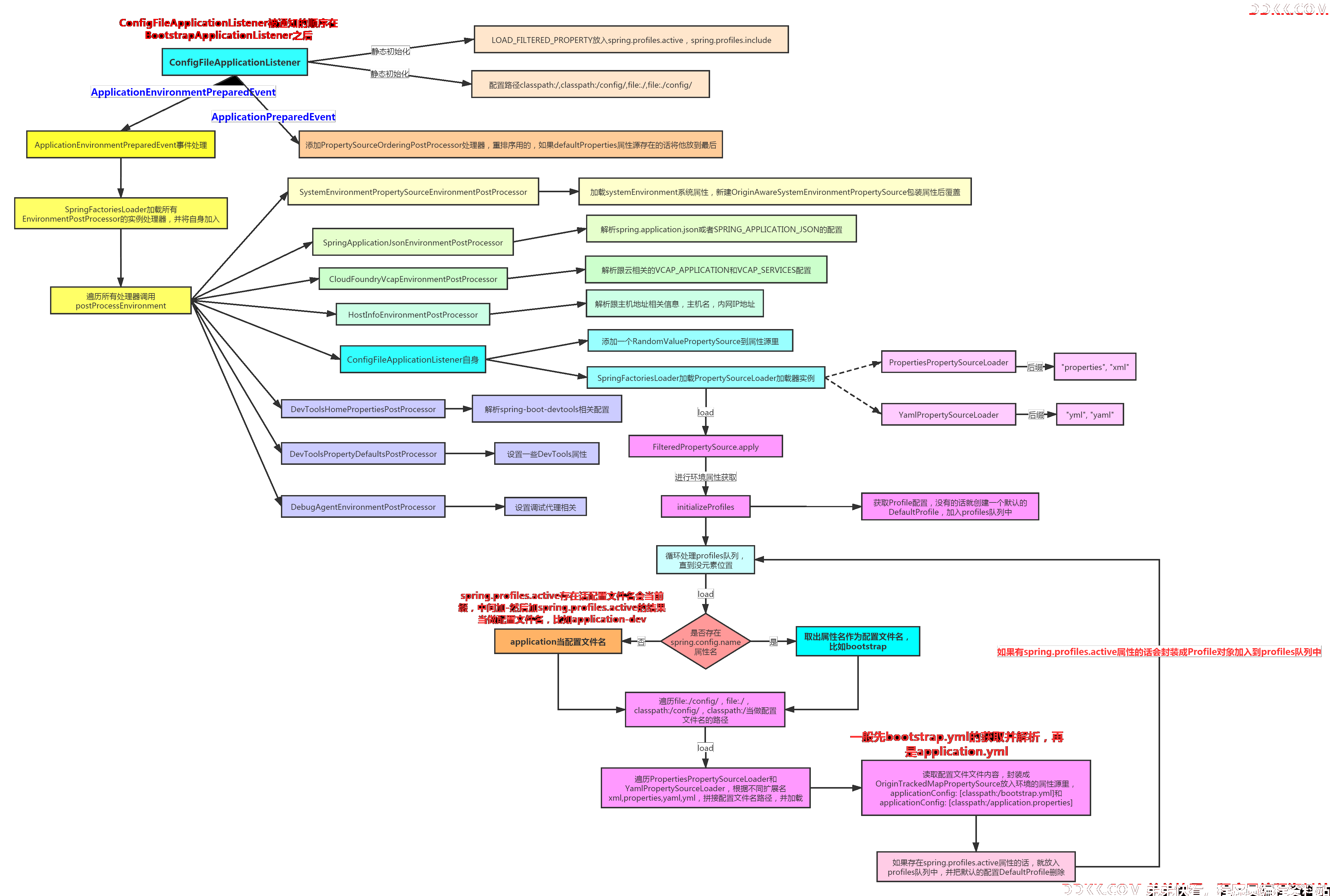
application配置文件加载
我们考虑简单的application配置文件的加载,其实这个时候只是个名字,后面会进行前后缀的拼接。
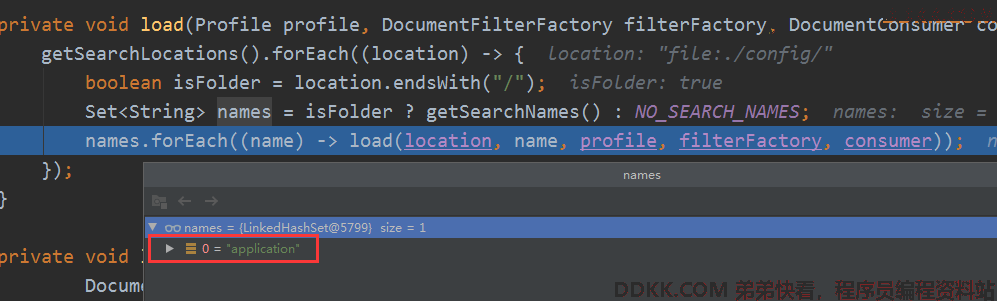
application配置文件加载
接下来就遍历名字集合,然后进行加载,主要是下面这段,其实这里就是获取所有的属性源加载器,比如PropertiesPropertySourceLoader是加载"properties", "xml"后缀的,YamlPropertySourceLoader是加载"yml", "yaml"后缀的,所以这里就遍历出题目的后缀,然后里面进行路径拼接后尝试加载:
private void load(String location, String name, Profile profile, DocumentFilterFactory filterFactory,
DocumentConsumer consumer) {
...
Set<String> processed = new HashSet<>();
for (PropertySourceLoader loader : this.propertySourceLoaders) {
for (String fileExtension : loader.getFileExtensions()) {
if (processed.add(fileExtension)) {
//进行了路径拼接
loadForFileExtension(loader, location + name, "." + fileExtension, profile, filterFactory,
consumer);
}
}
}
}
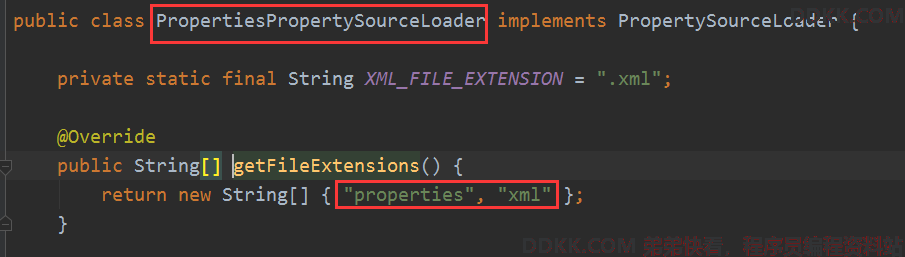
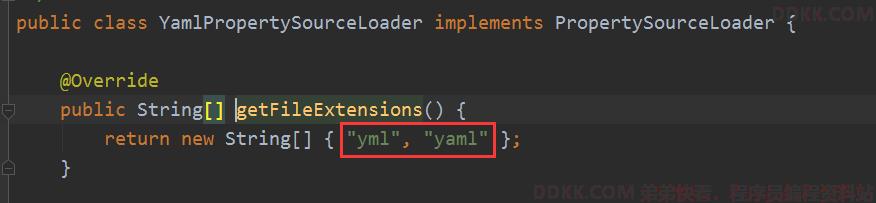
所以这里知道为什么yaml可以写成yml。
loadForFileExtension
这里很关键的点就是profile参数是null,因为前面说过,会放一个null进去,为了加载特定的配置文件,比如classpath:/application..properties。然后直接进行load。如果已经有存在的话就会尝试去加载相关的环境配置文件。
private void loadForFileExtension(PropertySourceLoader loader, String prefix, String fileExtension,
Profile profile, DocumentFilterFactory filterFactory, DocumentConsumer consumer) {
//进行环境配置的加载 也就是xxx-dev-xx.xx这种
DocumentFilter defaultFilter = filterFactory.getDocumentFilter(null);
DocumentFilter profileFilter = filterFactory.getDocumentFilter(profile);
if (profile != null) {
// Try profile-specific file & profile section in profile file (gh-340)
String profileSpecificFile = prefix + "-" + profile + fileExtension;
load(loader, profileSpecificFile, profile, defaultFilter, consumer);
load(loader, profileSpecificFile, profile, profileFilter, consumer);
// Try profile specific sections in files we've already processed
for (Profile processedProfile : this.processedProfiles) {
if (processedProfile != null) {
String previouslyLoaded = prefix + "-" + processedProfile + fileExtension;
load(loader, previouslyLoaded, profile, profileFilter, consumer);
}
}
}
// Also try the profile-specific section (if any) of the normal file
load(loader, prefix + fileExtension, profile, profileFilter, consumer);
}
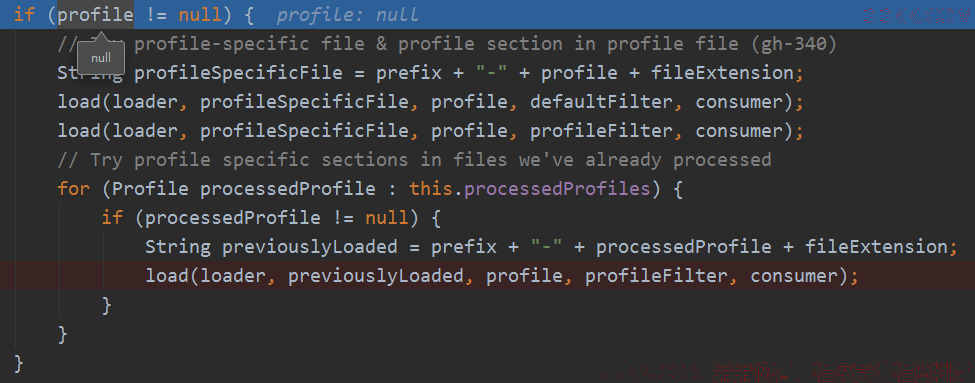
load开始加载配置文件
不存在的话就返回,然后进行文件名的后缀符检查和是否是目录的检查。
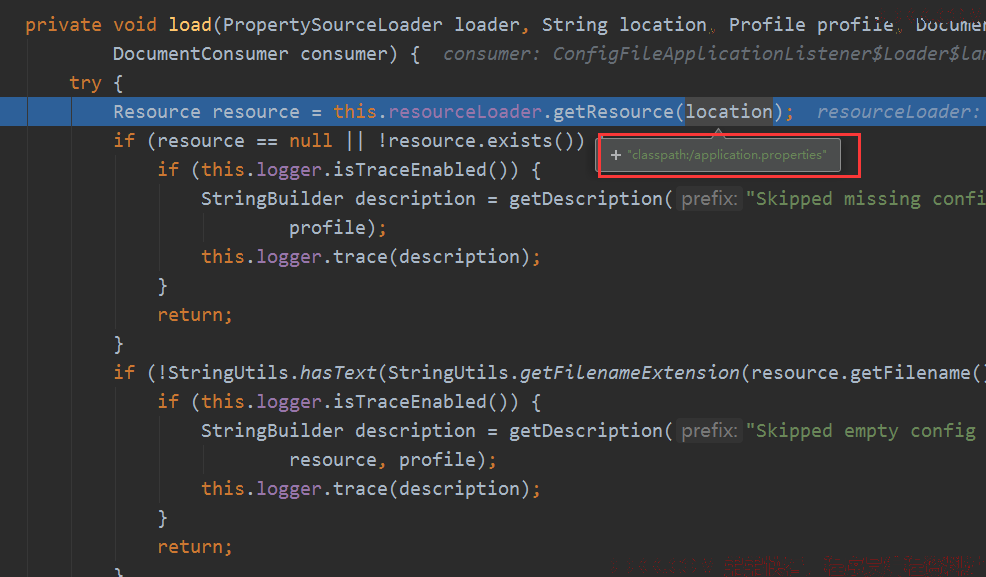
loadDocuments加载文档
然后才开始加载loadDocuments,其实内部就是用传进来的加载器加载,当然会先看缓存里有没有,没有就加载,加载到后放缓存:

比如PropertiesPropertySourceLoader加载到的信息:
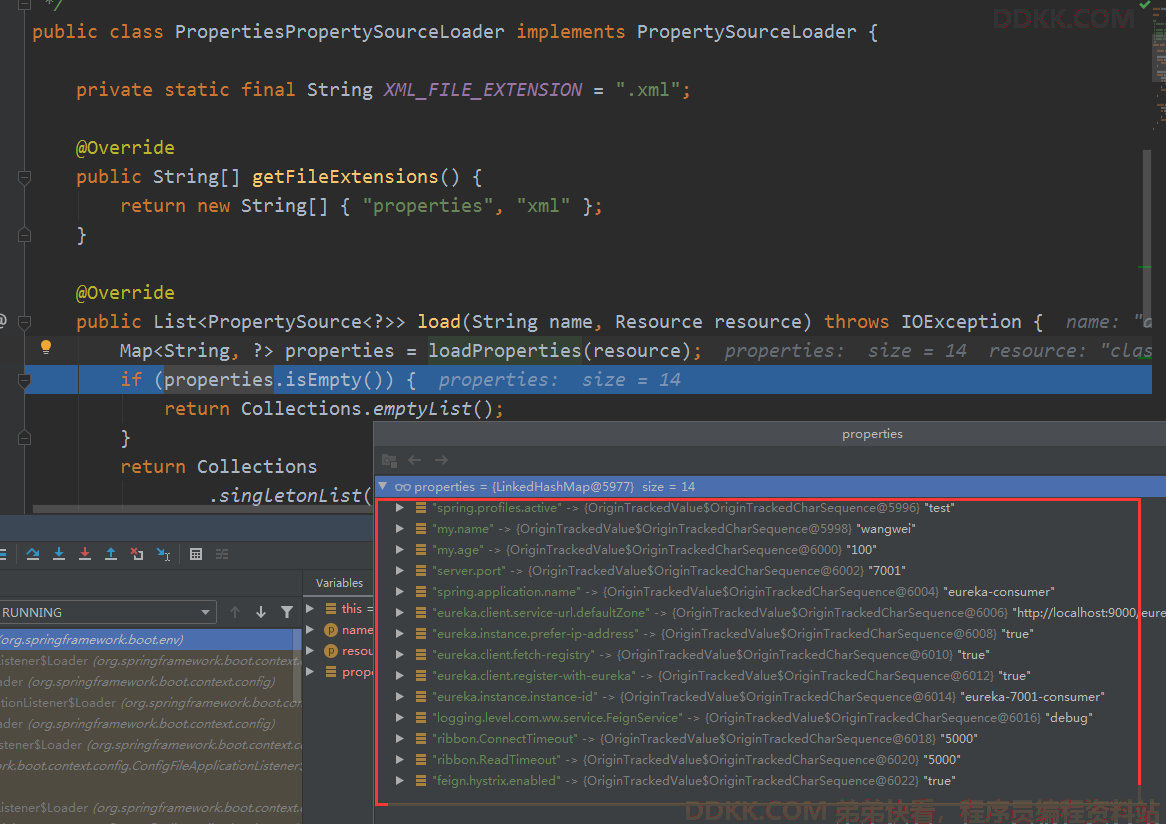
最后封装成一个OriginTrackedMapPropertySource类型的集合返回。
处理环境配置
然后进行环境配置的检查,如果配置属性里有spring.profiles.active和spring.profiles.include的配置的话会进行处理,这里面就会看到我最开始说的,如果有配置了,就会把默认配置给删除。
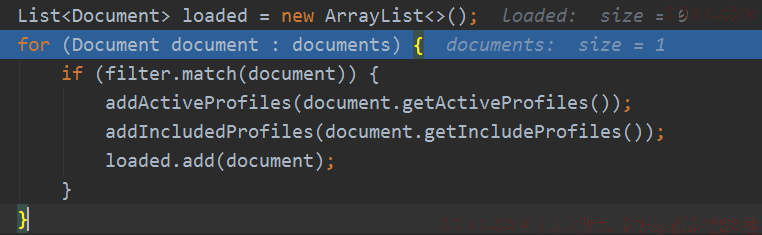
addActiveProfiles添加激活环境
如果已经有激活环境了activatedProfiles=true,不能覆盖,返回,否则就添加到配置里,然后删除没处理的默认环境。
void addActiveProfiles(Set<Profile> profiles) {
if (profiles.isEmpty()) {
return;
}
if (this.activatedProfiles) {
if (this.logger.isDebugEnabled()) {
this.logger.debug("Profiles already activated, '" + profiles + "' will not be applied");
}
return;
}
//添加到配置队列里
this.profiles.addAll(profiles);
if (this.logger.isDebugEnabled()) {
this.logger.debug("Activated activeProfiles " + StringUtils.collectionToCommaDelimitedString(profiles));
}
this.activatedProfiles = true;
removeUnprocessedDefaultProfiles();
}
removeUnprocessedDefaultProfiles
删除配置中没有处理的默认的环境,这个就是我说的,前面为什么要先加个null,然后才是默认配置,因为如果找到了配置就会把默认配置删除了,因为有了配置当然不需要默认的啦,所以这里应该是个小技巧,不是先去找默认的,而是先去找约定的那些,约定大于配置。
private void removeUnprocessedDefaultProfiles() {
this.profiles.removeIf((profile) -> (profile != null && profile.isDefaultProfile()));
}
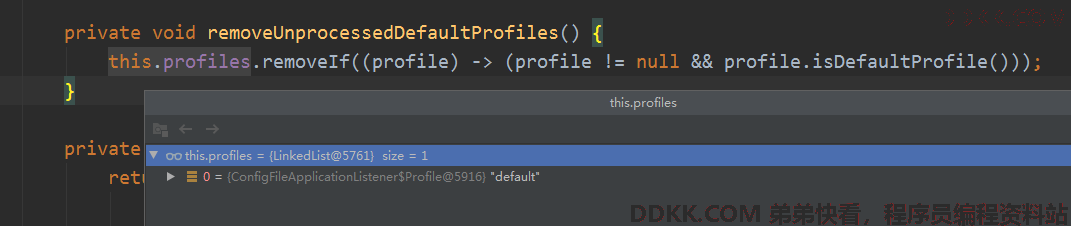
下篇继续将有了配置环境后怎么处理。
好了,今天就到这里了,希望对学习理解有帮助,大神看见勿喷,仅为自己的学习理解,能力有限,请多包涵。