03、Spring Security 源码解析 - 访问控制
〇、写在前面
上两篇讲解了如何做登录授权和接口认证,本篇是实战篇终篇,主要讲讲如何做权限控制,前两篇博文地址:
《Spring Security 源码解析 - (上):登录授权》
《Spring Security 源码解析 - (中):接口认证》
同时附上项目地址:spring-security-demo
一、理论知识
官方介绍
- Spring Security is a powerful and highly customizable authentication and access-control framework. It is the de-facto standard for securing Spring-based applications.
Spring Security是一个功能强大且高度可定制的
身份认证和访问控制框架,它是保护基于spring应用程序的事实标准。
通俗解释
- 官方介绍中强调了身份认证和访问控制,前两篇实现了身份认证的功能,而本篇就来说说使用Spring Security进行请求的访问控制。
- 简单来说,就是 给用户角色添加角色权限,使得不同的用户角色只能访问特定的接口资源,对于其他接口无法访问。
分类
根据业务的不同将权限的控制分为两类,一类是
To-C简单角色的权限控制,一类是To-B基于RBAC数据模型的权限控制。
- To-C简单角色的权限控制
例如
买家和卖家,这两者都是单独的个体,一般来说都是只有一种独立的角色,比如卖家角色:ROLE_SELLER,买家角色:ROLE_BUYER。这类一般比较粗粒度的将角色划分,且角色比较固定,角色拥有的权限也是比较固定,在项目启动的时候就固定了。
- To-B基于RBAC数据模型的权限控制
例如
PC后台的管理端,能登录的是企业的人员,企业人员可以有不同的角色,角色的权限也可以比较随意地去改变,比如总经理角色可以访问所有资源,店铺管理人员只能访问店铺和卖家相关信息,会员管理人员可以访问买家相关信息等等,这时候就可以使用基于RBAC数据模型结合Spring Security的访问控制来实现权限方案。这类一般角色划分较细,角色的权限也是上线后在PC端可任意配置。
二、To-C:简单角色的权限控制
在配置角色前,先定义买家和卖家的一些接口。
- 买家:
@RestController
@RequestMapping("/buyer")
public class BuyerController {
/**
* 买家下订单
*
* @return
*/
@GetMapping("/order:create")
public String receiveOrder() {
return "买家下单啦!";
}
/**
* 买家订单支付
*
* @return
*/
@GetMapping("/order:pay")
public String deliverOrder() {
return "买家付款了!";
}
}
- 卖家:
@RestController
@RequestMapping("/seller")
public class SellerController {
/**
* 卖家接单
*
* @return
*/
@GetMapping("/order:receive")
@Secured("SELLER")
public String receiveOrder() {
return "卖家接单啦!";
}
/**
* 卖家订单发货
*
* @return
*/
@GetMapping("/order:deliver")
@Secured("SELLER")
public String deliverOrder() {
return "卖家发货啦!";
}
}
我们要做到的是,买家角色只拥有买家接口权限,卖家角色只拥有卖家接口权限。而关于配置角色权限有两种实现方式,一种是
在核心配置类中统一配置(买家角色演示),还有一种是在接口上以注解的方式配置(卖家角色演示)。
统一配置
- 在核心配置类(WebSecurityConfig)中,统一配置买家角色权限,角色名称是 ROLE_BUYER,拥有访问 /buyer/** 接口的权限。以下代码第九行配置:
@Override
protected void configure(HttpSecurity http) throws Exception {
http.authorizeRequests()
// 配置白名单(比如登录接口)
.antMatchers(securityConfig.getPermitUrls()).permitAll()
// 匿名访问的URL,即不用登录也可以访问(比如广告接口)
.antMatchers(securityConfig.getAnonymousUrls()).permitAll()
// 买家接口需要 “ROLE_BUYER” 角色权限才能访问
.antMatchers("/buyer/**").hasRole("BUYER")
// 其他任何请求满足 rbacService.hasPermission() 方法返回true时,能够访问
.anyRequest().access("@rbacService.hasPermission(request, authentication)")
// 其他URL一律拒绝访问
// .anyRequest().denyAll()
.and()
// 禁用跨站点伪造请求
.csrf().disable()
// 启用跨域资源共享
.cors()
.and()
// 添加请求头
.headers().addHeaderWriter(
new StaticHeadersWriter(Collections.singletonList(
new Header("Access-control-Allow-Origin", "*"))))
.and()
// 自定义的登录过滤器,不同的登录方式创建不同的登录过滤器,一样的配置方式
.apply(new UserLoginConfigurer<>(securityConfig))
.and()
// 自定义的JWT令牌认证过滤器
.apply(new JwtLoginConfigurer<>(securityConfig))
.and()
// 登出过滤器
.logout()
// 登出成功处理器
.logoutSuccessHandler(new HttpStatusReturningLogoutSuccessHandler())
.and()
// 禁用Session会话机制(我们这个demo用的是JWT令牌的方式)
.sessionManagement().disable()
// 禁用SecurityContext,这个配置器实际上认证信息会保存在Session中,但我们并不用Session机制,所以也禁用
.securityContext().disable();
}
注解方式
- 可以使用注解的方式配置接口所能访问的角色,比如卖家端两个接口配置了 ROLE_SELLER 角色才能访问
@RestController
@RequestMapping("/seller")
public class SellerController {
/**
* 卖家接单
*
* @return
*/
@GetMapping("/order:receive")
@Secured("SELLER")
public String receiveOrder() {
return "卖家接单啦!";
}
/**
* 卖家订单发货
*
* @return
*/
@GetMapping("/order:deliver")
@Secured("SELLER")
public String deliverOrder() {
return "卖家发货啦!";
}
}
- @Secured、@RolesAllowed、@PreAuthorize 注解都可以达到这样的效果,所有注解能发挥有效的前提是需要在核心配置类加上注解 @EnableGlobalMethodSecurity,然后在此注解上启用对应的注解配置方式,注解才能生效,否则无法起作用,比如要使 @Secured 注解生效需要配置 @EnableGlobalMethodSecurity(securedEnabled = true)
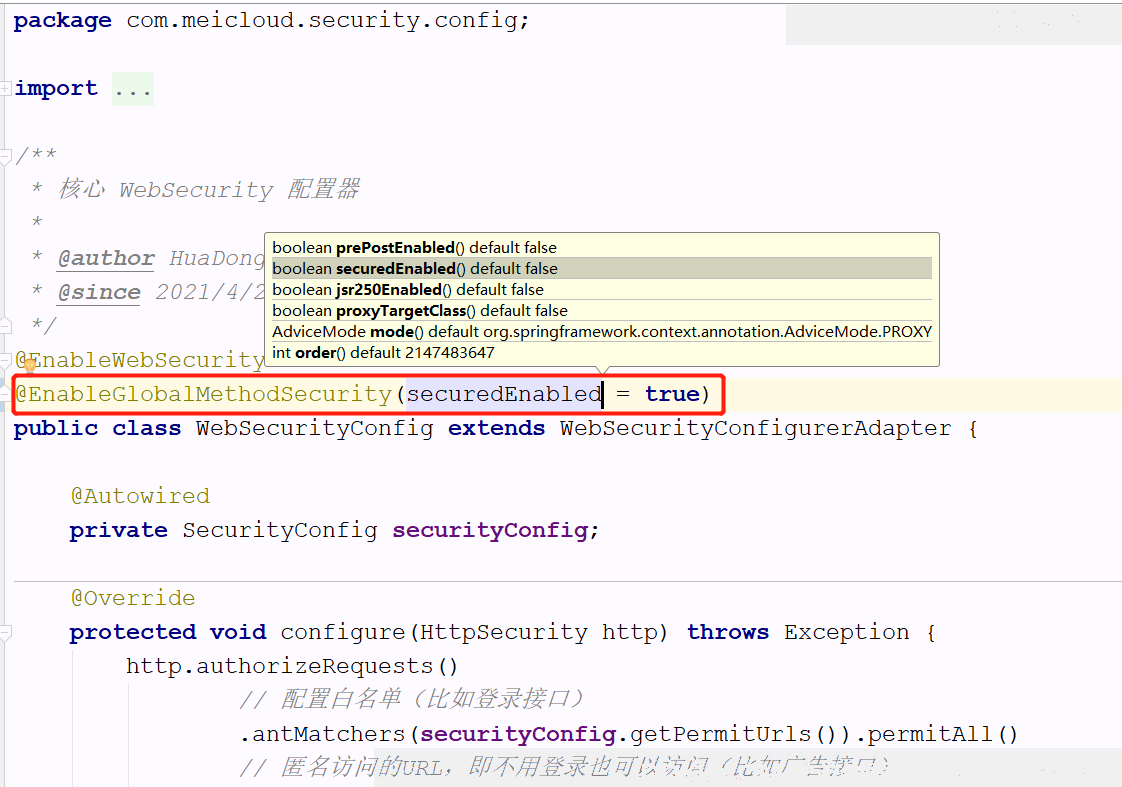
- 注解能否生效和启用注解的属性对应关系如下,简单解释就是要使接口上的注解生效,就需要在核心过滤器配置注解 @EnableGlobalMethodSecurity,然后启用注解对应的属性,就是将属性值设为true。具体请参考:@EnableGlobalMethodSecurity的三种开启注解方式
| 生效注解 | 启用注解的属性 | 核心配置器上注解配置 |
|---|---|---|
| @Secured | securedEnabled | @EnableGlobalMethodSecurity(securedEnabled = true) |
| @RolesAllowed | jsr250Enabled | @EnableGlobalMethodSecurity(jsr250Enabled = true) |
| @PreAuthorize | prePostEnabled | @EnableGlobalMethodSecurity(prePostEnabled = true) |
认证Token添加角色
上面的步骤只是配置了:
- ROLE_BUYER角色拥有访问 /buyer/** 接口的权限
- ROLE_SELLER角色拥有访问/order:receive、/seller/order:deliver接口的权限
而在接口认证的时候也需要将角色放到认证令牌中,来看看:
- 在接口认证的 JwtAuthenticationProvider 中查询出用户角色,然后放进将要返回的 JwtAuthenticationToken 令牌中,其实是放到它父类的 authorities 属性中
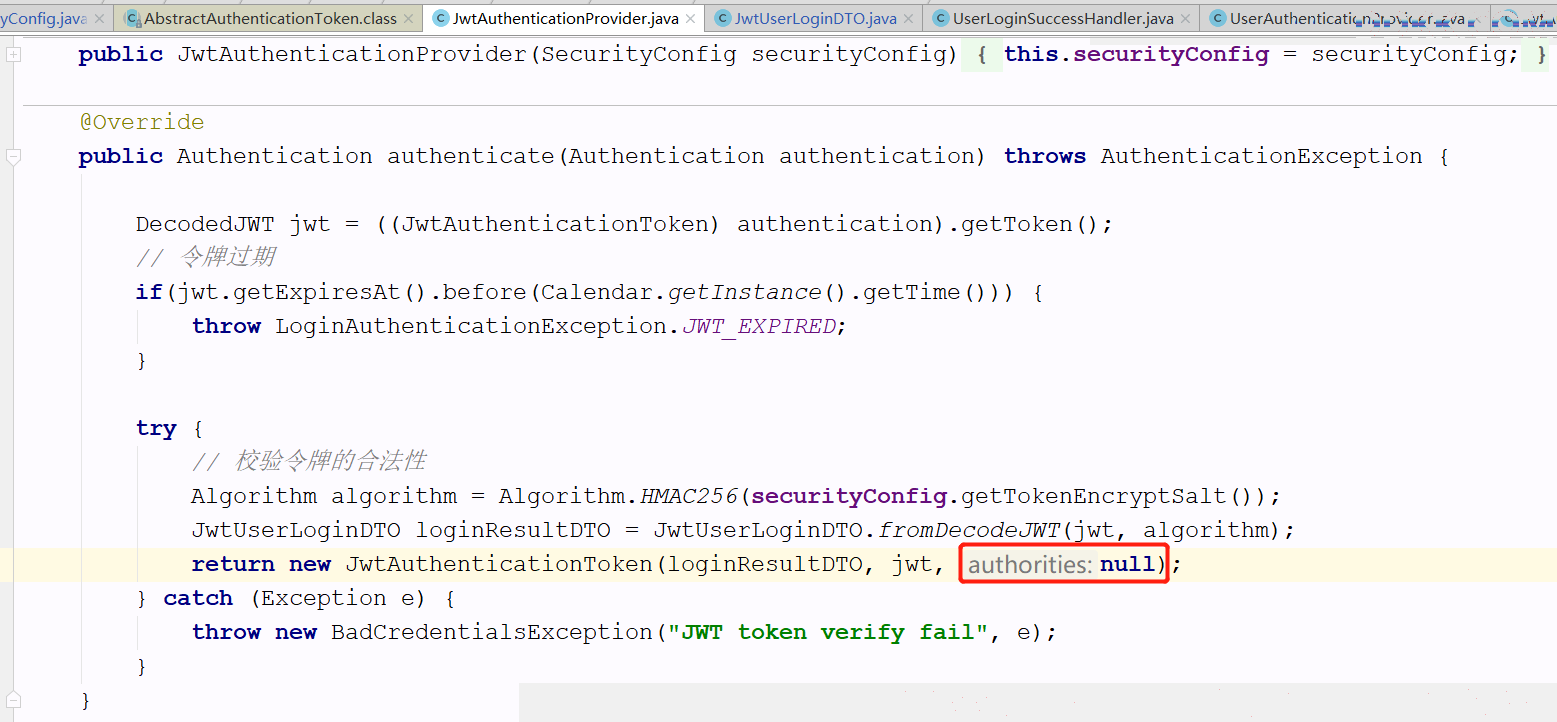
- 角色名称并非私密信息,可以直接 在登录授权的时候放进JWT中,为了提高性能这里就不需要每次都根据用户重新查询一遍角色。
- JWT中新增 roleName 字段,注意生成JWT和校验JWT要补充该字段,在登录的 UserAuthenticationProvider 中将用户角色放进JWT中:

- 接口认证时直接从JWT中获取角色,放进认证Token中,过滤器链的最后一个过滤器 FilterSecurityInterceptor 会进行权限判断,关于它是如何进行权限判断的,后面有源码篇讲解,文末放出了相关链接。
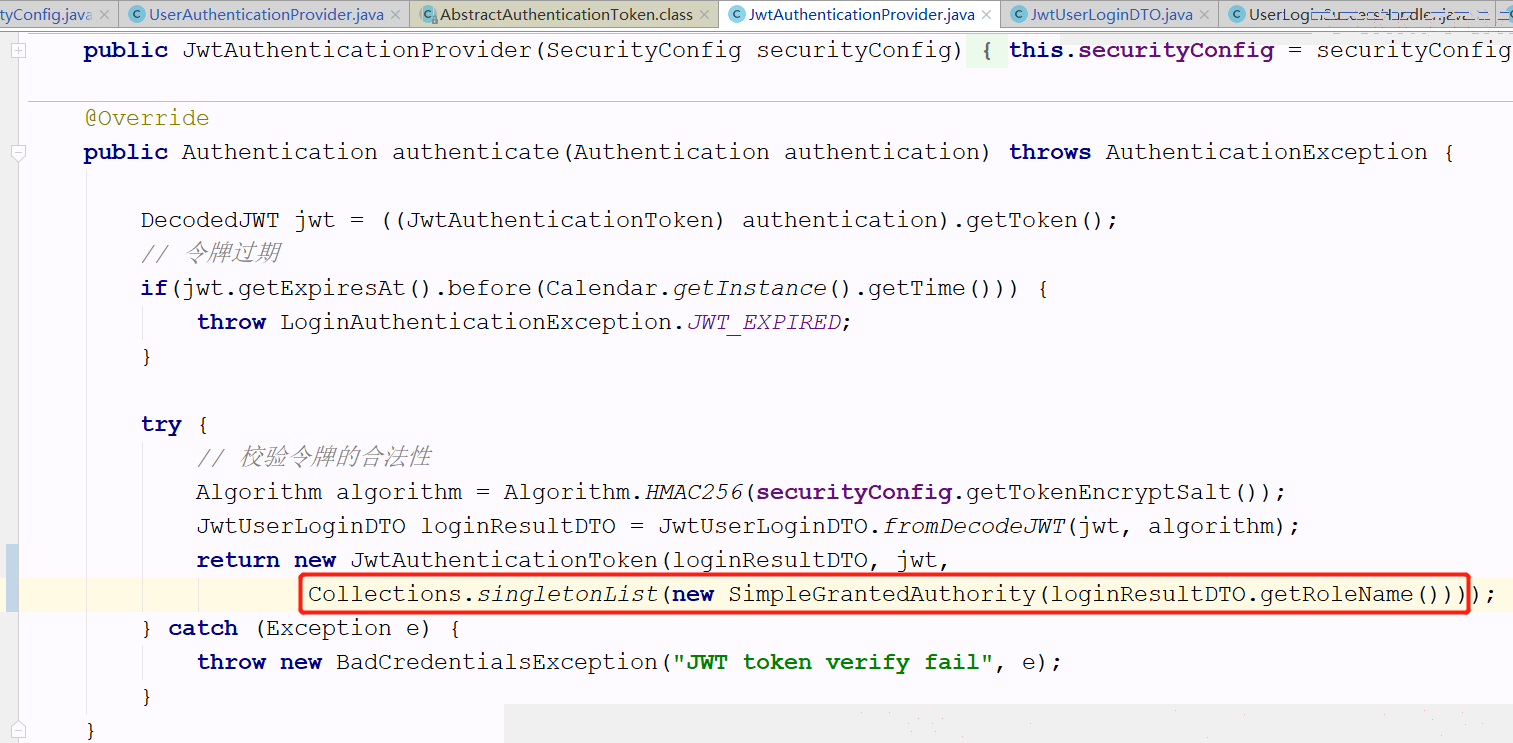
效果演示
现在登录用户是买家角色,拥有
ROLE_BUYER角色权限,所以他只能访问买家的接口,无法访问卖家接口,注意:要重新登录,请求接口时将登录授权后返回的JWT令牌带上。
- 访问买家接口,都能正常访问
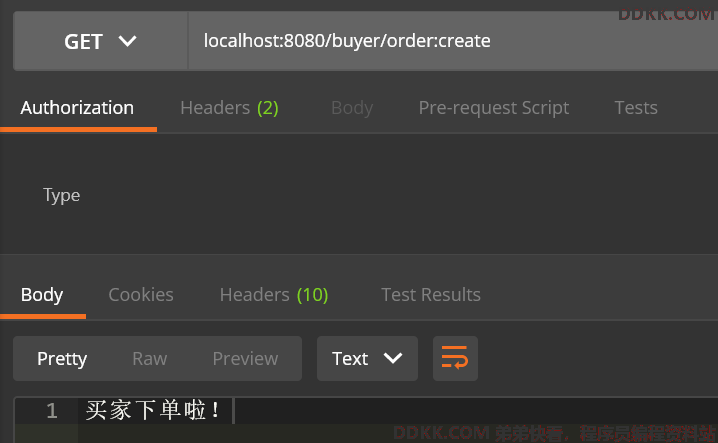
- 访问卖家接口,报拒绝访问
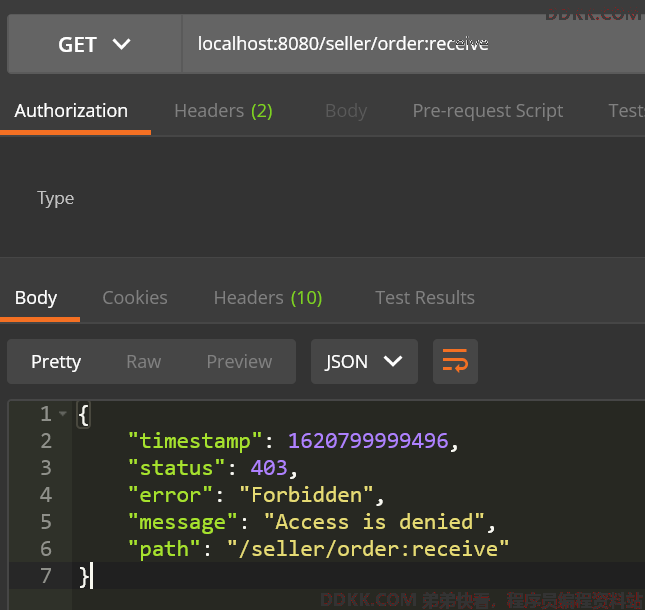
三、To-B:基于RBAC数据模型的权限控制
RBAC数据模型
- 全称:Role-Based Access Control(基于角色的访问控制)
- 一般会有五个表组成,三张主体表(用户、角色、权限),两张关联表(用户-角色、角色-权限)。
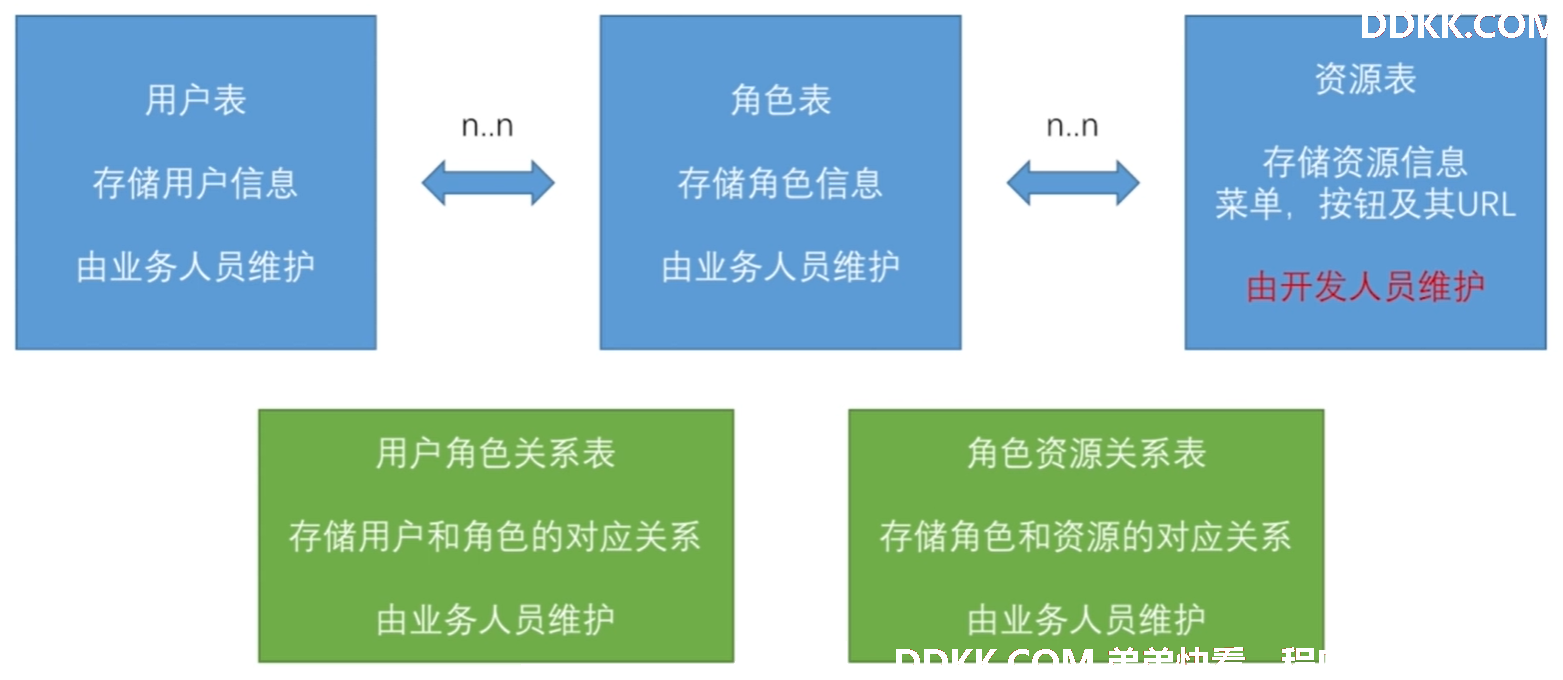
实战
首先关于RBAC的数据模型大家应该都很熟悉,这里不再创建,即不会涉及到存储。其实这一类相对上面那类区别在于这类的权限不是固定的,需要实时的重新查询出来,再进行判断请求是否有权访问,所以判断
是否有权访问的逻辑需要自己完善,写好之后再配置进框架中即可。
- 先贴一下测试接口
@RestController
@RequestMapping("/business")
public class BusinessController {
/**
* 店铺列表
*
* @return
*/
@GetMapping("/stores")
public String stores() {
return "这是店铺列表!";
}
/**
* 卖家列表
*
* @return
*/
@GetMapping("/sellers")
public String sellers() {
return "这是卖家列表!";
}
/**
* 买家列表
*
* @return
*/
@GetMapping("/buyers")
public String deliverOrder() {
return "这是买家列表!";
}
}
- 权限判断逻辑,主要实现一个 hasPermission 方法,这里配置了 ROLE_ADMIN 角色可以访问任意接口,其它角色需要重新查询出它所能访问的接口,这里假如查询出能访问的接口为 /business/stores、/business/sellers。
public interface RbacService {
/**
* 是否有权限访问
*
* @param request
* @param authentication
* @return
*/
boolean hasPermission(HttpServletRequest request, Authentication authentication);
}
@Component("rbacService")
public class RbacServiceImpl implements RbacService {
private AntPathMatcher antPathMatcher = new AntPathMatcher();
@Override
public boolean hasPermission(HttpServletRequest request, Authentication authentication) {
Object principal = authentication.getPrincipal();
boolean hasPermission = false;
if (principal instanceof JwtUserLoginDTO) {
// 如果角色是“ROLE_ADMIN”,就永远返回true
if (StringUtils.equals(((JwtUserLoginDTO) principal).getRoleName(), "ROLE_ADMIN")) {
hasPermission = true;
} else {
// 查询用户角色所拥有权限的所有URL,这里假设是从数据库或缓存(或者登录的时候可以直接将该角色拥有的权限保存到JWT)中查的
List<String> urls = Arrays.asList("/business/stores", "/business/sellers");
for (String url : urls) {
if (antPathMatcher.match(url, request.getRequestURI())) {
hasPermission = true;
break;
}
}
}
}
return hasPermission;
}
}
- 将权限判断逻辑配置进框架,只要在核心配置器中添加一行,如下11行
@Override
protected void configure(HttpSecurity http) throws Exception {
http.authorizeRequests()
// 配置白名单(比如登录接口)
.antMatchers(securityConfig.getPermitUrls()).permitAll()
// 匿名访问的URL,即不用登录也可以访问(比如广告接口)
.antMatchers(securityConfig.getAnonymousUrls()).permitAll()
// 买家接口需要 “ROLE_BUYER” 角色权限才能访问
.antMatchers("/buyer/**").hasRole("BUYER")
// 其他任何请求满足 rbacService.hasPermission() 方法返回true时,能够访问
.anyRequest().access("@rbacService.hasPermission(request, authentication)")
// 其他URL一律拒绝访问
// .anyRequest().denyAll()
.and()
// 禁用跨站点伪造请求
.csrf().disable()
// 启用跨域资源共享
.cors()
.and()
// 添加请求头
.headers().addHeaderWriter(
new StaticHeadersWriter(Collections.singletonList(
new Header("Access-control-Allow-Origin", "*"))))
.and()
// 自定义的登录过滤器,不同的登录方式创建不同的登录过滤器,一样的配置方式
.apply(new UserLoginConfigurer<>(securityConfig))
.and()
// 自定义的JWT令牌认证过滤器
.apply(new JwtLoginConfigurer<>(securityConfig))
.and()
// 登出过滤器
.logout()
// 登出成功处理器
.logoutSuccessHandler(new HttpStatusReturningLogoutSuccessHandler())
.and()
// 禁用Session会话机制(我们这个demo用的是JWT令牌的方式)
.sessionManagement().disable()
// 禁用SecurityContext,这个配置器实际上认证信息会保存在Session中,但我们并不用Session机制,所以也禁用
.securityContext().disable();
}
效果演示
- 现在登录的是其他角色(非ROLE_ADMIN)的用户,即能访问店铺列表和卖家列表,不能访问买家列表,访问买家店铺列表:
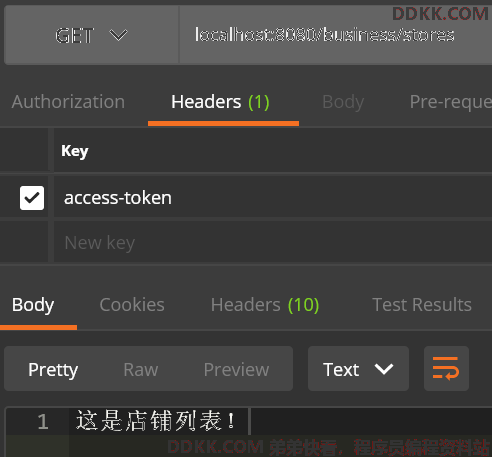
- 访问卖家列表:
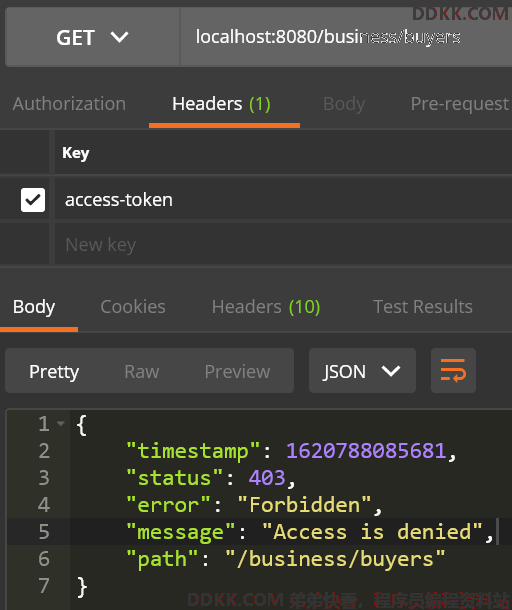
四、权限表达式
- 上面.permitAll()、.hasRole()、.access()表示权限表达式,而权限表达式实际上都是 Spring中强大的Spel表达式,如下还有很多可以使用的权限表达式以及和Spel表达式的转换关系:
| 权限表达式(ExpressionUrlAuthorizationConfigurer) | 说明 | Spel表达式 | Spel表达式实际执行方法(SecurityExpressionOperations) |
|---|---|---|---|
| permitAll() | 表示允许所有,永远返回true | permitAll | permitAll() |
| denyAll() | 表示拒绝所有,永远返回false | denyAll | denyAll() |
| anonymous() | 当前用户是anonymous时返回true | anonymous | isAnonymous() |
| rememberMe() | 当前用户是rememberMe用户时返回true | rememberMe | isRememberMe() |
| authenticated() | 当前用户不是anonymous时返回true | authenticated | isAuthenticated() |
| fullyAuthenticated() | 当前用户既不是anonymous也不是rememberMe用户时返回true | fullyAuthenticated | isFullyAuthenticated() |
| hasRole(“BUYER”) | 用户拥有指定权限时返回true | hasRole(‘ROLE_BUYER’) | hasRole(String role) |
| hasAnyRole(“BUYER”,“SELLER”) | 用于拥有任意一个角色权限时返回true | hasAnyRole (‘ROLE_BUYER’,‘ROLE_BUYER’) | hasAnyRole(String… roles) |
| hasAuthority(“BUYER”) | 同hasRole | hasAuthority(‘ROLE_BUYER’) | hasAuthority(String role) |
| hasAnyAuthority(“BUYER”,“SELLER”) | 同hasAnyRole | hasAnyAuthority (‘ROLE_BUYER’,‘ROLE_BUYER’) | hasAnyAuthority(String… authorities) |
| hasIpAddress(‘192.168.1.0/24’) | 请求发送的Ip匹配时返回true | hasIpAddress(‘192.168.1.0/24’) | hasIpAddress(String ipAddress),该方法在WebSecurityExpressionRoot类中 |
| access("@rbacService.hasPermission(request, authentication)") | 可以自定义Spel表达式 | @rbacService.hasPermission (request, authentication) | hasPermission(request, authentication) ,该方法在自定义的RbacServiceImpl类中 |
五、总结
- Spring Security框架不仅提供了身份认证的功能,也提供了强大的访问控制支持。
- 访问控制判断权限利用了Spring中强大的Spel表达式,具体请自行搜索相关文章。