09、Spring Boot - 中整合 JDBC-14000字匠心巨作
1.搭建项目环境
1.创建表
CREATE TABLE users (
userid int(11) NOT NULL AUTO_INCREMENT,
username varchar(30) DEFAULT NULL,
usersex varchar(10) DEFAULT NULL,
PRIMARY KEY (userid)
) ENGINE=InnoDB DEFAULT CHARSET=utf8;
2.创建项目
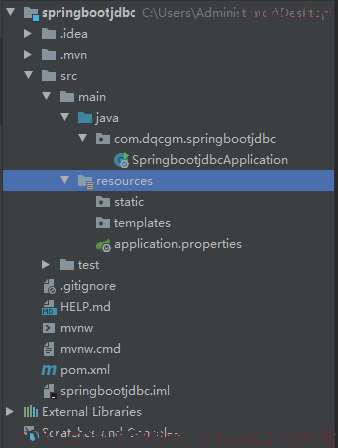
具体创建步骤可以参考博文:传送门!!!
3.修改 POM 文件,添加相关依赖
<?xml version="1.0" encoding="UTF-8"?>
<project xmlns="http://maven.apache.org/POM/4.0.0" xmlns:xsi="http://www.w3.org/2001/XMLSchema-instance"
xsi:schemaLocation="http://maven.apache.org/POM/4.0.0 https://maven.apache.org/xsd/maven-4.0.0.xsd">
<modelVersion>4.0.0</modelVersion>
<parent>
<groupId>org.springframework.boot</groupId>
<artifactId>spring-boot-starter-parent</artifactId>
<version>2.3.1.RELEASE</version>
<relativePath/> <!-- lookup parent from repository -->
</parent>
<groupId>com.dqcgm</groupId>
<artifactId>springbootjdbc</artifactId>
<version>0.0.1-SNAPSHOT</version>
<name>springbootjdbc</name>
<description>Demo project for Spring Boot</description>
<properties>
<java.version>1.8</java.version>
</properties>
<dependencies>
<dependency>
<groupId>org.springframework.boot</groupId>
<artifactId>spring-boot-starter-web</artifactId>
</dependency>
<!--Thymeleaf 启动器坐标-->
<dependency>
<groupId>org.springframework.boot</groupId>
<artifactId>spring-boot-starter-thymeleaf</artifactId>
</dependency>
<!--JDBC 启动器坐标-->
<dependency>
<groupId>org.springframework.boot</groupId>
<artifactId>spring-boot-starter-jdbc</artifactId>
</dependency>
<!--数据库驱动坐标-->
<dependency>
<groupId>mysql</groupId>
<artifactId>mysql-connector-java</artifactId>
<version>5.1.38</version>
</dependency>
<dependency>
<groupId>org.springframework.boot</groupId>
<artifactId>spring-boot-starter-test</artifactId>
<scope>test</scope>
<exclusions>
<exclusion>
<groupId>org.junit.vintage</groupId>
<artifactId>junit-vintage-engine</artifactId>
</exclusion>
</exclusions>
</dependency>
</dependencies>
<build>
<plugins>
<plugin>
<groupId>org.springframework.boot</groupId>
<artifactId>spring-boot-maven-plugin</artifactId>
</plugin>
</plugins>
</build>
</project>
2.配置数据源
1.通过自定义配置文件方式配置数据源信息
1.通过@PropertySource 注解读取配置文件
1.添加 Druid 数据源依赖
<?xml version="1.0" encoding="UTF-8"?>
<project xmlns="http://maven.apache.org/POM/4.0.0" xmlns:xsi="http://www.w3.org/2001/XMLSchema-instance"
xsi:schemaLocation="http://maven.apache.org/POM/4.0.0 https://maven.apache.org/xsd/maven-4.0.0.xsd">
<modelVersion>4.0.0</modelVersion>
<parent>
<groupId>org.springframework.boot</groupId>
<artifactId>spring-boot-starter-parent</artifactId>
<version>2.3.1.RELEASE</version>
<relativePath/> <!-- lookup parent from repository -->
</parent>
<groupId>com.dqcgm</groupId>
<artifactId>springbootjdbc</artifactId>
<version>0.0.1-SNAPSHOT</version>
<name>springbootjdbc</name>
<description>Demo project for Spring Boot</description>
<properties>
<java.version>1.8</java.version>
</properties>
<dependencies>
<dependency>
<groupId>org.springframework.boot</groupId>
<artifactId>spring-boot-starter-web</artifactId>
</dependency>
<!--Thymeleaf 启动器坐标-->
<dependency>
<groupId>org.springframework.boot</groupId>
<artifactId>spring-boot-starter-thymeleaf</artifactId>
</dependency>
<!--JDBC 启动器坐标-->
<dependency>
<groupId>org.springframework.boot</groupId>
<artifactId>spring-boot-starter-jdbc</artifactId>
</dependency>
<!--数据库驱动坐标-->
<dependency>
<groupId>mysql</groupId>
<artifactId>mysql-connector-java</artifactId>
<version>5.1.38</version>
</dependency>
<!--Druid 数据源依赖-->
<dependency>
<groupId>com.alibaba</groupId>
<artifactId>druid</artifactId>
<version>1.1.12</version>
</dependency>
<dependency>
<groupId>org.springframework.boot</groupId>
<artifactId>spring-boot-starter-test</artifactId>
<scope>test</scope>
<exclusions>
<exclusion>
<groupId>org.junit.vintage</groupId>
<artifactId>junit-vintage-engine</artifactId>
</exclusion>
</exclusions>
</dependency>
</dependencies>
<build>
<plugins>
<plugin>
<groupId>org.springframework.boot</groupId>
<artifactId>spring-boot-maven-plugin</artifactId>
</plugin>
</plugins>
</build>
</project>
2.创建 Properties 文件
jdbc.driverClassName=com.mysql.jdbc.Driver
jdbc.url=jdbc:mysql://localhost:3306/test?useUnicode=true &characterEncoding=utf-8&useSSL=false
jdbc.username=root
jdbc.password=root
3.创建配置类
import com.alibaba.druid.pool.DruidDataSource;
import org.springframework.beans.factory.annotation.Value;
import org.springframework.context.annotation.Bean;
import org.springframework.context.annotation.Configuration;
import org.springframework.context.annotation.PropertySource;
@Configuration
@PropertySource("classpath:/jdbc.properties") //加载指定的 Properties 配置文件
public class JdbcConfiguration {
@Value("${jdbc.driverClassName}")
private String driverClassName;
@Value("${jdbc.url}")
private String url;
@Value("${jdbc.username}")
private String username;
@Value("${jdbc.password}")
private String password;
/*** 实例化 Druid */
@Bean
public DataSource getDataSource() {
DruidDataSource source = new DruidDataSource();
source.setPassword(this.password);
source.setUsername(this.username);
source.setUrl(this.url);
source.setDriverClassName(this.driverClassName);
return source;
}
}
2.通过@ConfigurationProperties 注解读取配置信息
1.创建配置信息实体类
import org.springframework.boot.context.properties.ConfigurationProperties;
@ConfigurationProperties(prefix = "jdbc")//是 SpringBoot 的 注解不能读取其他配置文件,只能读取 SpringBoot 的 application 配置文件
public class JdbcProperties {
private String driverClassName;
private String url;
private String username;
private String password;
public String getDriverClassName() {
return driverClassName;
}
public void setDriverClassName(String driverClassName) {
this.driverClassName = driverClassName;
}
public String getUrl() {
return url;
}
public void setUrl(String url) {
this.url = url;
}
public String getUsername() {
return username;
}
public void setUsername(String username) {
this.username = username;
}
public String getPassword() {
return password;
}
public void setPassword(String password) {
this.password = password;
}
}
2.修改配置类
import com.alibaba.druid.pool.DruidDataSource;
import org.springframework.boot.autoconfigure.jdbc.JdbcProperties;
import org.springframework.boot.context.properties.EnableConfigurationProperties;
import org.springframework.context.annotation.Bean;
import org.springframework.context.annotation.Configuration;
@Configuration
@EnableConfigurationProperties(JdbcProperties.class)//指定加载哪个配置信息属性类
public class JdbcConfiguration {
@Bean
public DataSource getDataSource(JdbcProperties jdbcProperties) {
DruidDataSource source = new DruidDataSource();
source.setPassword(jdbcProperties.getPassword());
source.setUsername(jdbcProperties.getUsername());
source.setUrl(jdbcProperties.getUrl());
source.setDriverClassName(jdbcProperties.getDriverClassNa me()); return source;
}
}
3.@ConfigurationProperties 注解的优雅使用方式
import com.alibaba.druid.pool.DruidDataSource;
import org.springframework.boot.context.properties.ConfigurationProperties;
import org.springframework.context.annotation.Bean;
import org.springframework.context.annotation.Configuration;
@Configuration
public class JdbcConfiguration {
@Bean
@ConfigurationProperties(prefix = "jdbc")
public DataSource getDataSource() {
DruidDataSource source = new DruidDataSource();
return source;
}
}
2.通过 Spring Boot 配置文件配置数据源
- 在 Spring Boot1.x 版 本 中 的 spring-boot-starter-jdbc 启动器中默认使用的是 org.apache.tomcat.jdbc.pool.DataSource 作为数据源
- 在 Spring Boot2.x 版 本 中 的 spring-boot-starter-jdbc 启动器中默认使用的是 com.zaxxer.hikariDataSource 作为数据源
1.使用 Spring Boot 默认的 HikariDataSource 数据源
spring.datasource.url=jdbc:mysql://localhost:3306/test?useUnicode=true&characterEncoding=utf-8&useSSL=false
spring.datasource.driver-class-name=com.mysql.jdbc.Driver
spring.datasource.username=root
spring.datasource.password=root
2.使用第三方的 Druid 数据源
spring.datasource.url=jdbc:mysql://localhost:3306/test?useUnicode=true&characterEncoding=utf-8&useSSL=false
spring.datasource.driver-class-name=com.mysql.jdbc.Driver
spring.datasource.username=root
spring.datasource.password=root
spring.datasource.type=com.alibaba.druid.pool.DruidDataSource
3.添加用户
1.创建 POJO
package com.dqcgm.springbootjdbc.pojo;
public class Users {
private Integer userid;
private String username;
public Integer getUserid() {
return userid;
}
public void setUserid(Integer userid) {
this.userid = userid;
}
public String getUsername() {
return username;
}
@Override
public String toString() {
return "Users{" +
"userid=" + userid +
", username='" + username + '\'' +
", usersex='" + usersex + '\'' +
'}';
}
public void setUsername(String username) {
this.username = username;
}
public String getUsersex() {
return usersex;
}
public void setUsersex(String usersex) {
this.usersex = usersex;
}
private String usersex;
}
2.创建前端页面
<!DOCTYPE HTML PUBLIC "-//W3C//DTD HTML 4.01
Transitional//EN"
"http://www.w3.org/TR/html4/loose.dtd">
<html xmlns:th="http://www.thymeleaf.org">
<head>
<meta charset="UTF-8">
<title>地球村公民首页</title>
</head>
<body>
<form th:action="@{/user/addUser}" method="post">
<input type="text" name="username"><br/>
<input type="text" name="usersex"><br/>
<input type="submit" value="OK"/>
</form>
</body>
</html>
3.创建 Controller
1.PageController
package com.dqcgm.springbootjdbc.comtroller;
import org.springframework.stereotype.Controller;
import org.springframework.web.bind.annotation.PathVariable;
import org.springframework.web.bind.annotation.RequestMapping;
@Controller
public class PageController {
@RequestMapping("/{page}")
public String showPage(@PathVariable String page){
return page;
}
}
2.UsersController
@Controller
@RequestMapping("/user")
public class UsersController {
@Autowired
private UsersService usersService;
/*** 添加用户 * @return */
@PostMapping("/addUser")
public String addUser(Users users) {
try {
this.usersService.addUser(users);
} catch (Exception e) {
e.printStackTrace();
return "error";
}
return "redirect:/ok";
}
}
4.创建 Service
@Service
public class UsersServiceImpl implements UsersService {
@Autowired
private UsersDao usersDao;
/*** 添加用户 * @param users */
@Override
@Transactional
public void addUser(Users users) {
this.usersDao.insertUsers(users);
}
}
5.创建 Dao
@Repository
public class UsersDaoImpl implements UsersDao {
@Autowired
private JdbcTemplate jdbcTemplate;
@Override
public void insertUsers(Users users) {
String sql = "insert into users(username,usersex) values(?,?)";
this.jdbcTemplate.update(sql, users.getUsername(), users.ge tUsersex());
}
}
6.解决 favicon.ico 解析问题
<link rel="shortcut icon" href="../resources/favicon.ico" th:href="@{/static/favicon.ico}"/>
4.查询全部用户
1.修改 Controller
@GetMapping("/findUserAll")
public String findUserAll(Model model) {
List<Users> list = null;
try {
list = this.usersService.findUsersAll();
model.addAttribute("list", list);
} catch (Exception e) {
e.printStackTrace();
return "error";
}
return "showUsers";
}
2.修改业务层
@Override
public List<Users> findUsersAll() {
return this.usersDao.selectUsersAll();
}
3.修改持久层
@Override
public List<Users> selectUsersAll() {
String sql = "select * from users";
return this.jdbcTemplate.query(sql, new RowMapper<Users>() {
/**
* 结果集的映射
* @param resultSet
* @param i
* @return
* @throws SQLException
*/
@Override
public Users mapRow(ResultSet resultSet, int i) throws SQLException {
Users users = new Users();
users.setUserid(resultSet.getInt("userid"));
users.setUsername(resultSet.getString("username"));
users.setUsersex(resultSet.getString("usersex"));
return users;
}
});
}
4.创建页面显示查询结果
<!DOCTYPE HTML PUBLIC "-//W3C//DTD HTML 4.01 Transitional//EN"
"http://www.w3.org/TR/html4/loose.dtd">
<html xmlns:th="http://www.thymeleaf.org">
<link rel="shortcut icon" href="../resources/favicon.ico" th:href="@{/static/favicon.ico}"/>
<head>
<title>地球村公民首页</title>
</head>
<body>
<table border="1" align="center">
<tr>
<th>用户ID</th>
<th>用户姓名</th>
<th>用户性别</th>
<th>操作</th>
</tr>
<tr th:each="u : ${list}">
<td th:text="${u.userid}"></td>
<td th:text="${u.username}"></td>
<td th:text="${u.usersex}"></td>
<td>
<a th:href="@{/user/preUpdateUser(id=${u.userid})}">修改</a>
<a th:href="@{/user/deleteUser(id=${u.userid})}">删除</a>
</td>
</tr>
</table>
</body>
</html>
5.更新用户
1.预更新查询
1.修改 Controller
@GetMapping("/preUpdateUser")
public String preUpdateUser(Integer id, Model model) {
try {
Users user = this.usersService.findUserById(id);
model.addAttribute("user", user);
} catch (Exception e) {
e.printStackTrace();
return "error";
}
return "updateUser";
}
2.修改业务层
@Override
public Users findUserById(Integer id) {
return this.usersDao.selectUserById(id);
}
3.修改持久层
@Override
public Users selectUserById(Integer id) {
Users user = new Users();
String sql = "select * from users where userid = ?";
Object[] arr = new Object[]{
id};
this.jdbcTemplate.query(sql, arr, new RowCallbackHandler() {
@Override
public void processRow(ResultSet resultSet) throws SQLException {
user.setUsername(resultSet.getString("username"));
user.setUsersex(resultSet.getString("usersex"));
user.setUserid(resultSet.getInt("userid"));
}
});
return user;
}
4.创建用户更新页面
<!DOCTYPE HTML PUBLIC "-//W3C//DTD HTML 4.01 Transitional//EN"
"http://www.w3.org/TR/html4/loose.dtd">
<html xmlns:th="http://www.thymeleaf.org">
<link rel="shortcut icon" href="../resources/favicon.ico" th:href="@{/static/favicon.ico}"/>
<head>
<title>地球村公民首页</title>
</head>
<body>
<form th:action="@{/user/updateUser}" method="post">
<input type="hidden" name="userid" th:value="${user.userid}"/>
<input type="text" name="username" th:value="${user.username}"><br/>
<input type="text" name="usersex" th:value="${user.usersex}"><br/>
<input type="submit" value="OK"/>
</form>
</body>
</html>
2.更新用户操作
1.修改 Controller
@PostMapping("/updateUser")
public String updateUser(Users users) {
try {
this.usersService.modifyUser(users);
} catch (Exception e) {
e.printStackTrace();
return "error";
}
return "redirect:/ok";
}
2.修改业务层
@Override
@Transactional
public void modifyUser(Users users) {
this.usersDao.updateUsers(users);
}
3.修改持久层
@Override
public void updateUsers(Users users) {
String sql = "update users set username = ?,usersex=? where userid = ?";
this.jdbcTemplate.update(sql, users.getUsername(), users.getUsersex(), users.getUserid());
}
6.删除用户
1.修改 Controller
@GetMapping("/deleteUser")
public String deleteUser(Integer id) {
try {
this.usersService.dropUser(id);
} catch (Exception e) {
e.printStackTrace();
return "error";
}
return "redirect:/ok";
}
2.修改业务层
@Override
@Transactional
public void dropUser(Integer id) {
this.usersDao.deleteUserById(id);
}
3.修改持久层
@Override
public void deleteUserById(Integer id) {
String sql = "delete from users where userid= ?";
this.jdbcTemplate.update(sql, id);
}