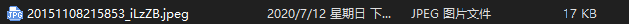07、Spring Boot - 中文件上传
1.创建项目
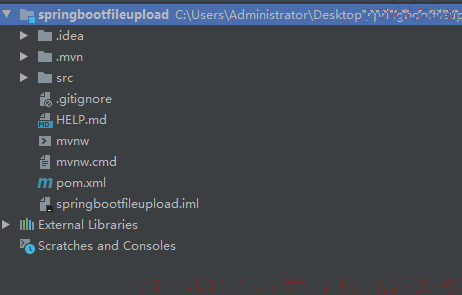
详细创建步骤参考博文:传送门!!!
2.POM 文件
<?xml version="1.0" encoding="UTF-8"?>
<project xmlns="http://maven.apache.org/POM/4.0.0" xmlns:xsi="http://www.w3.org/2001/XMLSchema-instance"
xsi:schemaLocation="http://maven.apache.org/POM/4.0.0 https://maven.apache.org/xsd/maven-4.0.0.xsd">
<modelVersion>4.0.0</modelVersion>
<parent>
<groupId>org.springframework.boot</groupId>
<artifactId>spring-boot-starter-parent</artifactId>
<version>2.3.1.RELEASE</version>
<relativePath/> <!-- lookup parent from repository -->
</parent>
<groupId>com.dqcgm</groupId>
<artifactId>springbootfileupload</artifactId>
<version>0.0.1-SNAPSHOT</version>
<name>springbootfileupload</name>
<description>Demo project for Spring Boot</description>
<properties>
<java.version>1.8</java.version>
</properties>
<dependencies>
<dependency>
<groupId>org.springframework.boot</groupId>
<artifactId>spring-boot-starter-web</artifactId>
</dependency>
<dependency>
<groupId>org.springframework.boot</groupId>
<artifactId>spring-boot-starter-test</artifactId>
<scope>test</scope>
<exclusions>
<exclusion>
<groupId>org.junit.vintage</groupId>
<artifactId>junit-vintage-engine</artifactId>
</exclusion>
</exclusions>
</dependency>
</dependencies>
<build>
<plugins>
<plugin>
<groupId>org.springframework.boot</groupId>
<artifactId>spring-boot-maven-plugin</artifactId>
</plugin>
</plugins>
</build>
</project>
3.启动类
package com.dqcgm.springbootfileupload;
import org.springframework.boot.SpringApplication;
import org.springframework.boot.autoconfigure.SpringBootApplication;
@SpringBootApplication
public class SpringbootfileuploadApplication {
public static void main(String[] args) {
SpringApplication.run(SpringbootfileuploadApplication.class, args);
}
}
4.编写上传页面
<!DOCTYPE html>
<html lang="en">
<head>
<meta charset="UTF-8">
<title>UPLOAD</title>
</head>
<body>
<form action="fileUploadController" method="post" enctype="multipart/form-data">
<input type="file" name="file">
<input type="submit" value="upload">
</form>
</body>
</html>
5.编写 Controller
package com.dqcgm.springbootfileupload.controller;
import org.springframework.web.bind.annotation.PostMapping;
import org.springframework.web.bind.annotation.RestController;
import org.springframework.web.multipart.MultipartFile;
import java.io.File;
@RestController
public class FileUploadController {
@PostMapping("fileUploadController")
public String fileUplad(MultipartFile file) throws Exception{
System.out.println(file.getOriginalFilename());
file.transferTo(new File("c:/"+file.getOriginalFilename()));
return "OK";
}
}
6.修改上传文件大小
#配置单个上传文件的大小的限制
spring.servlet.multipart.max-file-size=2MB
#配置在一次请求中上传文件的总容量的限制
spring.servlet.multipart.max-request-size=20MB
运行结果:
源文件:

控制台输出:
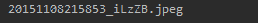
C盘输入: