8、Sentinel 规则持久化
规则持久化分成两种方式:拉模式和推模式。
拉模式
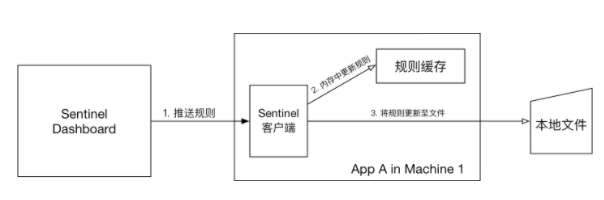
原理简述
- FileRefreshableDataSource 定时从指定文件中读取规则JSON文件【图中的本地文件】,如果发现文件发生变化,就更新规则缓存。
- FileWritableDataSource 接收控制台规则推送,并根据配置,修改规则JSON文件【图中的本地文件】。
功能实现
加依赖
<dependency>
<groupId>com.alibaba.csp</groupId>
<artifactId>sentinel-datasource-extension</artifactId>
</dependency>
增加拉模式规则持久化类
/**
* 拉模式规则持久化
*
* @author itmuch.com
*/
public class FileDataSourceInit implements InitFunc {
@Override
public void init() throws Exception {
// TIPS: 如果你对这个路径不喜欢,可修改为你喜欢的路径
String ruleDir = System.getProperty("user.home") + "/sentinel/rules";
String flowRulePath = ruleDir + "/flow-rule.json";
String degradeRulePath = ruleDir + "/degrade-rule.json";
String systemRulePath = ruleDir + "/system-rule.json";
String authorityRulePath = ruleDir + "/authority-rule.json";
String paramFlowRulePath = ruleDir + "/param-flow-rule.json";
this.mkdirIfNotExits(ruleDir);
this.createFileIfNotExits(flowRulePath);
this.createFileIfNotExits(degradeRulePath);
this.createFileIfNotExits(systemRulePath);
this.createFileIfNotExits(authorityRulePath);
this.createFileIfNotExits(paramFlowRulePath);
// 流控规则
ReadableDataSource<String, List<FlowRule>> flowRuleRDS = new FileRefreshableDataSource<>(
flowRulePath,
flowRuleListParser
);
// 将可读数据源注册至FlowRuleManager
// 这样当规则文件发生变化时,就会更新规则到内存
FlowRuleManager.register2Property(flowRuleRDS.getProperty());
WritableDataSource<List<FlowRule>> flowRuleWDS = new FileWritableDataSource<>(
flowRulePath,
this::encodeJson
);
// 将可写数据源注册至transport模块的WritableDataSourceRegistry中
// 这样收到控制台推送的规则时,Sentinel会先更新到内存,然后将规则写入到文件中
WritableDataSourceRegistry.registerFlowDataSource(flowRuleWDS);
// 降级规则
ReadableDataSource<String, List<DegradeRule>> degradeRuleRDS = new FileRefreshableDataSource<>(
degradeRulePath,
degradeRuleListParser
);
DegradeRuleManager.register2Property(degradeRuleRDS.getProperty());
WritableDataSource<List<DegradeRule>> degradeRuleWDS = new FileWritableDataSource<>(
degradeRulePath,
this::encodeJson
);
WritableDataSourceRegistry.registerDegradeDataSource(degradeRuleWDS);
// 系统规则
ReadableDataSource<String, List<SystemRule>> systemRuleRDS = new FileRefreshableDataSource<>(
systemRulePath,
systemRuleListParser
);
SystemRuleManager.register2Property(systemRuleRDS.getProperty());
WritableDataSource<List<SystemRule>> systemRuleWDS = new FileWritableDataSource<>(
systemRulePath,
this::encodeJson
);
WritableDataSourceRegistry.registerSystemDataSource(systemRuleWDS);
// 授权规则
ReadableDataSource<String, List<AuthorityRule>> authorityRuleRDS = new FileRefreshableDataSource<>(
authorityRulePath,
authorityRuleListParser
);
AuthorityRuleManager.register2Property(authorityRuleRDS.getProperty());
WritableDataSource<List<AuthorityRule>> authorityRuleWDS = new FileWritableDataSource<>(
authorityRulePath,
this::encodeJson
);
WritableDataSourceRegistry.registerAuthorityDataSource(authorityRuleWDS);
// 热点参数规则
ReadableDataSource<String, List<ParamFlowRule>> paramFlowRuleRDS = new FileRefreshableDataSource<>(
paramFlowRulePath,
paramFlowRuleListParser
);
ParamFlowRuleManager.register2Property(paramFlowRuleRDS.getProperty());
WritableDataSource<List<ParamFlowRule>> paramFlowRuleWDS = new FileWritableDataSource<>(
paramFlowRulePath,
this::encodeJson
);
ModifyParamFlowRulesCommandHandler.setWritableDataSource(paramFlowRuleWDS);
}
private Converter<String, List<FlowRule>> flowRuleListParser = source -> JSON.parseObject(
source,
new TypeReference<List<FlowRule>>() {
}
);
private Converter<String, List<DegradeRule>> degradeRuleListParser = source -> JSON.parseObject(
source,
new TypeReference<List<DegradeRule>>() {
}
);
private Converter<String, List<SystemRule>> systemRuleListParser = source -> JSON.parseObject(
source,
new TypeReference<List<SystemRule>>() {
}
);
private Converter<String, List<AuthorityRule>> authorityRuleListParser = source -> JSON.parseObject(
source,
new TypeReference<List<AuthorityRule>>() {
}
);
private Converter<String, List<ParamFlowRule>> paramFlowRuleListParser = source -> JSON.parseObject(
source,
new TypeReference<List<ParamFlowRule>>() {
}
);
private void mkdirIfNotExits(String filePath) throws IOException {
File file = new File(filePath);
if (!file.exists()) {
file.mkdirs();
}
}
private void createFileIfNotExits(String filePath) throws IOException {
File file = new File(filePath);
if (!file.exists()) {
file.createNewFile();
}
}
private <T> String encodeJson(T t) {
return JSON.toJSONString(t);
}
}
配置
在项目的 resources/META-INF/services 目录下创建文件,名为 com.alibaba.csp.sentinel.init.InitFunc ,内容为:
# 改成上面FileDataSourceInit的包名类名全路径即可。
com.itmuch.contentcenter.FileDataSourceInit
优缺点分析
优点
- 简单易懂
- 没有多余依赖(比如配置中心、缓存等)
缺点
- 由于规则是用
FileRefreshableDataSource定时更新的,所以规则更新会有延迟。如果FileRefreshableDataSource定时时间过大,可能长时间延迟;如果FileRefreshableDataSource过小,又会影响性能; - 规则存储在本地文件,如果有一天需要迁移微服务,那么需要把规则文件一起迁移,否则规则会丢失。
推模式
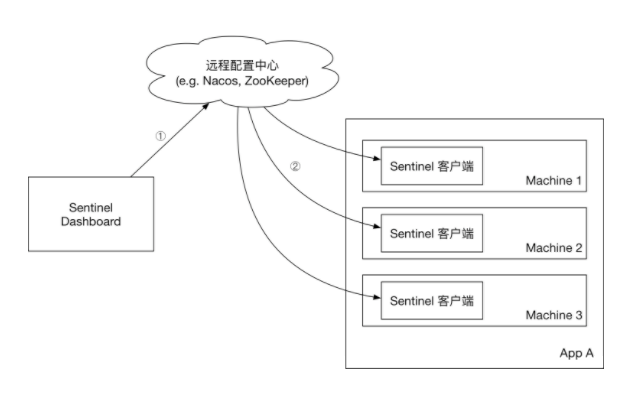
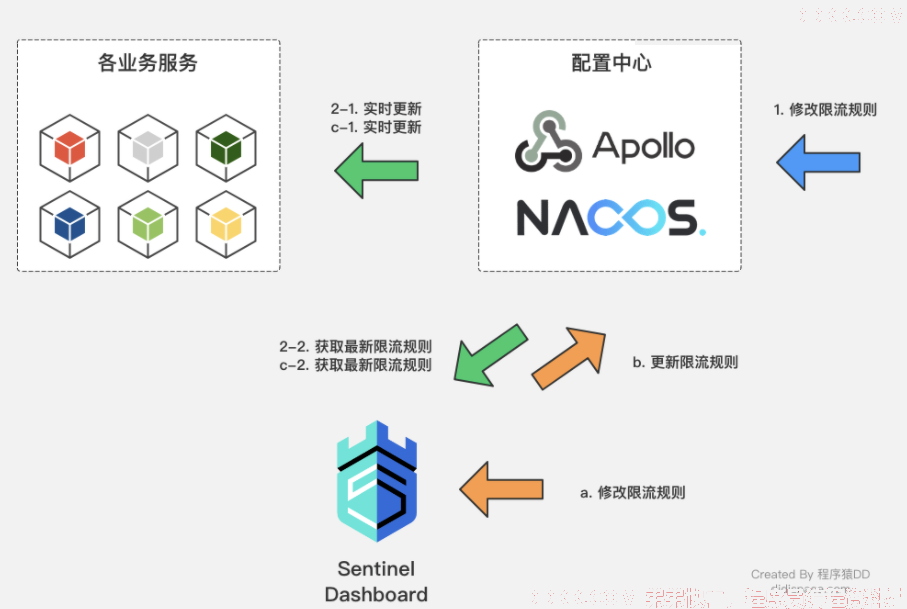
原理简述
-
控制台推送规则:
-
将规则推送到Nacos或其他远程配置中心
-
Sentinel客户端链接Nacos,获取规则配置;并监听Nacos配置变化,如发生变化,就更新本地缓存(从而让本地缓存总是和Nacos一致)
-
控制台监听Nacos配置变化,如发生变化就更新本地缓存(从而让控制台本地缓存总是和Nacos一致)
整合Apollo
控制面板改造
首先我们来改造sentinel的控制面板。在源码中官方已经给出来了单元测试。我们来进行改造。
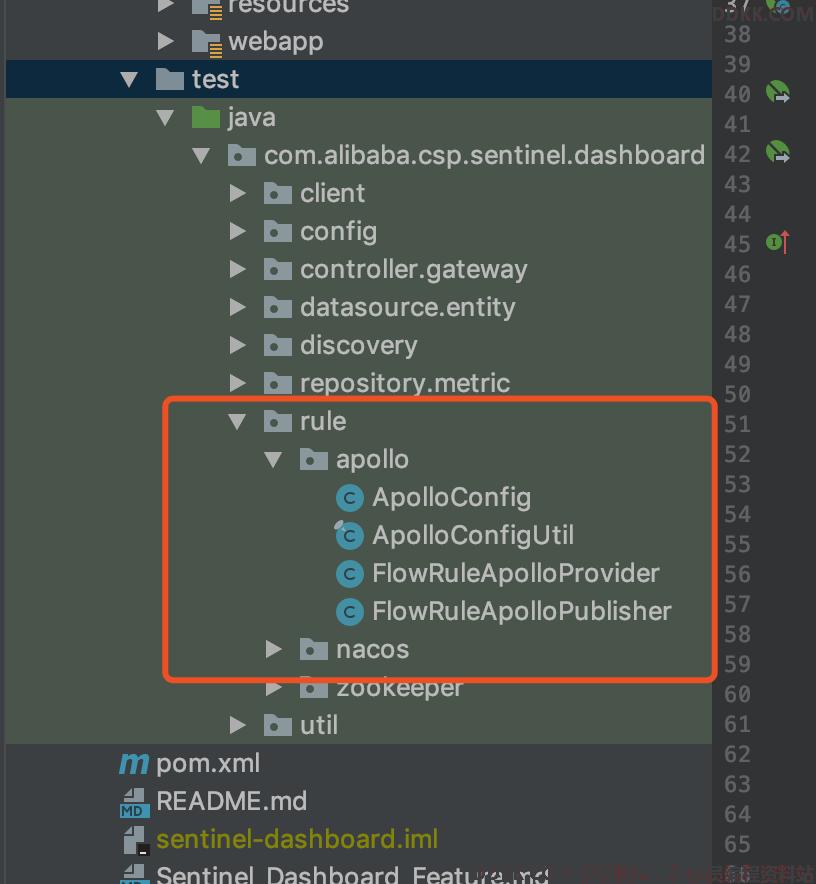
我们在java包下面的com.alibaba.csp.sentinel.dashboard.rule创建一个apollo包,开始创建我们自己的类。
ApolloConfig
由于我们要将限流配置保存到Apollo中,所以我们需要配置地址和调用OpenAPI的token。
@Configuration
@EnableApolloConfig
public class ApolloConfig {
/**
* apollo地址
*/
@Value("${apollo.sentinel.portal.url}")
private String apolloPortalUrl;
/**
* apollo token
*/
@Value("${apollo.sentinel.token}")
private String apolloApplicationToken;
/**
* @Author www.ddkk.com
* @Description apollo openApi
* @Date 09:39 2020-06-02
* @param
* @return
**/
@Bean
public ApolloOpenApiClient apolloOpenApiClient() {
ApolloOpenApiClient client = ApolloOpenApiClient.newBuilder()
.withPortalUrl(apolloPortalUrl)
.withToken(apolloApplicationToken)
.build();
return client;
}
}
ApolloCommonService
主要用来对Apollo里的值和Sentinel中的实体类相互转换。在保存规则和读取规则都会调这里面的方法。
@Service
public class ApolloCommonService {
/**
* 没有找到配置项,apollo 返回的错误码
*/
private static final int NO_FOUND_ERROR_CODE = 404;
@Autowired
private ApolloOpenApiClient apolloOpenApiClient;
@Value("${apollo.sentinel.env}")
private String env;
@Value("${apollo.sentinel.appid}")
private String appId;
@Value("${apollo.sentinel.cluster.name}")
private String clusterName;
@Value("${apollo.sentinel.namespace.name}")
private String namespaceName;
@Value("${apollo.sentinel.modify.user}")
private String modifyUser;
@Value("${apollo.sentinel.modify.comment}")
private String modifyComment;
@Value("${apollo.sentinel.release.comment}")
private String releaseComment;
@Value("${apollo.sentinel.release.user}")
private String releaseUser;
/**
* @Author www.ddkk.com
* @Description 从apollo中获取规则
* @Date 19:52 2020-06-02
* @param
* @return
**/
public <T> List<T> getRules(String appName, String flowDataIdSuffix, Class<T> ruleClass) {
// flowDataId
String flowDataId = appName + flowDataIdSuffix;
OpenNamespaceDTO openNamespaceDTO = apolloOpenApiClient.getNamespace(appId, env, clusterName, namespaceName);
String rules = openNamespaceDTO
.getItems()
.stream()
.filter(p -> p.getKey().equals(flowDataId))
.map(OpenItemDTO::getValue)
.findFirst()
.orElse("");
if (StringUtil.isEmpty(rules)) {
return new ArrayList<>();
}
List<T> flow = JSON.parseArray(rules, ruleClass);
if (Objects.isNull(flow)) {
return new ArrayList<>();
}
return flow;
}
/**
* @Author www.ddkk.com
* @Description 设置规则类型
* @Date 01:31 2020-06-03
* @param
* @return
**/
public void publishRules(String appName, String flowDataIdSuffix, String rules) {
// flowDataId
String flowDataId = appName + flowDataIdSuffix;
AssertUtil.notEmpty(appName, "app name cannot be empty");
if (rules == null) {
return;
}
OpenItemDTO openItemDTO = new OpenItemDTO();
openItemDTO.setKey(flowDataId);
openItemDTO.setValue(rules);
openItemDTO.setComment(modifyComment);
openItemDTO.setDataChangeCreatedBy(modifyUser);
try {
apolloOpenApiClient.createOrUpdateItem(appId, env, clusterName, namespaceName, openItemDTO);
} catch (Exception e) {
if (e.getCause() instanceof ApolloOpenApiException) {
ApolloOpenApiException apolloOpenApiException = (ApolloOpenApiException) e.getCause();
if (Integer.valueOf(NO_FOUND_ERROR_CODE).equals(apolloOpenApiException.getStatus())) {
apolloOpenApiClient.createItem(appId, env, clusterName, namespaceName, openItemDTO);
System.out.println("初始化应用配置 -> {}" + flowDataId);
}
} else {
e.printStackTrace();
}
}
// Release configuration
NamespaceReleaseDTO namespaceReleaseDTO = new NamespaceReleaseDTO();
namespaceReleaseDTO.setEmergencyPublish(true);
namespaceReleaseDTO.setReleaseComment(releaseComment);
namespaceReleaseDTO.setReleasedBy(releaseUser);
namespaceReleaseDTO.setReleaseTitle(releaseComment);
apolloOpenApiClient.publishNamespace(appId, env, clusterName, namespaceName, namespaceReleaseDTO);
}
/**
* @Author www.ddkk.com
* @Description 删除规则
* @Date 01:33 2020-06-03
* @param
* @return
**/
public void deleteRules(String rulekey, String operator) {
try {
apolloOpenApiClient.removeItem(appId, env, clusterName, namespaceName, rulekey, operator);
} catch (Exception e) {
if (e.getCause() instanceof ApolloOpenApiException) {
ApolloOpenApiException apolloOpenApiException = (ApolloOpenApiException) e.getCause();
if (Integer.valueOf(NO_FOUND_ERROR_CODE).equals(apolloOpenApiException.getStatus())) {
apolloOpenApiClient.removeItem(appId, env, clusterName, namespaceName, rulekey, operator);
}
} else {
e.printStackTrace();
}
}
// Release configuration
NamespaceReleaseDTO namespaceReleaseDTO = new NamespaceReleaseDTO();
namespaceReleaseDTO.setEmergencyPublish(true);
namespaceReleaseDTO.setReleaseComment(releaseComment);
namespaceReleaseDTO.setReleasedBy(releaseUser);
namespaceReleaseDTO.setReleaseTitle(releaseComment);
apolloOpenApiClient.publishNamespace(appId, env, clusterName, namespaceName, namespaceReleaseDTO);
}
}
AbstractApolloCommonService
基础抽象类,主要定义类Apollo中配置的不同规则前缀和上面提到的Apollo规则的处理类。
@Service
public abstract class AbstractApolloCommonService {
@Autowired
protected ApolloCommonService apolloCommonService;
/**
* 流控规则前缀标示
*/
@Value("${apollo.sentinel.flow.key.suffix:-flow}")
String flowDataIdSuffix;
/**
* 熔断降级规则前缀标示
*/
@Value("${apollo.sentinel.degrade.key.suffix:-degrade}")
String degradeDataIdSuffix;
/**
* 热点规则前缀标示
*/
@Value("${apollo.sentinel.paramFlow.key.suffix:-paramFlow}")
String paramFlowDataIdSuffix;
/**
* 系统规则前缀标示
*/
@Value("${apollo.sentinel.system.key.suffix:-system}")
String systemDataIdSuffix;
/**
* 授权规则前缀标示
*/
@Value("${apollo.sentinel.authority.key.suffix:-authority}")
String authorityDataIdSuffix;
}
DynamicRuleProvider和DynamicRulePublisher
public interface DynamicRuleProvider<T> {
T getRules(String appName) throws Exception;
}
public interface DynamicRulePublisher<T> {
void publish(String app, T rules) throws Exception;
}
这个是Sentinel提供的对规则的处理接口。分别包含getRules和publish方法用来对规则进行获取和保存,针对不同的限流规则我们实现不同的实体类就可以了。我们用限流规则来举例。
FlowRuleApolloProvider和FlowRuleApolloPublisher
@Component("flowRuleApolloProvider")
public class FlowRuleApolloProvider extends AbstractApolloCommonService implements
DynamicRuleProvider<List<FlowRuleEntity>> {
@Override
public List<FlowRuleEntity> getRules(String appName) {
return apolloCommonService.getRules(appName, flowDataIdSuffix, FlowRuleEntity.class);
}
}
@Component("flowRuleApolloPublisher")
public class FlowRuleApolloPublisher extends AbstractApolloCommonService implements
DynamicRulePublisher<List<FlowRuleEntity>> {
@Override
public void publish(String app, List<FlowRuleEntity> rules) {
apolloCommonService.publishRules(app, flowDataIdSuffix, JSON.toJSONString(rules));
}
}
FlowControllerV2
这是控制台的限流处理类,需要引用我们刚刚创建的类。
@RestController
@RequestMapping(value = "/v2/flow")
public class FlowControllerV2 {
...
@Autowired
@Qualifier("flowRuleApolloProvider")
private DynamicRuleProvider<List<FlowRuleEntity>> ruleProvider;
@Autowired
@Qualifier("flowRuleApolloPublisher")
private DynamicRulePublisher<List<FlowRuleEntity>> rulePublisher;
...
}
sidebar.html
修改页面,让他调用V2的controller
<li ui-sref-active="active" ng-if="!entry.isGateway">
<a ui-sref="dashboard.flow({app: entry.app})">
<i class="glyphicon glyphicon-filter"></i> 流控规则</a>
</li>
重启下sentinel控制台,设置一下流控规则,我们就看到规则已经保存到Apollo中了。
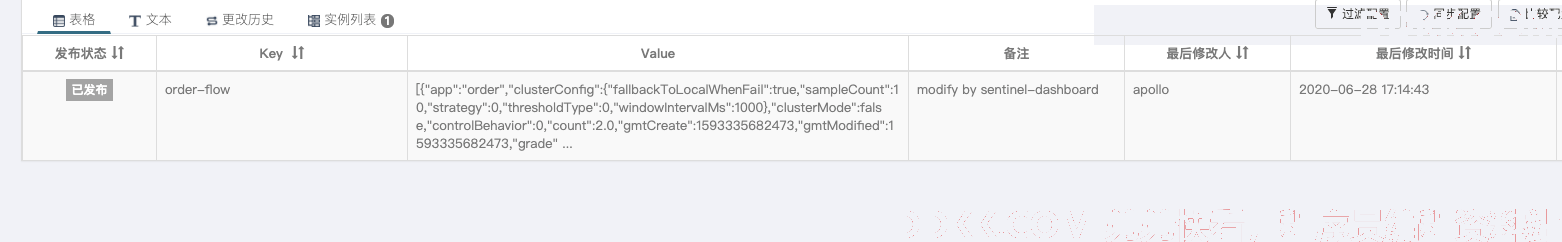
客户端改造
引入依赖
<dependency>
<groupId>com.alibaba.csp</groupId>
<artifactId>sentinel-datasource-apollo</artifactId>
</dependency>
增加Apollo配置
apollo:
meta: http://39.106.161.250:8080
bootstrap:
enabled: true
namespaces: FISH.Sentinel-Common
增加限流规则配置,告诉客户端如何读取Apollo中的配置规则。
spring:
cloud:
sentinel:
filter:
enabled: true
transport:
dashboard: localhost:8080
datasource:
ds:
apollo:
namespaceName: FISH.Sentinel-Common
flowRulesKey: order-flow
ruleType: flow
这样客户端就能动态读取Apollo配置的规则了。