17、Nginx 实战:Nginx四层负载均衡
一、Nginx四层负载均衡概述
四层负载均衡是基于传输层协议包来封装的(如:TCP/IP),那我们前面使用到的七层是指的应用层,他的组装在四层的基础之上,无论四层还是七层都是指的OSI网络模型。
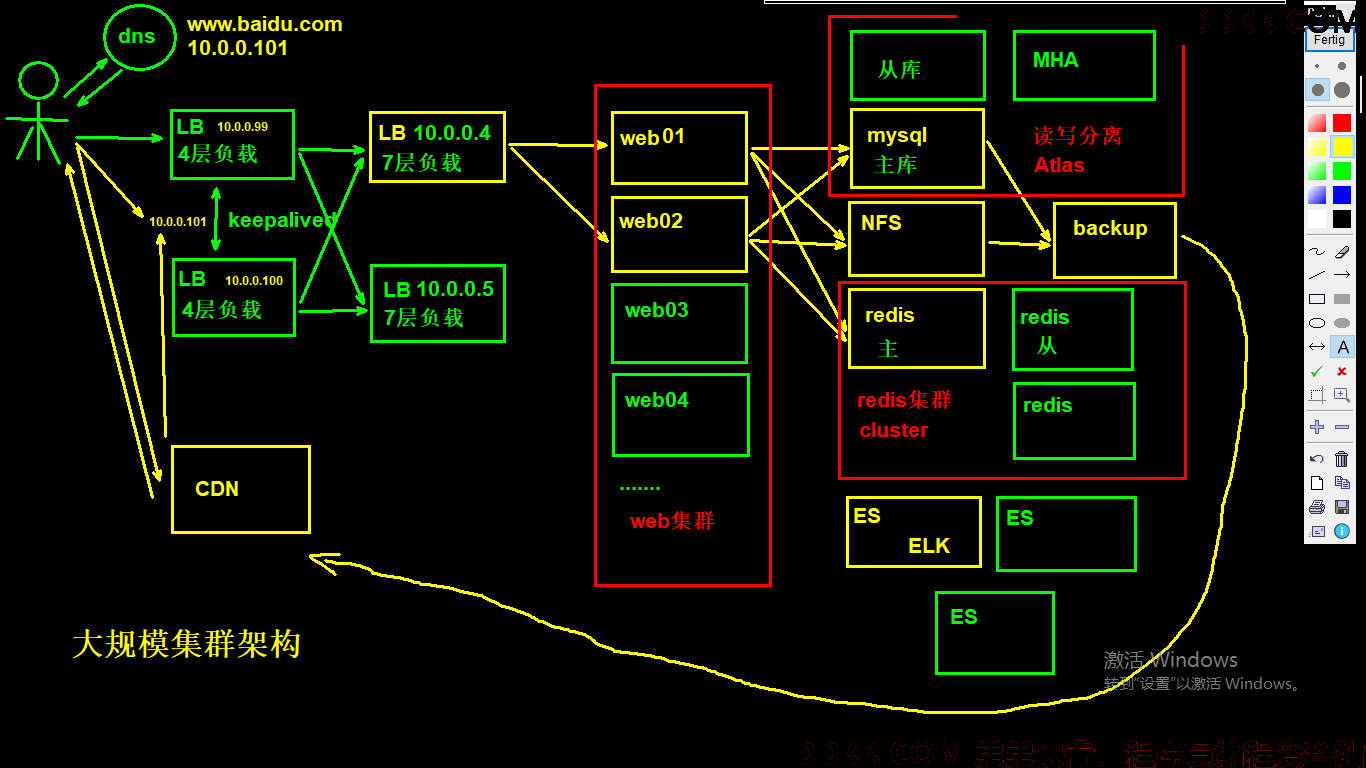
二、Nginx四层负载均衡应用场景
1、四层+七层来做负载均衡,四层可以保证七层的负载均衡的高可用性;nginx就无法保证自己的服务高可用,需要依赖LVS或者keepalive。
2、tcp协议的负载均衡,有些请求是TCP协议的(mysql、ssh),或者说这些请求只需要使用四层进行端口的转发就可以了,所以使用四层负载均衡。
3、数据库读写分离负载
4、跳板机端口映射
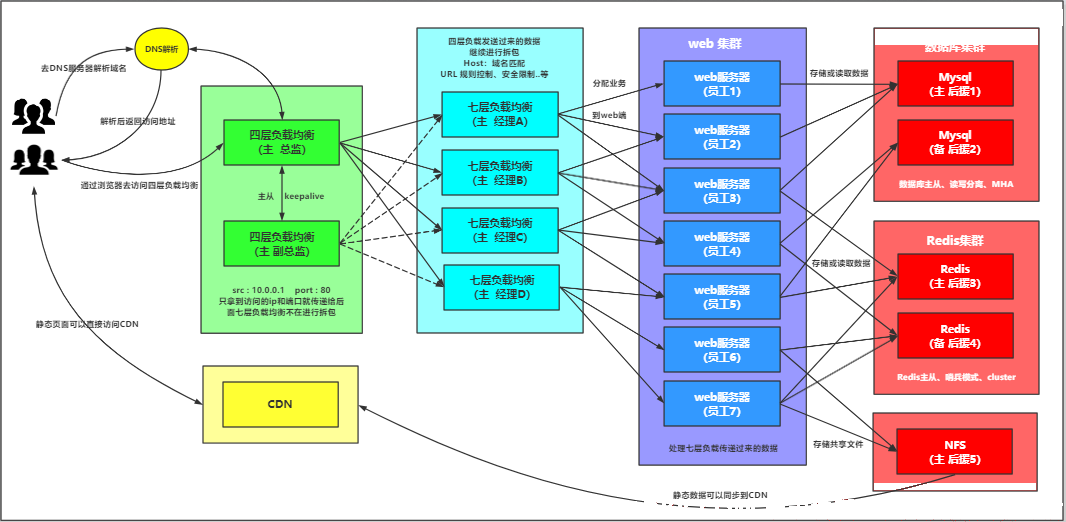
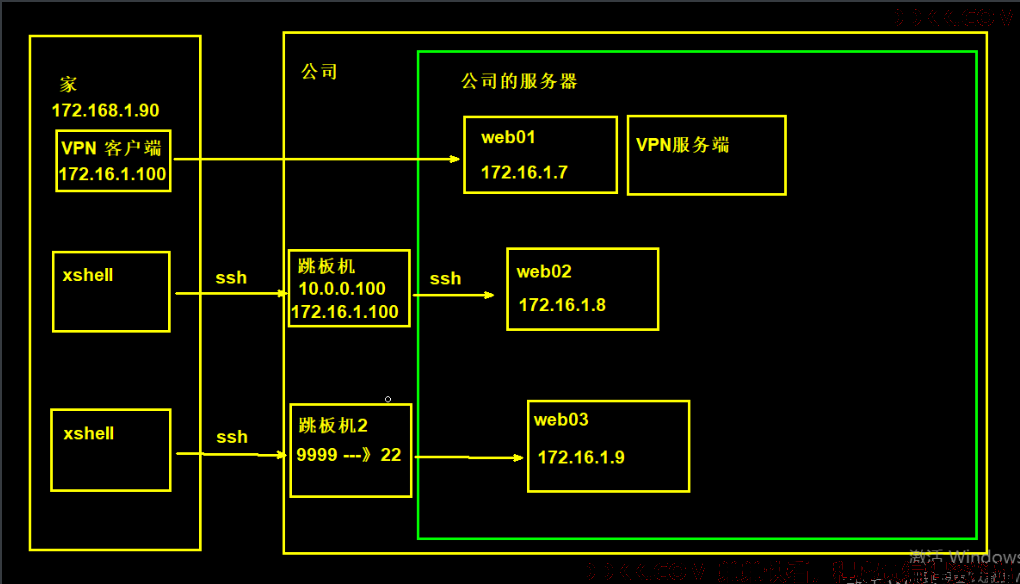
三、Nginx四层负载均衡特点
1、四层负载均衡仅能转发TCP/IP协议、UDP协议、通常用来转发端口,如:tcp/22、udp/53;
2、四层负载均衡可以用来解决七层负载均衡端口限制问题;(七层负载均衡最大使用65535个端口号)
3、四层负载均衡可以解决七层负载均衡高可用问题;(多台后端七层负载均衡能同事的使用)
4、四层的转发效率比七层的高得多,但仅支持tcp/ip协议,不支持http和https协议;
5、通常大并发场景通常会选择使用在七层负载前面增加四层负载均衡。
四、Nginx四层负载均衡实践
1.环境准备
| 主机 | IP | 身份 |
|---|---|---|
| lb03 | 10.0.0.6 | 四层负载均衡 |
| lb01 | 10.0.0.4 | 七层负载均衡 |
| lb02 | 10.0.0.5 | 七层负载均衡 |
2.lb02安装nginx
1.配置yum源
2.安装nginx
3.配置nginx
4.创建用户
5.启动nginx
3.推送lb01配置到lb02
[root@lb01 ~]# scp /etc/nginx/conf.d/* 172.16.1.5:/etc/nginx/conf.d/
4.测试lb02七层负载均衡
[root@lb02 ~]# nginx -t
[root@lb02 ~]# systemctl start nginx
#配置hosts访问
5.配置四层负载均衡
1.四层负载均衡语法
Syntax: stream { ... }
Default: —
Context: main
#示例:四层负载均衡stream模块跟http模块时同一级别,不能配置在http层里面
stream {
upstream backend {
server backend1.example.com:12345 weight=5;
server 127.0.0.1:12345 max_fails=3 fail_timeout=30s;
}
server {
listen 12345;
proxy_connect_timeout 1s;
proxy_timeout 3s;
proxy_pass backend;
}
}
2.配置nginx配置文件
[root@lb03 ~]# vim /etc/nginx/nginx.conf
events {
worker_connections 1024;
}
include /etc/nginx/conf.c/*.conf;
http { ... }
3.配置四层负载均衡
[root@lb03 ~]# mkdir /etc/nginx/conf.c
[root@lb03 ~]# vim /etc/nginx/conf.c/4lb.conf
stream {
upstream lbserver {
server 10.0.0.4:80;
server 10.0.0.5:80;
}
server {
listen 80;
proxy_connect_timeout 1s;
proxy_timeout 3s;
proxy_pass lbserver;
}
}
#检查配置并启动
[root@lb03 ~]# nginx -t
[root@lb03 ~]# systemctl restart nginx
#如果启动失败,则删除httpc层内容或者删除conf.d的配置文件
4.配置hosts访问
10.0.0.6 linux.blog.com linux.zh.com linux.php.com
#访问
5.配置四层负载均衡访问日志
#四层负载均衡是没有access的日志的,因为在nginx.conf的配置中,access的日志格式是配置在http下的,而四层负载均衡配置时在http以外的;
#如果需要日志则需要配置在stream下面
[root@web03 conf.c]# cat lb_domain.conf
stream {
log_format proxy '$remote_addr $remote_port - [$time_local] $status $protocol '
'"$upstream_addr" "$upstream_bytes_sent" "$upstream_connect_time"' ;
access_log /var/log/nginx/proxy.log proxy;
upstream lbserver {
server 10.0.0.4:80;
server 10.0.0.5:80;
}
server {
listen 80;
proxy_connect_timeout 1s;
proxy_timeout 3s;
proxy_pass lbserver;
}
}
五、Nginx四层负载均衡做端口转发
1.请求负载均衡的5555端口,转发至172.16.1.7的22端口
stream {
upstream web_7 {
server 172.16.1.7:22;
}
server {
listen 5555;
proxy_pass web_7;
}
}
2.请求负载均衡的6666端口,转发至172.16.1.51的3306端口
stream {
upstream mysql {
server 172.16.1.52:3306;
server 172.16.1.53:3306;
server 172.16.1.54:3306;
server 172.16.1.55:3306;
server 172.16.1.56:3306;
}
server {
listen 6666;
proxy_pass mysql;
}
}
六、Nginx动静分离
动静分离,通过中间件将动静分离和静态请求进行分离;
通过中间件将动态请求和静态请求分离,可以减少不必要的请求消耗,同时能减少请求的延时。
通过中间件将动态请求和静态请求分离,逻辑图如下:
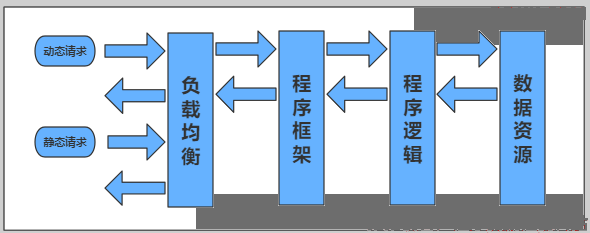
1.单台服务器动静分离
[root@web01 ~]# cat /etc/nginx/conf.d/linux.blog.com.conf
server {
listen 80;
server_name linux.blog.com;
root /code/wordpress;
location / {
index index.php;
}
location ~* \.(jpg|png)$ {
root /code/wordpress;
}
location ~* \.php$ {
fastcgi_pass 127.0.0.1:9000;
fastcgi_param SCRIPT_FILENAME $document_root$fastcgi_script_name;
include fastcgi_params;
}
}
2.多台服务器实现动静分离
[root@lb01 ~]# cat /etc/nginx/conf.d/linux.djfenli.com.conf
upstream jt {
server 172.16.1.7:80;
server 172.16.1.8:80;
}
upstream dt {
server 172.16.1.9:8080;
}
server {
listen 80;
server_name linux.djfenli.com;
location ~* \.(gif|png|jpg)$ {
proxy_pass http://jt;
include proxy_params;
}
location ~* \.jsp$ {
proxy_pass http://dt;
include proxy_params;
}
}
3.合并动静数据页面
1.配置负载均衡nginx
[root@lb01 ~]# cat /etc/nginx/conf.d/linux.djfenli.com.conf
upstream jt {
server 172.16.1.7:80;
}
upstream dt {
server 172.16.1.9:8080;
}
server {
listen 80;
server_name linux.djfenli.com;
root /code/dj;
index index.html;
location ~* \.gif$ {
proxy_pass http://jt;
include proxy_params;
}
location ~* \.jsp$ {
proxy_pass http://dt;
include proxy_params;
}
}
2.配置站点目录
[root@lb01 ~]# mkdir /code/dj
[root@lb01 ~]# cat /code/dj/index.html
<html lang="en">
<head>
<meta charset="UTF-8" />
<title>测试ajax和跨域访问</title>
<script src="http://libs.baidu.com/jquery/2.1.4/jquery.min.js"></script>
</head>
<script type="text/javascript">
$(document).ready(function(){
$.ajax({
type: "GET",
url: "http://linux.djfenli.com/java_test.jsp",
success: function(data){
$("#get_data").html(data)
},
error: function() {
alert("哎呦喂,失败了,回去检查你服务去~");
}
});
});
</script>
<body>
<h1>测试动静分离</h1>
<img src="http://linux.djfenli.com/1.gif">
<div id="get_data"></div>
</body>
</html>
3.重启访问
[root@lb01 ~]# systemctl restart nginx
#关闭静态资源或者动态资源,互不影响
七、nginx资源分离
1.资源分离
Nginx通过负载均衡实现手机与PC调度至不通的后端节点应用案例
2.环境准备
| 主机 | IP | 资源 | 端口 |
|---|---|---|---|
| lb01 | 10.0.0.4 | 负载均衡 | 80 |
| web01 | 172.16.1.7 | Android的页面 | 8081 |
| web01 | 172.16.1.7 | iphone的页面 | 8082 |
| web01 | 172.16.1.7 | pc的页面 | 8083 |
3.配置web服务器
[root@web01 ~]# vim /etc/nginx/conf.d/linux.ziyuan.com.conf
[root@web01 ~]# cat /etc/nginx/conf.d/linux.ziyuan.com.conf
server {
listen 8081;
server_name linux.ziyuan.com;
location / {
root /code/android;
index index.html;
}
}
server {
listen 8082;
server_name linux.ziyuan.com;
location / {
root /code/iphone;
index index.html;
}
}
server {
listen 8083;
server_name linux.ziyuan.com;
location / {
root /code/pc;
index index.html;
}
}
[root@web01 ~]# systemctl restart nginx
4.配置站点目录
[root@web01 ~]# mkdir /code/{android,iphone,pc}
[root@web01 ~]# echo "我是pc" > /code/pc/index.html
[root@web01 ~]# echo "我是iphone" > /code/iphone/index.html
[root@web01 ~]# echo "我是android" > /code/android/index.html
[root@web01 ~]# chown -R www:www /code/
5.配置负载均衡
[root@lb01 ~]# vim /etc/nginx/conf.d/linux.ziyuan.com.conf
upstream Android {
server 172.16.1.7:8081;
server 172.16.1.8:8081;
}
server {
listen 80;
server_name linux.ziyuan.com;
location / {
if ($http_user_agent ~* "Windows") {
proxy_pass http://172.16.1.7:8083;
}
if ($http_user_agent ~* "iPhone") {
proxy_pass http://172.16.1.7:8082;
}
if ($http_user_agent ~* "Android") {
proxy_pass http://Android;
}
return 500;
}
}
6.配置hosts访问测试
10.0.0.4 linux.ziyuan.com