15、Netty 基础 之 HTTP服务
一、使用netty开发一个简单的http服务
1、 netty服务器在6668端口监听,浏览器发出请求http://localhost:6668/;
在写netty的http server的例子过程中,发现浏览器使用端口号6668一直无法连接,报错ERR_UNSAFE_PORT。改成7000就可以了。
2、 服务器可以回复消息给客户端“hello,我是服务器”,并对特定请求资源进行过滤;
3、 目的:netty可以做http服务开发,并且理解handler实例和客户端及其请求的关系;
代码;
二、代码
1、 HttpServer.java;
package netty.http;
import io.netty.bootstrap.ServerBootstrap;
import io.netty.channel.ChannelFuture;
import io.netty.channel.EventLoopGroup;
import io.netty.channel.nio.NioEventLoopGroup;
import io.netty.channel.socket.nio.NioServerSocketChannel;
public class HttpServer {
public static void main(String[] args) {
EventLoopGroup bossGroup = new NioEventLoopGroup(1);
EventLoopGroup workerGroup = new NioEventLoopGroup(8);
try {
ServerBootstrap bootstrap = new ServerBootstrap();
bootstrap.group(bossGroup, workerGroup)
.channel(NioServerSocketChannel.class)
.childHandler(new HttpServerInitializer());
ChannelFuture channelFuture = bootstrap.bind(7000).sync();
channelFuture.channel().closeFuture().sync();
} catch (Exception e) {
e.printStackTrace();
} finally {
workerGroup.shutdownGracefully();
bossGroup.shutdownGracefully();
}
}
}
2、 HttpServerInitializer.java;
package netty.http;
import io.netty.channel.ChannelInitializer;
import io.netty.channel.ChannelPipeline;
import io.netty.channel.socket.SocketChannel;
import io.netty.handler.codec.http.HttpServerCodec;
public class HttpServerInitializer extends ChannelInitializer<SocketChannel>{
@Override
protected void initChannel(SocketChannel ch) throws Exception {
//向管道加入处理器
//得到管道
ChannelPipeline pipeline = ch.pipeline();
//加入一个netty提供的httpServerCodec(编解码器)
//HttpServerCodec的说明
//1. HttpServerCodec是netty提供的处理http的编解码器
pipeline.addLast("MyHttpServerCodec", new HttpServerCodec());
//增加一个自定义的Handler
pipeline.addLast("MyHttpServerHandler", new HttpServerHandler());
}
}
3、 HttpServerHandler.java;
package netty.http;
import io.netty.buffer.ByteBuf;
import io.netty.buffer.Unpooled;
import io.netty.channel.ChannelHandlerContext;
import io.netty.channel.SimpleChannelInboundHandler;
import io.netty.handler.codec.http.DefaultFullHttpResponse;
import io.netty.handler.codec.http.FullHttpResponse;
import io.netty.handler.codec.http.HttpHeaderNames;
import io.netty.handler.codec.http.HttpObject;
import io.netty.handler.codec.http.HttpRequest;
import io.netty.handler.codec.http.HttpResponseStatus;
import io.netty.handler.codec.http.HttpVersion;
import io.netty.util.CharsetUtil;
//SimpleChannelInboundHandler继承了ChannelInboundHandlerAdapter
//HttpObject指定了客户端和服务器端,在处理的时候的数据类型
public class HttpServerHandler extends SimpleChannelInboundHandler<HttpObject> {
//channelRead0:读取客户端数据
@Override
protected void channelRead0(ChannelHandlerContext ctx, HttpObject msg) throws Exception {
//判断msg是不是HttpRequest请求
if (msg instanceof HttpRequest) {
System.out.println("msg 类型 = " + msg.getClass());
System.out.println("客户端地址 = " + ctx.channel().remoteAddress());
//回复信息给浏览器 [http协议]
ByteBuf content = Unpooled.copiedBuffer("hello,我是服务器!", CharsetUtil.UTF_8);
//构造一个http的响应,即httpResponse
FullHttpResponse response = new DefaultFullHttpResponse(HttpVersion.HTTP_1_1, HttpResponseStatus.OK, content);
response.headers().set(HttpHeaderNames.CONTENT_TYPE, "text/plain;charset=utf-8");
response.headers().set(HttpHeaderNames.CONTENT_LENGTH, content.readableBytes());
//将构建好的response返回
ctx.writeAndFlush(response);
}
}
}
4、 执行结果;
msg 类型 = class io.netty.handler.codec.http.DefaultHttpRequest
客户端地址 = /127.0.0.1:58715
msg 类型 = class io.netty.handler.codec.http.DefaultHttpRequest
客户端地址 = /127.0.0.1:58715
为什么请求了2次???
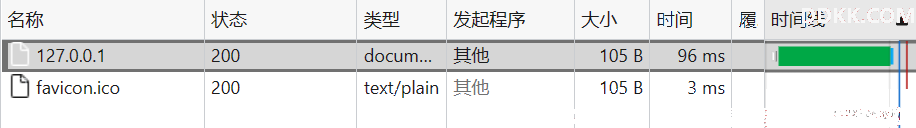
第二次请求是favicon.ico文件
三、过滤请求
1、 改写HttpServerHandler.java;
package netty.http;
import java.net.URI;
import io.netty.buffer.ByteBuf;
import io.netty.buffer.Unpooled;
import io.netty.channel.ChannelHandlerContext;
import io.netty.channel.SimpleChannelInboundHandler;
import io.netty.handler.codec.http.DefaultFullHttpResponse;
import io.netty.handler.codec.http.FullHttpResponse;
import io.netty.handler.codec.http.HttpHeaderNames;
import io.netty.handler.codec.http.HttpObject;
import io.netty.handler.codec.http.HttpRequest;
import io.netty.handler.codec.http.HttpResponseStatus;
import io.netty.handler.codec.http.HttpVersion;
import io.netty.util.CharsetUtil;
//SimpleChannelInboundHandler继承了ChannelInboundHandlerAdapter
//HttpObject指定了客户端和服务器端,在处理的时候的数据类型
public class HttpServerHandler extends SimpleChannelInboundHandler<HttpObject> {
//channelRead0:读取客户端数据
@Override
protected void channelRead0(ChannelHandlerContext ctx, HttpObject msg) throws Exception {
//判断msg是不是HttpRequest请求
if (msg instanceof HttpRequest) {
System.out.println("msg 类型 = " + msg.getClass());
System.out.println("客户端地址 = " + ctx.channel().remoteAddress());
//过滤信息
HttpRequest httpRequest = (HttpRequest) msg;
//获取uri
URI uri = new URI(httpRequest.uri());
if ("/favicon.ico".equals(uri.getPath())) {
System.out.println("请求了favicon.ico,不做响应");
return;
}
//回复信息给浏览器 [http协议]
ByteBuf content = Unpooled.copiedBuffer("hello,我是服务器!", CharsetUtil.UTF_8);
//构造一个http的响应,即httpResponse
FullHttpResponse response = new DefaultFullHttpResponse(HttpVersion.HTTP_1_1, HttpResponseStatus.OK, content);
response.headers().set(HttpHeaderNames.CONTENT_TYPE, "text/plain;charset=utf-8");
response.headers().set(HttpHeaderNames.CONTENT_LENGTH, content.readableBytes());
//将构建好的response返回
ctx.writeAndFlush(response);
}
}
}
2、 执行结果;
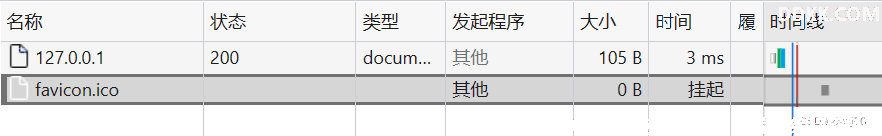
四、每一个客户端是独享一个handler
因为每个浏览器request到服务器的时候在服务器这边对应一个channel,每个channel有自己的pipeline即一连串的handler。