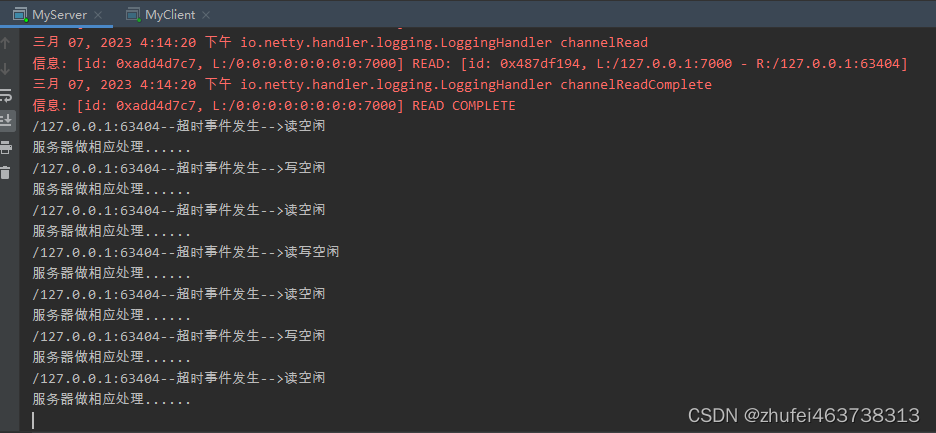16、Netty入门 - Netty心跳监测机制
1.引入
在TCP 保持长连接的过程中,可能会出现断网等网络异常出现,异常发生的时候, client 与 server 之间如果没有交互的话,它们是无法发现对方已经掉线。
2.工作原理
在client 与 server 之间,一定时间内没有数据交互时, 即处于 idle 状态时, 客户端或服务器就会发送一个特殊的数据包给对方, 当接收方收到这个数据报文后, 也立即发送一个特殊的数据报文, 回应发送方, 此即一个 PING-PONG 交互。所以, 当某一端收到心跳消息后, 就知道了对方仍然在线, 这就确保 TCP 连接的有效性。
TCP实际上自带的就有长连接选项,本身也有心跳包机制,也就是 TCP 的选项:SO_KEEPALIVE。但是,TCP 协议层面的长连接灵活性不够。所以,一般情况下我们都是在应用层协议上实现自定义心跳机制的,也就是在 Netty 层面通过编码实现。通过 Netty 实现心跳机制的话,核心类是 IdleStateHandler 。
3.实现
在Netty中, 实现心跳机制的关键是 IdleStateHandler
public IdleStateHandler(
int readerIdleTimeSeconds,
int writerIdleTimeSeconds,
int allIdleTimeSeconds) {
this(readerIdleTimeSeconds, writerIdleTimeSeconds, allIdleTimeSeconds,
TimeUnit.SECONDS);
}
参数的含义:
-
readerIdleTimeSeconds: 读超时. 即当在指定的时间间隔内没有从 Channel 读取到数据时, 会触发一个 READER_IDLE 的 IdleStateEvent 事件.
-
writerIdleTimeSeconds: 写超时. 即当在指定的时间间隔内没有数据写入到 Channel 时, 会触发一个 WRITER_IDLE 的 IdleStateEvent 事件.
-
allIdleTimeSeconds: 读/写超时. 即当在指定的时间间隔内没有读或写操作时, 会触发一个 ALL_IDLE 的 IdleStateEvent 事件.
这三个参数默认的时间单位是秒。
4.案例
需求:
1、编写一个 Netty 心跳检测机制案例,当服务器超过3秒没有读时,就提示读空闲;
2、当服务器超过5秒没有写操作时,就提示写空闲;
3、实现当服务器超过7秒没有读或写操作时,就提示读写空闲。
服务器端代码:
/**
* 服务器端
*/
public class MyServer {
public static void main(String[] args) throws InterruptedException {
// 创建两个线程组
NioEventLoopGroup bossGroup = new NioEventLoopGroup(1);
NioEventLoopGroup workerGroup = new NioEventLoopGroup(8);
try {
ServerBootstrap serverBootstrap = new ServerBootstrap();
serverBootstrap.group(bossGroup, workerGroup)
.channel(NioServerSocketChannel.class)
.handler(new LoggingHandler(LogLevel.INFO)) // 在bossgroup增加一个日志处理器
.childHandler(new ChannelInitializer<SocketChannel>() {
@Override
protected void initChannel(SocketChannel ch) throws Exception {
ChannelPipeline pipeline = ch.pipeline();
// 加入 netty 提供的 IdleStateHandler
/**
* 说明
* 1. IdleStateHandler 是 netty 提供的处理空闲状态的处理器
* 2. readerIdleTime:表示多长时间没有读,就会发送一个心跳检测包,检测是否还是连接状态
* 3. writerIdleTime:表示多长时间没有写,就会发送一个心跳检测包,检测是否还是连接状态
* 4. allIdleTime:表示多长时间没有读写,就会发送一个心跳检测包,检测是否还是连接状态
* 5. 当 IdleStateEvent 触发后,就会传递给管道的下一个handler进行处理,通过调用(触发)下一个 handler 的userEventTrigged 方法,
* 在该方法中去处理 IdleStateEvent 事件
*/
pipeline.addLast(new IdleStateHandler(3,5,7, TimeUnit.SECONDS));
// 加入一个对空闲检测进一步处理的handler(自定义)
pipeline.addLast(new MyServerHandler());
}
});
ChannelFuture channelFuture = serverBootstrap.bind(7000).sync();
channelFuture.channel().closeFuture().sync();
}finally {
bossGroup.shutdownGracefully();
workerGroup.shutdownGracefully();
}
}
}
/**
* 心跳处理器
*/
public class MyServerHandler extends ChannelInboundHandlerAdapter {
/**
*
* @param ctx 上下文
* @param evt 事件
* @throws Exception 异常
*/
@Override
public void userEventTriggered(ChannelHandlerContext ctx, Object evt) throws Exception {
if(evt instanceof IdleStateEvent){
// 将 evt 向下转型
IdleStateEvent event = (IdleStateEvent) evt;
String eventType = null;
switch (event.state()){
case READER_IDLE:
eventType = "读空闲";
break;
case WRITER_IDLE:
eventType = "写空闲";
break;
case ALL_IDLE:
eventType = "读写空闲";
break;
}
System.out.println(ctx.channel().remoteAddress() + "--超时事件发生-->" + eventType);
System.out.println("服务器做相应处理......");
}
}
}
客户端代码:
/**
* 客户端
*/
public class MyClient {
private final String host;
private final int port;
public MyClient(String host, int port) {
this.host = host;
this.port = port;
}
public void run() throws InterruptedException {
EventLoopGroup group = new NioEventLoopGroup();
try {
Bootstrap bootstrap = new Bootstrap();
bootstrap.group(group)
.channel(NioSocketChannel.class)
.handler(new ChannelInitializer<SocketChannel>() {
@Override
protected void initChannel(SocketChannel ch) throws Exception {
// 得到 pipeline
ChannelPipeline pipeline = ch.pipeline();
// 向 pipeline 加入一个解码器
pipeline.addLast("decoder", new StringDecoder());
// 向 pipeline 加入一个编码器
pipeline.addLast("encoder", new StringEncoder());
// 加入自己的业务处理 handler
pipeline.addLast(new GroupChatClientHandler());
}
});
ChannelFuture channelFuture = bootstrap.connect(host, port).sync();
// 得到channel
Channel channel = channelFuture.channel();
System.out.println("--------" + channel.localAddress() + "----------");
// 客户端需要输入信息,创建扫描器 scanner
Scanner scanner = new Scanner(System.in);
while (scanner.hasNextLine()){
String msg = scanner.nextLine();
// 通过 channel 发送到服务器端
channel.writeAndFlush(msg + "\r\n");
}
}finally {
group.shutdownGracefully();
}
}
public static void main(String[] args) {
MyClient groupChatClient = new MyClient("127.0.0.1", 7000);
try {
groupChatClient.run();
} catch (InterruptedException e) {
e.printStackTrace();
}
}
}
public class MyClientHandler extends SimpleChannelInboundHandler<String> {
@Override
protected void channelRead0(ChannelHandlerContext ctx, String msg) throws Exception {
System.out.println(msg.trim());
}
}
测试:先启动服务器端,在启动客户端,测试结果如下。