04、ElasticSearch 实战:ElasticSearch索引操作
Elasticsearch索引操作
ES对外暴露了RESTfulAPI,所以可以通过http方式发起对Elasticsearch的操作,我采用的是Postman这个HTTP客户端工具进行的。
创建索引
对比关系型数据库,创建索引就等同于创建数据库。在Postman中向ES服务器发送PUT请求请求地址:http://127.0.0.1:9200/shopping. 其中http://127.0.0.1:9200/是ES的地址,而后面的shopping就是要创建的索引index。
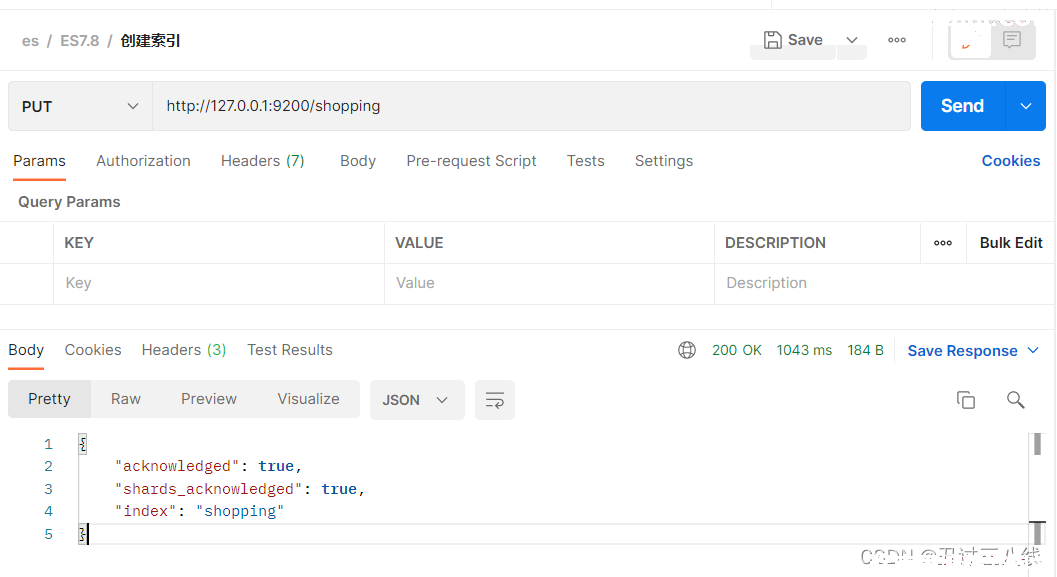
响应的内容
{
"acknowledged": true,
"shards_acknowledged": true,
"index": "shopping"
}
这个时候表示index shopping 已经创建成功了。由于该接口具有幂等性,所以如果再次发送会有问题,做同样的操作是不允许的。会返回错误提示信息如下:
{
"error": {
"root_cause": [
{
"type": "resource_already_exists_exception",
"reason": "index [shopping/UV5c0QcKQjOXpMmxgRY5RQ] already exists",
"index_uuid": "UV5c0QcKQjOXpMmxgRY5RQ",
"index": "shopping"
}
],
"type": "resource_already_exists_exception",
"reason": "index [shopping/UV5c0QcKQjOXpMmxgRY5RQ] already exists",
"index_uuid": "UV5c0QcKQjOXpMmxgRY5RQ",
"index": "shopping"
},
"status": 400
}
整体而言是提示你该索引已经存在了,不能在继续了。
查询索引
查询指定索引
刚才已经创建索引成功了,如果我们希望能进一步查看索引的信息的话只需要使用GET请求即可。同样使用Postman发送请求。请求url地址:http://127.0.0.1:9200/shopping
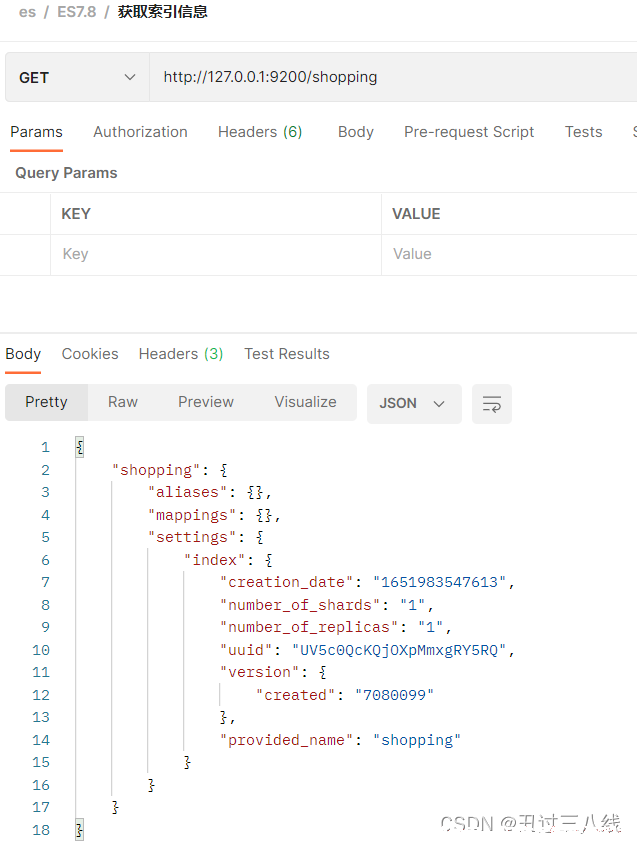
响应结果:
{
"shopping": {
"aliases": {
},
"mappings": {
},
"settings": {
"index": {
"creation_date": "1651983547613",
"number_of_shards": "1",
"number_of_replicas": "1",
"uuid": "UV5c0QcKQjOXpMmxgRY5RQ",
"version": {
"created": "7080099"
},
"provided_name": "shopping"
}
}
}
}
查询所有索引
请求url地址:http://127.0.0.1:9200/_cat/indices?v
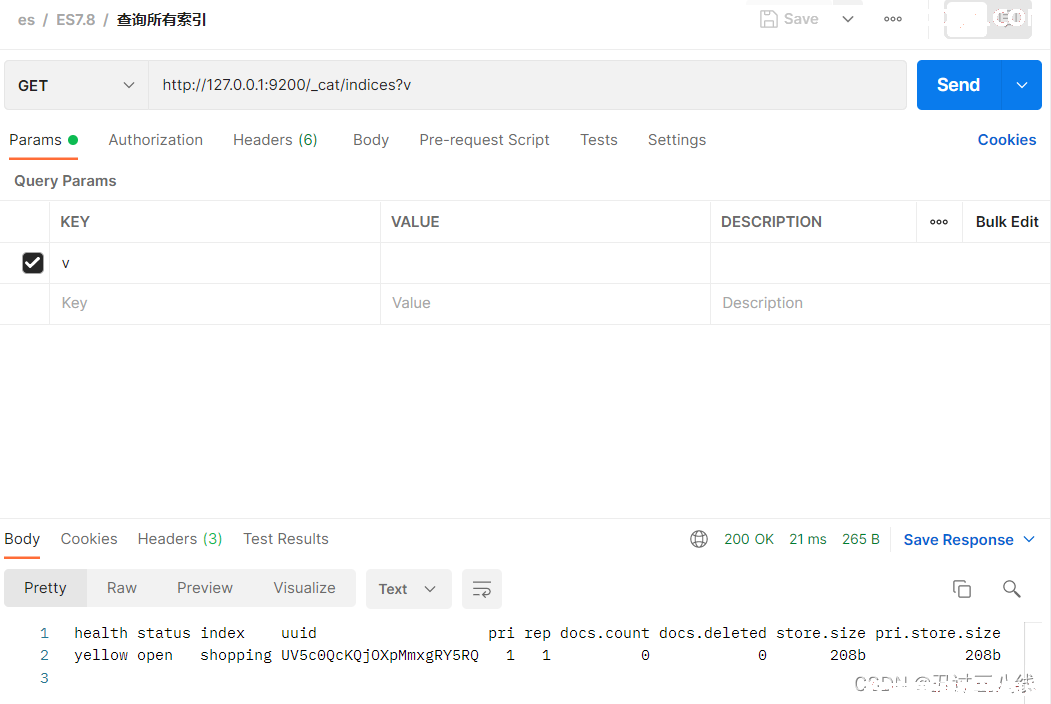
返回是一个表格格式的。
删除索引
删除索引发送delete类型的请求。请求地址一样:http://127.0.0.1:9200/shopping
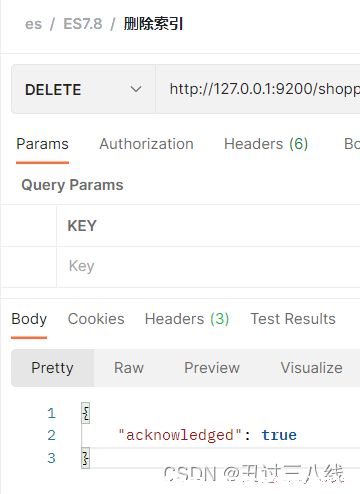
删除成功响应内容:
{
"acknowledged": true
}