05、Spring Security 实战 - 自定义表单登录和注销登录认证
1. 回顾 SecurityAutoConfiguration 自动配置原理
①SecurityAutoConfiguration 安全认证配置类:
@Configuration(proxyBeanMethods = false)
@ConditionalOnClass(DefaultAuthenticationEventPublisher.class)
@EnableConfigurationProperties(SecurityProperties.class)
@Import({
SpringBootWebSecurityConfiguration.class, WebSecurityEnablerConfiguration.class,
SecurityDataConfiguration.class, ErrorPageSecurityFilterConfiguration.class })
public class SecurityAutoConfiguration {
@Bean
@ConditionalOnMissingBean(AuthenticationEventPublisher.class)
public DefaultAuthenticationEventPublisher authenticationEventPublisher(ApplicationEventPublisher publisher) {
return new DefaultAuthenticationEventPublisher(publisher);
}
}
SecurityAutoConfiguration 类上的注解:
-
@Configuration:指明该类是一个配置类;
-
@ConditionalOnClass:classpath类路径下存在 DefaultAuthenticationEventPublisher 类;
-
@EnableConfigurationProperties:从属性配置文件中读取并配置属性类 SecurityProperties;
-
@Import:用来导入配置类且该注解必须作用于@Configuration定义的类上;
-
4.2 版本之前只可以导入配置类,4.2版本之后也可以导入普通类 ;
-
配置类即带有@Configuration,@Component 注解的类;
-
用注解的方式将一个对象交给Spring来管理,有三种做法:
-
@Bean
-
@Componet(@Service、@Configuration等归为一类)
-
@Import
②@Import 注解将 SpringBootWebSecurityConfiguration实例交给Spring容器管理,SpringBootWebSecurityConfiguration 必须是一个配置类,即带有@Configuration注解:
@Configuration(proxyBeanMethods = false)
@ConditionalOnDefaultWebSecurity
@ConditionalOnWebApplication(type = Type.SERVLET)
class SpringBootWebSecurityConfiguration {
@Bean
@Order(SecurityProperties.BASIC_AUTH_ORDER)
SecurityFilterChain defaultSecurityFilterChain(HttpSecurity http) throws Exception {
http.authorizeRequests()
.anyRequest().authenticated()
.and()
.formLogin()
.and()
.httpBasic();
return http.build();
}
}
这个配置类生效的条件:
- @ConditionalOnWebApplication:本项目是一个Servlet类,SpringBoot项目内置tomcat本身就是一个Servlet项目,条件满足;
- @ConditionalOnDefaultWebSecurity 条件成立;
进入ConditionalOnDefaultWebSecurity 注解:
@Target({
ElementType.TYPE, ElementType.METHOD })
@Retention(RetentionPolicy.RUNTIME)
@Documented
@Conditional(DefaultWebSecurityCondition.class)
public @interface ConditionalOnDefaultWebSecurity {
}
class DefaultWebSecurityCondition extends AllNestedConditions {
DefaultWebSecurityCondition() {
super(ConfigurationPhase.REGISTER_BEAN);
}
// classpath类路径下存在SecurityFilterChain,HttpSecurity类,条件成立
@ConditionalOnClass({
SecurityFilterChain.class, HttpSecurity.class })
static class Classes {
}
// Spring容器中不存在WebSecurityConfigurerAdapter,SecurityFilterChain实例,条件成立
@ConditionalOnMissingBean({
WebSecurityConfigurerAdapter.class, SecurityFilterChain.class })
static class Beans {
}
}
③综上分析:
Spring容器将会解析和注册SpringBootWebSecurityConfiguration实例,并扫描该配置类中加了@Bean注解的方法,执行加了@Bean注解的方法逻辑,并将方法返回的实例交给Spring容器管理;
如果我们在项目中没有自定义WebSecurityConfigurerAdapter实例,那么默认使用的资源权限管理:
@Configuration(proxyBeanMethods = false)
@ConditionalOnDefaultWebSecurity
@ConditionalOnWebApplication(type = Type.SERVLET)
class SpringBootWebSecurityConfiguration {
@Bean
@Order(SecurityProperties.BASIC_AUTH_ORDER)
SecurityFilterChain defaultSecurityFilterChain(HttpSecurity http) throws Exception {
// 开启请求的权限管理
http.authorizeRequests()
// 所有资源的请求都需要认证
.anyRequest().authenticated()
.and()
// 认证方式为表单认证
.formLogin()
.and()
// 认证方式为basic认证
.httpBasic();
return http.build();
}
}
2. 自定义资源权限规则
- /index 公共资源
- /hello … 受保护资源 权限管理
在项目中实现WebSecurityConfigurerAdapter实例,将会覆盖原有的资源认证:
@Configuration
public class WebSecurityConfigurer extends WebSecurityConfigurerAdapter {
@Override
protected void configure(HttpSecurity http) throws Exception {
// 开启请求的权限管理
http.authorizeRequests()
// 放行 /index 请求
.mvcMatchers("/index").permitAll()
// 其他所有的请求都需要去认证
// 放行的请求资源需要写在 anyRequest() 前面
.anyRequest().authenticated()
.and()
// 认证方式为表单认证
.formLogin();
}
}
- permitAll() 代表放行该资源,该资源为公共资源 无需认证和授权可以直接访问;
- anyRequest().authenticated() 代表所有请求,必须认证之后才能访问;
- formLogin() 代表开启表单认证。
- 放行资源必须放在所有认证请求之前;
测试:访问localhost:8080/index不需要认证,访问localhost:8080/hello需要认证登录后才可访问
@RestController
public class IndexController {
@RequestMapping("/index")
public String index() {
System.out.println("hello index");
return "hello index";
}
}
@RestController
public class HelloController {
@RequestMapping("/hello")
public String hello() {
System.out.println("hello security");
return "hello security";
}
}
3. 自定义登录页面
①引入thymeleaf目标依赖
<!--thymeleaf-->
<dependency>
<groupId>org.springframework.boot</groupId>
<artifactId>spring-boot-starter-thymeleaf</artifactId>
</dependency>
②在resources/templates 目录下定义登录界面
<!DOCTYPE html>
<html lang="en" xmlns:th="http://www.thymeleaf.org">
<head>
<meta charset="UTF-8">
<title>用户登录</title>
</head>
<body>
<h1>用户登录</h1>
<h2>
<div th:text="${session.SPRING_SECURITY_LAST_EXCEPTION}"></div>
</h2>
<form method="post" th:action="@{/doLogin}">
用户名: <input name="uname" type="text"> <br>
密码: <input name="passwd" type="text"> <br>
<input type="submit" value="登录">
</form>
</body>
</html>
- 登录表单 method 必须为 post ,action 的请求路径为 /doLogin;
- 用户名的 name 属性为 uname;
- 密码的 name 属性为 passwd;
③定义登录⻚面 controller
@Controller
public class LoginController {
@RequestMapping("/login.html")
public String login() {
return "login";
}
}
④配置 Spring Security 配置类
@Configuration
public class WebSecurityConfigurer extends WebSecurityConfigurerAdapter {
@Override
protected void configure(HttpSecurity http) throws Exception {
// 开启请求的权限管理
http.authorizeRequests()
// 放行访问登录页面的/login.html请求
.mvcMatchers("/login.html").permitAll()
// 放行/index请求
.mvcMatchers("/index").permitAll()
// 其他所有的请求都需要去认证
.anyRequest().authenticated()
.and()
// 认证方式为表单认证
.formLogin()
// 指定默认的登录页面
.loginPage("/login.html")
// 指定登录请求路径
.loginProcessingUrl("/doLogin")
// 指定表单用户名的 name 属性为 uname
.usernameParameter("uname")
// 指定表单密码的 name 属性为 passwd
.passwordParameter("passwd")
.and()
// 禁止csrf跨站请求保护
.csrf().disable();
}
}
访问:localhost:8080/hello,跳转到自定义登录页面,认证成功后即可访问资源
4. 指定登录成功后的跳转路径
1. 认证成功后redirect跳转:defaultSuccessUrl(String defaultSuccessUrl)
@Configuration
public class WebSecurityConfigurer extends WebSecurityConfigurerAdapter {
@Override
protected void configure(HttpSecurity http) throws Exception {
// 开启请求的权限管理
http.authorizeRequests()
// 放行访问登录页面的/login.html请求
.mvcMatchers("/login.html").permitAll()
// 放行/index请求
.mvcMatchers("/index").permitAll()
// 其他所有的请求都需要去认证
.anyRequest().authenticated()
.and()
// 认证方式为表单认证
.formLogin()
// 指定默认的登录页面
.loginPage("/login.html")
// 指定登录请求路径
.loginProcessingUrl("/doLogin")
// 指定表单用户名的 name 属性为 uname
.usernameParameter("uname")
// 指定表单密码的 name 属性为 passwd
.passwordParameter("passwd")
// 指定登录成功的跳转路径
.defaultSuccessUrl("/index")
.and()
// 禁止csrf跨站请求保护
.csrf().disable();
}
}
defaultSuccessUrl 表示用户登录成功之后,会自动重定向到登录之前的地址上,如果用户本身就是直接访问的登录页面,则登录成功后就会重定向到defaultSuccessUrl 指定的页面中。
2. 认证成功后forward跳转:successForwardUrl(String forwradUrl)
当用户登录成功后,除了defaultSuccessUrl() 方法可实现登录成功后的跳转之外,successForwardUrl() 方法也可以实现登录成功后的跳转:
@Configuration
public class WebSecurityConfigurer extends WebSecurityConfigurerAdapter {
@Override
protected void configure(HttpSecurity http) throws Exception {
// 开启请求的权限管理
http.authorizeRequests()
// 放行访问登录页面的/login.html请求
.mvcMatchers("/login.html").permitAll()
// 放行/index请求
.mvcMatchers("/index").permitAll()
// 其他所有的请求都需要去认证
.anyRequest().authenticated()
.and()
// 认证方式为表单认证
.formLogin()
// 指定默认的登录页面
.loginPage("/login.html")
// 指定登录请求路径
.loginProcessingUrl("/doLogin")
// 指定表单用户名的 name 属性为 uname
.usernameParameter("uname")
// 指定表单密码的 name 属性为 passwd
.passwordParameter("passwd")
// 指定登录成功的 redirect 跳转路径,地址栏会变
// .defaultSuccessUrl("/index")
// 指定登录成功的 forward 跳转路径 ,地址栏不变
.successForwardUrl("/index")
.and()
// 禁止csrf跨站请求保护
.csrf().disable();
}
}
successForwardUrl 不会跳转到用户之前的访问地址,只要用户登录成功,就会通过服务器跳转到 successForwardUrl 所指定的页面。
3. 认证成功后redirect跳转:defaultSuccessUrl(String defaultSuccessUrl,boolean alwaysUse)
defaultSuccessUrl 有一个重载的方法,如果重载方法的第2个参数传true ,则defaultSuccessUrl 的效果与successForwardUrl 类似,即不用考虑用户之前的访问地址,只要登录成功,就重定向到defaultSuccessUrl 所指定的页面。不同之处在于defaultSuccessUrl 是通过重定向实现的跳转,而 successForwardUrl 是通过服务器端跳转实现的。
@Configuration
public class WebSecurityConfigurer extends WebSecurityConfigurerAdapter {
@Override
protected void configure(HttpSecurity http) throws Exception {
// 开启请求的权限管理
http.authorizeRequests()
// 放行访问登录页面的/login.html请求
.mvcMatchers("/login.html").permitAll()
// 放行/index请求
.mvcMatchers("/index").permitAll()
// 其他所有的请求都需要去认证
.anyRequest().authenticated()
.and()
// 认证方式为表单认证
.formLogin()
// 指定默认的登录页面
.loginPage("/login.html")
// 指定登录请求路径
.loginProcessingUrl("/doLogin")
// 指定表单用户名的 name 属性为 uname
.usernameParameter("uname")
// 指定表单密码的 name 属性为 passwd
.passwordParameter("passwd")
// 指定登录成功的跳转路径
.defaultSuccessUrl("/index",true)
// 指定登录成功的跳转路径
// .successForwardUrl("/index")
.and()
// 禁止csrf跨站请求保护
.csrf().disable();
}
}
4. 原理
public abstract class AbstractAuthenticationFilterConfigurer<B extends HttpSecurityBuilder<B>, T extends AbstractAuthenticationFilterConfigurer<B, T, F>, F extends AbstractAuthenticationProcessingFilter>
extends AbstractHttpConfigurer<T, B> {
// ...
// 通过handler()方法实现请求的重定向
public final T defaultSuccessUrl(String defaultSuccessUrl, boolean alwaysUse) {
SavedRequestAwareAuthenticationSuccessHandler handler
= new SavedRequestAwareAuthenticationSuccessHandler();
handler.setDefaultTargetUrl(defaultSuccessUrl);
handler.setAlwaysUseDefaultTargetUrl(alwaysUse);
this.defaultSuccessHandler = handler;
return successHandler(handler);
}
// 实现服务端的跳转
public FormLoginConfigurer<H> successForwardUrl(String forwardUrl) {
successHandler(new ForwardAuthenticationSuccessHandler(forwardUrl));
return this;
}
// 自定义登录成功的处理逻辑
public final T successHandler(AuthenticationSuccessHandler successHandler) {
this.successHandler = successHandler;
return getSelf();
}
// ...
}
successForwardUrl(String forwardUrl) 实现:
public class ForwardAuthenticationSuccessHandler implements AuthenticationSuccessHandler {
private final String forwardUrl;
public ForwardAuthenticationSuccessHandler(String forwardUrl) {
this.forwardUrl = forwardUrl;
}
// 服务端转发
@Override
public void onAuthenticationSuccess(HttpServletRequest request,
HttpServletResponse response,
Authentication authentication) throws IOException, ServletException {
request.getRequestDispatcher(this.forwardUrl).forward(request, response);
}
}
defaultSuccessUrl(String defaultSuccessUrl, boolean alwaysUse) 实现:
public class SimpleUrlAuthenticationSuccessHandler extends AbstractAuthenticationTargetUrlRequestHandler
implements AuthenticationSuccessHandler {
public SimpleUrlAuthenticationSuccessHandler() {
}
public SimpleUrlAuthenticationSuccessHandler(String defaultTargetUrl) {
setDefaultTargetUrl(defaultTargetUrl);
}
@Override
public void onAuthenticationSuccess(HttpServletRequest request,
HttpServletResponse response,
Authentication authentication) throws IOException, ServletException {
handle(request, response, authentication);
clearAuthenticationAttributes(request);
}
protected final void clearAuthenticationAttributes(HttpServletRequest request) {
HttpSession session = request.getSession(false);
if (session != null) {
session.removeAttribute(WebAttributes.AUTHENTICATION_EXCEPTION);
}
}
}
无论是defaultSuccessUrl 还是 successForwardUrl 最终配置的都是 AuthenticationSuccessHandler 接口的实例。SpringSecurity 中专门提供了AuthenticationSuccessHandler 接口用来处理登录成功的事项。
public interface AuthenticationSuccessHandler {
default void onAuthenticationSuccess(HttpServletRequest request,
HttpServletResponse response,
FilterChain chain,
Authentication authentication) throws IOException, ServletException {
onAuthenticationSuccess(request, response, authentication);
chain.doFilter(request, response);
}
void onAuthenticationSuccess(HttpServletRequest request,
HttpServletResponse response,
Authentication authentication) throws IOException, ServletException;
}
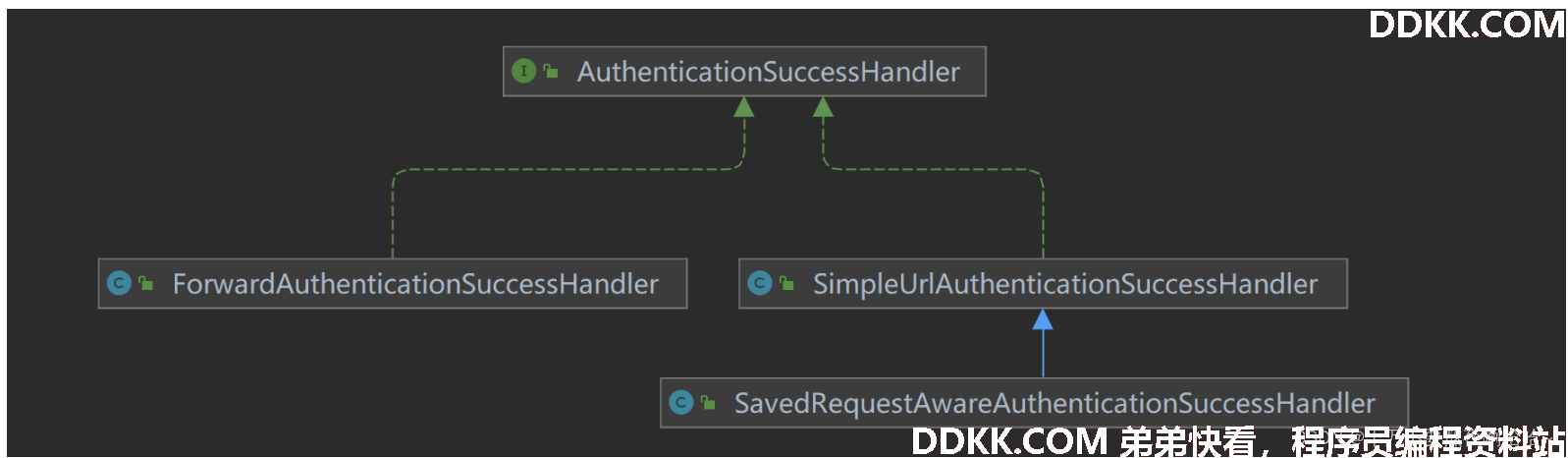
5. 自定义登录成功处理(前后端分离开发)
有时候⻚面跳转并不能满足我们,特别是在前后端分离开发中就不需要成功之后跳转⻚面。用户登录成功后,不再需要页面跳转了,只需要给前端返回一个 JSON 数据即可,告诉前端登录成功还是失败,前端收到消息后自行处理。这时候就需要像登录成功后跳转页面一样,自定义登录成功处理类实现AuthenticationSuccessHandler 接口来完成自定义逻辑。
指定登录成功后的自定义处理逻辑:successHandler(AuthenticationSuccessHandler successHandler)
@Configuration
public class WebSecurityConfigurer extends WebSecurityConfigurerAdapter {
@Override
protected void configure(HttpSecurity http) throws Exception {
// 开启请求的权限管理
http.authorizeRequests()
// 放行访问登录页面的/login.html请求
.mvcMatchers("/login.html").permitAll()
// 放行/index请求
.mvcMatchers("/index").permitAll()
// 其他所有的请求都需要去认证
.anyRequest().authenticated()
.and()
// 认证方式为表单认证
.formLogin()
// 指定默认的登录页面
.loginPage("/login.html")
// 指定登录请求路径
.loginProcessingUrl("/doLogin")
// 指定表单用户名的 name 属性为 uname
.usernameParameter("uname")
// 指定表单密码的 name 属性为 passwd
.passwordParameter("passwd")
// 指定登录成功后的自定义处理逻辑
.successHandler(new MyAuthenticationSuccessHandler())
.and()
// 禁止csrf跨站请求保护
.csrf().disable();
}
}
方法参数 AuthenticationSuccessHandler 接口的实现类:
public class MyAuthenticationSuccessHandler implements AuthenticationSuccessHandler {
private final ObjectMapper objectMapper = new ObjectMapper() ;
@Override
public void onAuthenticationSuccess(HttpServletRequest request, HttpServletResponse response, Authentication authentication) throws IOException, ServletException {
Map<String,Object> map = new HashMap<>();
map.put("msg","登录成功");
map.put("code",200);
map.put("authentication",authentication);
response.setContentType("application/json;charset=UTF-8");
String s = objectMapper.writeValueAsString(map);
response.getWriter().println(s);
}
}
启动项目,浏览器访问:localhost:8080/hello,跳转到登录页面,登录成功后页面响应:
{
"msg": "登录成功",
"code": 200,
"authentication": {
"authorities": [],
"details": {
"remoteAddress": "0:0:0:0:0:0:0:1",
"sessionId": "D6D9B6B12B2D5768FBAC85FF8E447D10"
},
"authenticated": true,
"principal": {
"password": null,
"username": "root",
"authorities": [],
"accountNonExpired": true,
"accountNonLocked": true,
"credentialsNonExpired": true,
"enabled": true
},
"credentials": null,
"name": "root"
}
}
6. 显示登录失败信息
为了能更直观在登录⻚面看到异常错误信息,可以在登录⻚面中直接获取异常信息。Spring Security 在登录失败之后会将异常信息存储到 request 、 session 作用域中 key 为 SPRING_SECURITY_LAST_EXCEPTION 命名属性中。
1. 认证失败后forward跳转:failureForwardUrl(String forwardUrl)
@Configuration
public class WebSecurityConfigurer extends WebSecurityConfigurerAdapter {
@Override
protected void configure(HttpSecurity http) throws Exception {
// 开启请求的权限管理
http.authorizeRequests()
// 放行访问登录页面的/login.html请求
.mvcMatchers("/login.html").permitAll()
// 放行/index请求
.mvcMatchers("/index").permitAll()
// 其他所有的请求都需要去认证
.anyRequest().authenticated()
.and()
// 认证方式为表单认证
.formLogin()
// 指定默认的登录页面
.loginPage("/login.html")
// 指定登录请求路径
.loginProcessingUrl("/doLogin")
// 指定表单用户名的 name 属性为 uname
.usernameParameter("uname")
// 指定表单密码的 name 属性为 passwd
.passwordParameter("passwd")
// 指定登录成功后的自定义处理逻辑
.successHandler(new MyAuthenticationSuccessHandler())
// 指定认证失败后的forward跳转页面
.failureForwardUrl("/login.html")
.and()
// 禁止csrf跨站请求保护
.csrf().disable();
}
}
failureForwardUrl 是一种服务器跳转,如果登录失败,自动跳转到登录页面后,就可以将错误信息展示出来,那么错误信息如何取出呢?
我们看一下源码:进入 FormLoginConfigurer 的 failureForwardUrl 方法
public final class FormLoginConfigurer<H extends HttpSecurityBuilder<H>> extends
AbstractAuthenticationFilterConfigurer<H, FormLoginConfigurer<H>, UsernamePasswordAuthenticationFilter> {
public FormLoginConfigurer<H> failureForwardUrl(String forwardUrl) {
failureHandler(new ForwardAuthenticationFailureHandler(forwardUrl));
return this;
}
public final T failureHandler(AuthenticationFailureHandler authenticationFailureHandler) {
this.failureUrl = null;
this.failureHandler = authenticationFailureHandler;
return getSelf();
}
}
ForwardAuthenticationFailureHandler 实现了 AuthenticationFailureHandler 接口:
public class ForwardAuthenticationFailureHandler implements AuthenticationFailureHandler {
public static final String AUTHENTICATION_EXCEPTION = "SPRING_SECURITY_LAST_EXCEPTION";
private final String forwardUrl;
public ForwardAuthenticationFailureHandler(String forwardUrl) {
this.forwardUrl = forwardUrl;
}
@Override
public void onAuthenticationFailure(HttpServletRequest request,
HttpServletResponse response,
AuthenticationException exception) throws IOException, ServletException {
// 将异常信息存放到request中,因此需要从request请求中取出异常信息
// key:SPRING_SECURITY_LAST_EXCEPTION
request.setAttribute(WebAttributes.AUTHENTICATION_EXCEPTION, exception);
request.getRequestDispatcher(this.forwardUrl).forward(request, response);
}
}
在认证失败跳转的登录页面中取出 request 域中的异常信息:
<!DOCTYPE html>
<html lang="en" xmlns:th="http://www.thymeleaf.org">
<head>
<meta charset="UTF-8">
<title>用户登录</title>
</head>
<body>
<h1>用户登录</h1>
<h2>
<!--从请求域request中取出异常信息-->
<div th:text="${SPRING_SECURITY_LAST_EXCEPTION}"></div>
</h2>
<form method="post" th:action="@{/doLogin}">
用户名: <input name="uname" type="text"> <br>
密码: <input name="passwd" type="text"> <br>
<input type="submit" value="登录">
</form>
</body>
</html>
访问localhost:8080/hello,服务器端转发到登录页面(地址栏不变)并携带异常信息:
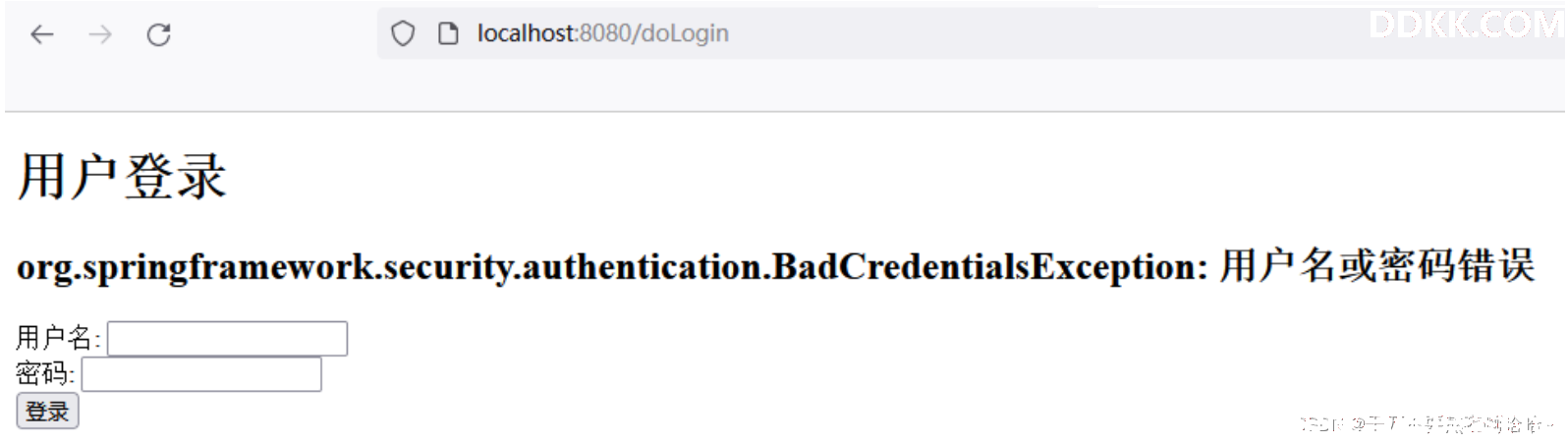
2. 认证失败后redirect跳转:failureUrl(String authenticationFailureUrl)
@Configuration
public class WebSecurityConfigurer extends WebSecurityConfigurerAdapter {
@Override
protected void configure(HttpSecurity http) throws Exception {
// 开启请求的权限管理
http.authorizeRequests()
// 放行访问登录页面的/login.html请求
.mvcMatchers("/login.html").permitAll()
// 放行/index请求
.mvcMatchers("/index").permitAll()
// 其他所有的请求都需要去认证
.anyRequest().authenticated()
.and()
// 认证方式为表单认证
.formLogin()
// 指定默认的登录页面
.loginPage("/login.html")
// 指定登录请求路径
.loginProcessingUrl("/doLogin")
// 指定表单用户名的 name 属性为 uname
.usernameParameter("uname")
// 指定表单密码的 name 属性为 passwd
.passwordParameter("passwd")
// 指定登录成功后的自定义处理逻辑
.successHandler(new MyAuthenticationSuccessHandler())
// 指定认证失败后的redirect跳转页面
.failureUrl("/login.html")
.and()
// 禁止csrf跨站请求保护
.csrf().disable();
}
}
failureUrl 表示登录失败后重定向到 login.html 页面。重定向是一种客户端跳转,地址栏会变化,那么这是异常信息怎么取出呢?
我们看一下源码:
public abstract class AbstractAuthenticationFilterConfigurer<B extends HttpSecurityBuilder<B>, T extends AbstractAuthenticationFilterConfigurer<B, T, F>, F extends AbstractAuthenticationProcessingFilter>
extends AbstractHttpConfigurer<T, B> {
public final T failureUrl(String authenticationFailureUrl) {
T result = failureHandler(
new SimpleUrlAuthenticationFailureHandler(authenticationFailureUrl));
this.failureUrl = authenticationFailureUrl;
return result;
}
public final T failureHandler(AuthenticationFailureHandler authenticationFailureHandler) {
this.failureUrl = null;
this.failureHandler = authenticationFailureHandler;
return getSelf();
}
}
SimpleUrlAuthenticationFailureHandler 实现了 AuthenticationFailureHandler 接口:
public class SimpleUrlAuthenticationFailureHandler implements AuthenticationFailureHandler {
private String defaultFailureUrl;
public static final String AUTHENTICATION_EXCEPTION = "SPRING_SECURITY_LAST_EXCEPTION";
public SimpleUrlAuthenticationFailureHandler(String defaultFailureUrl) {
setDefaultFailureUrl(defaultFailureUrl);
}
public void setDefaultFailureUrl(String defaultFailureUrl) {
this.defaultFailureUrl = defaultFailureUrl;
}
@Override
public void onAuthenticationFailure(HttpServletRequest request,
HttpServletResponse response,
AuthenticationException exception) throws IOException, ServletException {
if (this.defaultFailureUrl == null) {
response.sendError(HttpStatus.UNAUTHORIZED.value(),
HttpStatus.UNAUTHORIZED.getReasonPhrase());
return;
}
// 保存异常信息
saveException(request, exception);
if (this.forwardToDestination) {
this.logger.debug("Forwarding to " + this.defaultFailureUrl);
request.getRequestDispatcher(this.defaultFailureUrl).forward(request, response);
} else {
this.redirectStrategy.sendRedirect(request, response, this.defaultFailureUrl);
}
}
// 保存异常信息
protected final void saveException(HttpServletRequest request, AuthenticationException exception) {
// 如果forwardToDestination=true,那么异常信息存在request域中
// key:SPRING_SECURITY_LAST_EXCEPTION
if (this.forwardToDestination) {
request.setAttribute(WebAttributes.AUTHENTICATION_EXCEPTION, exception);
return;
}
// 从session中获取异常信息
HttpSession session = request.getSession(false);
if (session != null || this.allowSessionCreation) {
// 将异常信息存放在session中,因此取出异常信息也需要从session中取出
request.getSession().setAttribute(WebAttributes.AUTHENTICATION_EXCEPTION, exception);
}
}
}
在认证失败跳转的登录页面中取出session域中的异常信息:
<!DOCTYPE html>
<html lang="en" xmlns:th="http://www.thymeleaf.org">
<head>
<meta charset="UTF-8">
<title>用户登录</title>
</head>
<body>
<h1>用户登录</h1>
<h2>
<div th:text="${session.SPRING_SECURITY_LAST_EXCEPTION}"></div>
</h2>
<form method="post" th:action="@{/doLogin}">
用户名: <input name="uname" type="text"> <br>
密码: <input name="passwd" type="text"> <br>
<input type="submit" value="登录">
</form>
</body>
</html>
访问localhost:8080/hello,浏览器重定向到登录页面(地址栏变了)并携带异常信息:
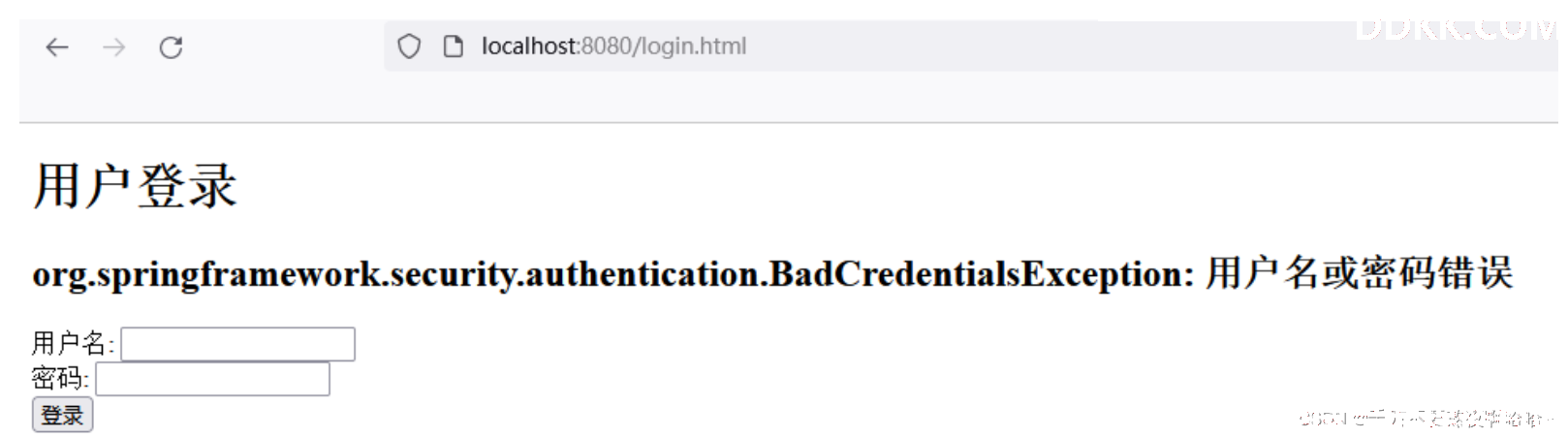
failureUrl、failureForwardUrl 关系类似于之前提到的 successForwardUrl 、defaultSuccessUrl 方法:
- failureUrl 失败以后的重定向跳转;
- failureForwardUrl 失败以后的 forward 跳转 ;因此获取 request 中异常信息,这里只能使用failureForwardUrl;
3. 原理
经过上面的分析,无论是 failureForwardUrl 还是 failureUrl最终配置的都是 AuthenticationFailureHandler 接口的实例。SpringSecurity 中专门提供了AuthenticationFailureHandler 接口用来处理登录成功的事项。
public interface AuthenticationFailureHandler {
void onAuthenticationFailure(HttpServletRequest request,
HttpServletResponse response,
AuthenticationException exception) throws IOException, ServletException;
}
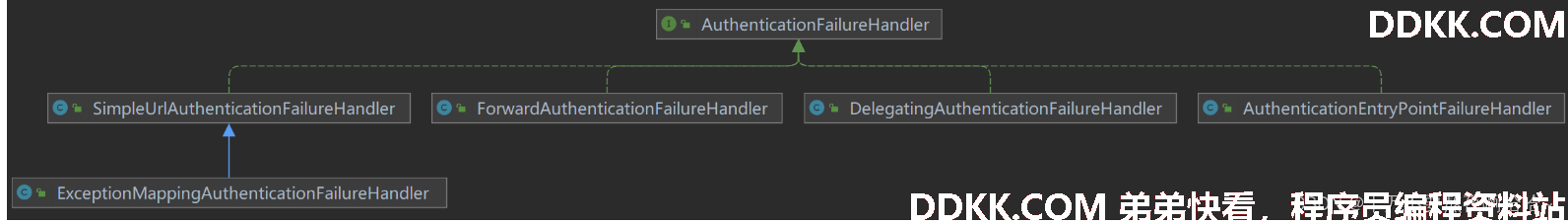
7. 自定义登录失败处理(前后端分离开发)
和自定义登录成功处理一样,Spring Security 同样为前后端分离开发提供了登录失败的处理,这个类就是 AuthenticationFailureHandler。
指定登录失败后的自定义处理逻辑: failureHandler(AuthenticationFailureHandler failureHandler)
@Configuration
public class WebSecurityConfigurer extends WebSecurityConfigurerAdapter {
@Override
protected void configure(HttpSecurity http) throws Exception {
// 开启请求的权限管理
http.authorizeRequests()
// 放行访问登录页面的/login.html请求
.mvcMatchers("/login.html").permitAll()
// 放行/index请求
.mvcMatchers("/index").permitAll()
// 其他所有的请求都需要去认证
.anyRequest().authenticated()
.and()
// 认证方式为表单认证
.formLogin()
// 指定默认的登录页面
.loginPage("/login.html")
// 指定登录请求路径
.loginProcessingUrl("/doLogin")
// 指定表单用户名的 name 属性为 uname
.usernameParameter("uname")
// 指定表单密码的 name 属性为 passwd
.passwordParameter("passwd")
// 指定登录成功后的自定义处理逻辑
.successHandler(new MyAuthenticationSuccessHandler())
// 指定登录失败后的自定义处理逻辑
.failureHandler(new MyAuthenticationFailureHandler())
.and()
// 禁止csrf跨站请求保护
.csrf().disable();
}
}
方法参数 AuthenticationFailureHandler 接口的实现类:
public class MyAuthenticationFailureHandler implements AuthenticationFailureHandler {
private final ObjectMapper objectMapper = new ObjectMapper();
@Override
public void onAuthenticationFailure(HttpServletRequest request, HttpServletResponse response, AuthenticationException exception) throws IOException, ServletException {
Map<String,Object> map = new HashMap<>();
map.put("msg","登录失败:"+exception.getMessage());
map.put("code",-1);
response.setContentType("application/json;charset=UTF-8");
String s = objectMapper.writeValueAsString(map);
response.getWriter().println(s);
}
}
启动项目,浏览器访问:localhost:8080/hello,跳转到登录页面,登录失败后页面响应:
{
"msg": "登录失败:用户名或密码错误",
"code": -1
}
8. 注销登录配置
Spring Security 中也提供了默认的注销登录配置,启动项目访问localhost:8080/logout 即可实现注销登录;在开发时也可以按照自己需求对注销进行个性化定制。
@Configuration
public class WebSecurityConfigurer extends WebSecurityConfigurerAdapter {
@Override
protected void configure(HttpSecurity http) throws Exception {
// 开启请求的权限管理
http.authorizeRequests()
// 放行访问登录页面的/login.html请求
.mvcMatchers("/login.html").permitAll()
// 放行/index请求
.mvcMatchers("/index").permitAll()
// 其他所有的请求都需要去认证
.anyRequest().authenticated()
.and()
// 开启认证方式为表单认证
.formLogin()
// 指定默认的登录页面
.loginPage("/login.html")
// 指定登录请求路径
.loginProcessingUrl("/doLogin")
// 指定表单用户名的 name 属性为 uname
.usernameParameter("uname")
// 指定表单密码的 name 属性为 passwd
.passwordParameter("passwd")
// 指定登录成功后的自定义处理逻辑
.successHandler(new MyAuthenticationSuccessHandler())
// 指定登录失败后的自定义处理逻辑
.failureHandler(new MyAuthenticationFailureHandler())
.and()
// 开启注销登录配置
.logout()
// 默认配置,注销登录url为/logout,默认的请求方式为get方式
.logoutUrl("/logout")
// 默认配置,使session失效,
.invalidateHttpSession(true)
// 默认配置,清除认证信息,默认为true
.clearAuthentication(true)
// 默认配置,注销登录后的跳转地址
.logoutSuccessUrl("/login.html")
.and()
// 禁止csrf跨站请求保护
.csrf().disable();
}
}
启动项目访问:localhost:8080/logout 即可实现退出登录;
9. 自定义注销登录成功处理(前后端分离开发)
如果是前后端分离开发,注销成功之后就不需要⻚面跳转了,只需要将注销成功的信息返回前端即可,此时我们可以通过自定义 LogoutSuccessHandler 实现来返回注销之后信息。
指定注销登录成功后的自定义处理逻辑:logoutSuccessHandler(LogoutSuccessHandler logoutSuccessHandler)
**/
@Configuration
public class WebSecurityConfigurer extends WebSecurityConfigurerAdapter {
@Override
protected void configure(HttpSecurity http) throws Exception {
// 开启请求的权限管理
http.authorizeRequests()
// 放行访问登录页面的/login.html请求
.mvcMatchers("/login.html").permitAll()
// 放行/index请求
.mvcMatchers("/index").permitAll()
// 其他所有的请求都需要去认证
.anyRequest().authenticated()
.and()
// 认证方式为表单认证
.formLogin()
// 指定默认的登录页面
.loginPage("/login.html")
// 指定登录请求路径
.loginProcessingUrl("/doLogin")
// 指定表单用户名的 name 属性为 uname
.usernameParameter("uname")
// 指定表单密码的 name 属性为 passwd
.passwordParameter("passwd")
// 指定登录成功后的自定义处理逻辑
.successHandler(new MyAuthenticationSuccessHandler())
// 指定登录失败后的自定义处理逻辑
.failureHandler(new MyAuthenticationFailureHandler())
.and()
.logout()
// 默认的注销登录url为logout,默认的请求方式为get方式
.logoutUrl("/logout")
// 表示是否使session失效,默认为true
.invalidateHttpSession(true)
// 表示是否清除认证信息,默认为true
.clearAuthentication(true)
// 注销登录成功的自定义处理逻辑
.logoutSuccessHandler(new MyLogoutSuccessHandler())
.and()
// 禁止csrf跨站请求保护
.csrf().disable();
}
}
进入logoutSuccessHandler 方法的源码:
public final class LogoutConfigurer<H extends HttpSecurityBuilder<H>>
extends AbstractHttpConfigurer<LogoutConfigurer<H>, H> {
public LogoutConfigurer<H> logoutSuccessHandler(LogoutSuccessHandler logoutSuccessHandler) {
this.logoutSuccessUrl = null;
this.customLogoutSuccess = true;
this.logoutSuccessHandler = logoutSuccessHandler;
return this;
}
}
可以看到方法参数是一个LogoutSuccessHandler接口参数:
public interface LogoutSuccessHandler {
void onLogoutSuccess(HttpServletRequest request,
HttpServletResponse response, Authentication authentication)
throws IOException, ServletException;
}
如果想自定义注销登录成功后的处理逻辑,可以定义一个类 MyLogoutSuccessHandler 实现该接口:
public class MyLogoutSuccessHandler implements LogoutSuccessHandler {
private final ObjectMapper objectMapper = new ObjectMapper();
@Override
public void onLogoutSuccess(HttpServletRequest request, HttpServletResponse response, Authentication authentication) throws IOException, ServletException {
Map<String,Object> map = new HashMap<>();
map.put("msg","注销登录");
map.put("code",200);
map.put("authentication",authentication);
response.setContentType("application/json;charset=UTF-8");
String s = objectMapper.writeValueAsString(map);
response.getWriter().println(s);
}
}
启动项目浏览器访问 localhost:8080/hello,登录成功后,访问 localhost:8080/logout:
{
"msg": "注销登录",
"code": 200,
"authentication": {
"authorities": [],
"details": {
"remoteAddress": "127.0.0.1",
"sessionId": "E05D06CBA4BD78CC204258B50DBA93AC"
},
"authenticated": true,
"principal": {
"password": null,
"username": "root",
"authorities": [],
"accountNonExpired": true,
"accountNonLocked": true,
"credentialsNonExpired": true,
"enabled": true
},
"credentials": null,
"name": "root"
}
}