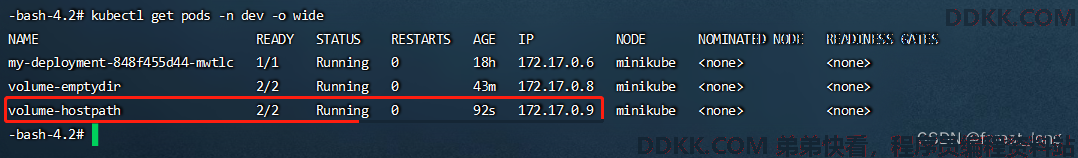18、Kubernetes - 实战:数据存储 HostPath
一、环境安装
参考
二、HostPath介绍
HostPath就是将Node主机中一个实际目录挂载到Pod中,以供容器使用。
特点:
Pod销毁,但是数据依然可以存在于Node主机上。
三、HostPath使用
示例 yml
vimvolume-hostpath.yml
apiVersion: v1
kind: Pod
metadata:
name: volume-hostpath
namespace: dev
spec:
containers:
- name: nginx
image: nginx:1.17.1
ports:
- containerPort: 80
volumeMounts:
- name: logs-volume
mountPath: /var/log/nginx
- name: busybox
image: busybox:1.30
command: ["/bin/sh","-c","tail -f /logs/access.log"]
volumeMounts:
- name: logs-volume
mountPath: /logs
volumes:
- name: logs-volume
hostPath:
path: /root/logs
type: DirectoryOrCreate 目录存在就使用,不存在就先创建后使用
hostPath的type说明:
- DirectoryOrCreate:目录存在就使用,不存在就先创建后使用
- Directory:目录必须存在
- FileOrCreate:文件存在就使用,不存在就先创建后使用
- File:文件必须存在
- Socket:Unix套接字必须存在
- CharDevice:字符设备必须存在
- BlockDevice:块设备必须存在
1 创建
kubectl create -f volume-hostpath.yml
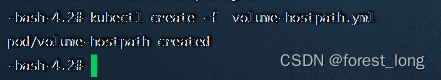
2 查看
kubectl get pods -n dev -o wide