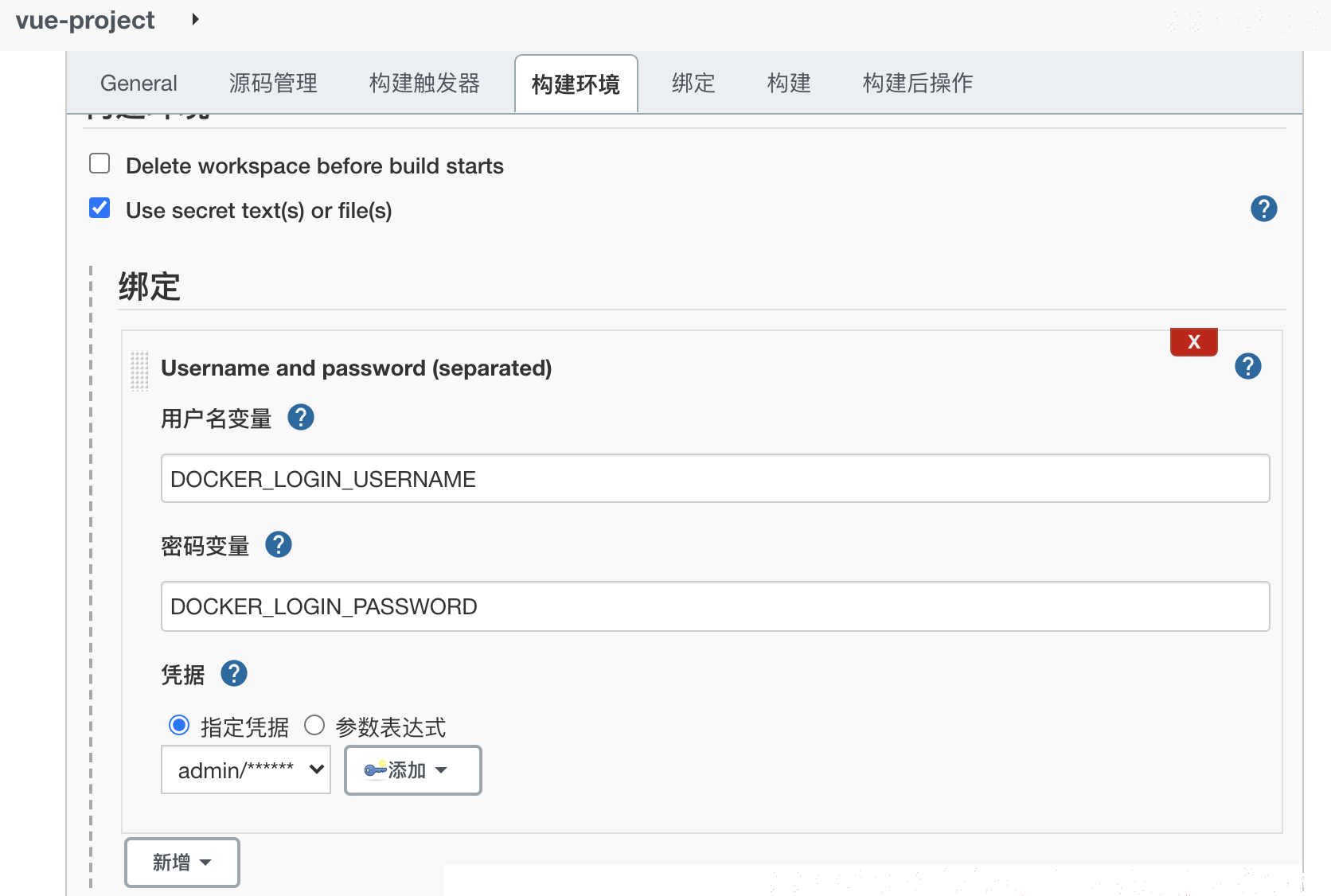13、Kubernetes 实战 - docker 私有镜像仓库 harbor 安装和使用
一,前言
上一篇,介绍了 k8s 服务探针的实现;
本篇,介绍 docker 私有镜像仓库的安装和使用;
二,docker 私有镜像仓库简介
镜像库是一个用于集中存放docker 镜像文件的文件服务;
镜像库在 CI/CD 中,又称为制品库;构建后的产物称为制品,制品需要放入制品库中进行管理;
常用的docker 镜像平台有 Nexus、Jfrog 和 Harbor 等对象存储平台;
三,部署 docker 私有镜像仓库
使用Nexus 服务:
- nexus-3.29.0-02 是 nexus 主程序文件夹
- sonatype-work 是数据文件
1,启动 ci-server 服务器
启动部署 jenkins 的阿里云 ci-server 服务器

备注:停机一段时间后再启动,公网 IP 会发生变化;
访问jenkins:http://39.105.212.14:8080/

在jenkins 服务器上,安装 nexus 私有镜像仓库
// 进入目录
cd /usr/local
// 下载私有镜像仓库压缩包
wget https://dependency-fe.oss-cn-beijing.aliyuncs.com/nexus-3.29.0-02-unix.tar.gz
// 解压
tar -zxvf ./nexus-3.29.0-02-unix.tar.gz
// 进入目录启动服务
cd nexus-3.29.0-02/bin
./nexus start
firewall-cmd --zone=public --add-port=8081/tcp --permanent
firewall-cmd --zone=public --add-port=8082/tcp --permanent
// 访问镜像仓库
http://39.105.212.14:8081/
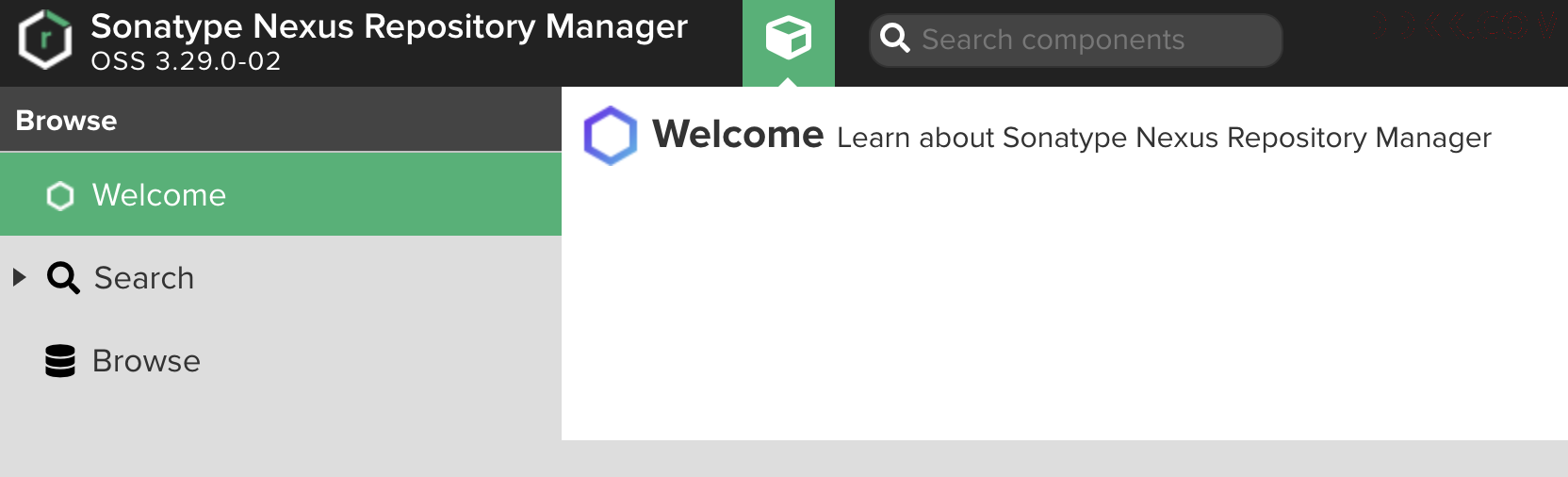
2,配置 Nexus
使用admin 用户登录 Nexus :
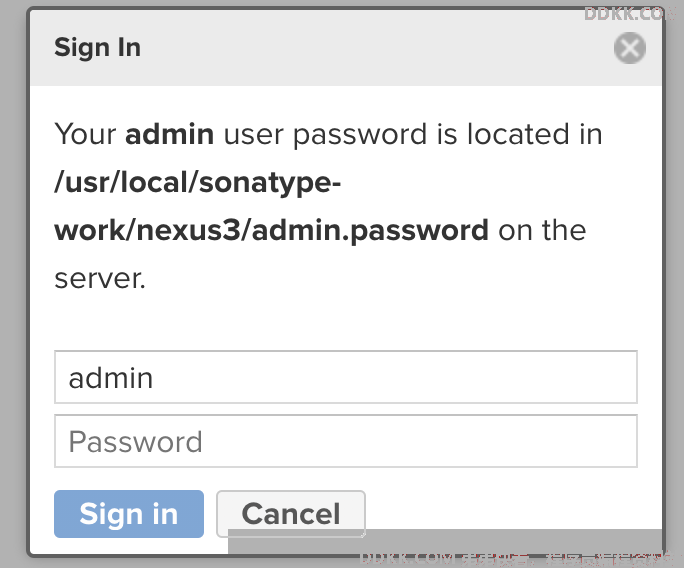
管理员密码:/usr/local/sonatype-work/nexus3/admin.password
密码:6dbc3ee7-72f0-452f-9973-3c3379954b86
重置密码、启用匿名登录:
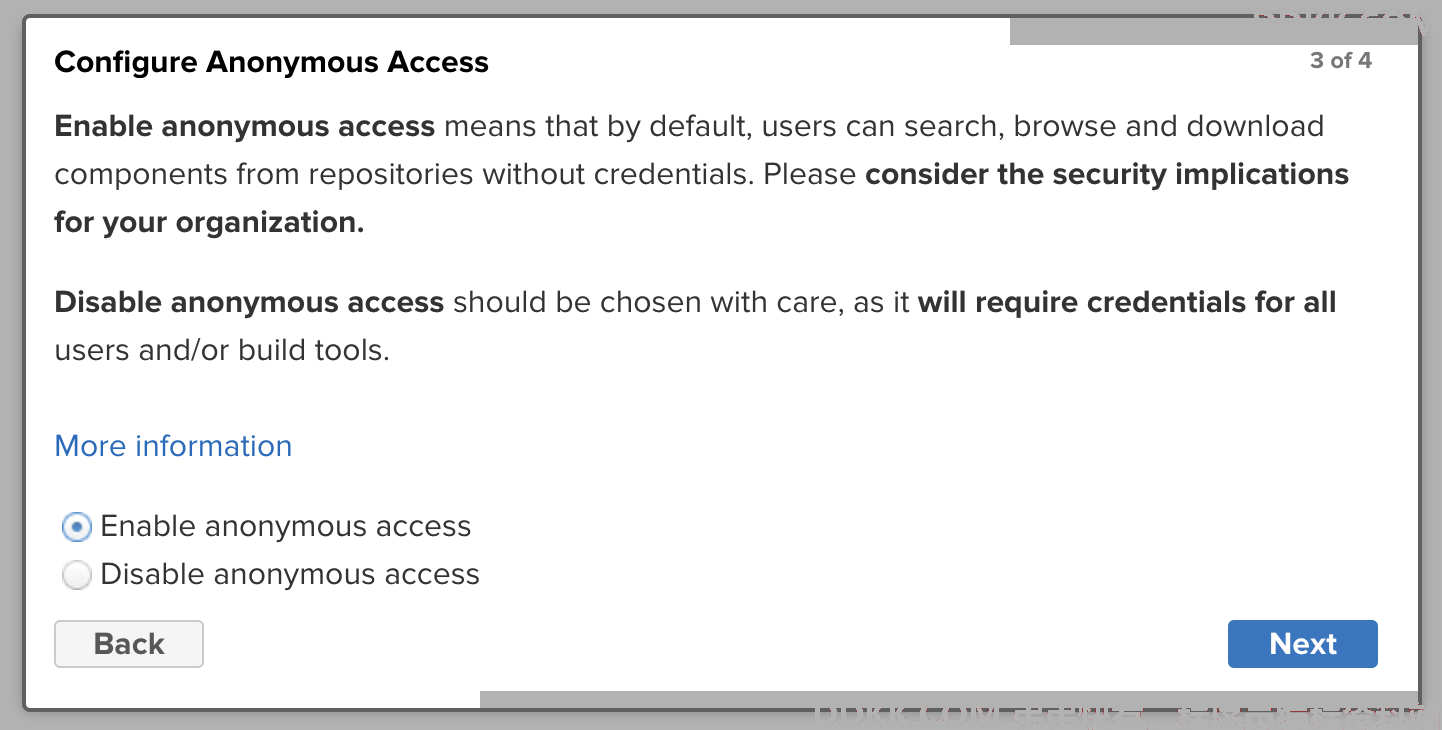
3,创建 docker 的私有镜像仓库
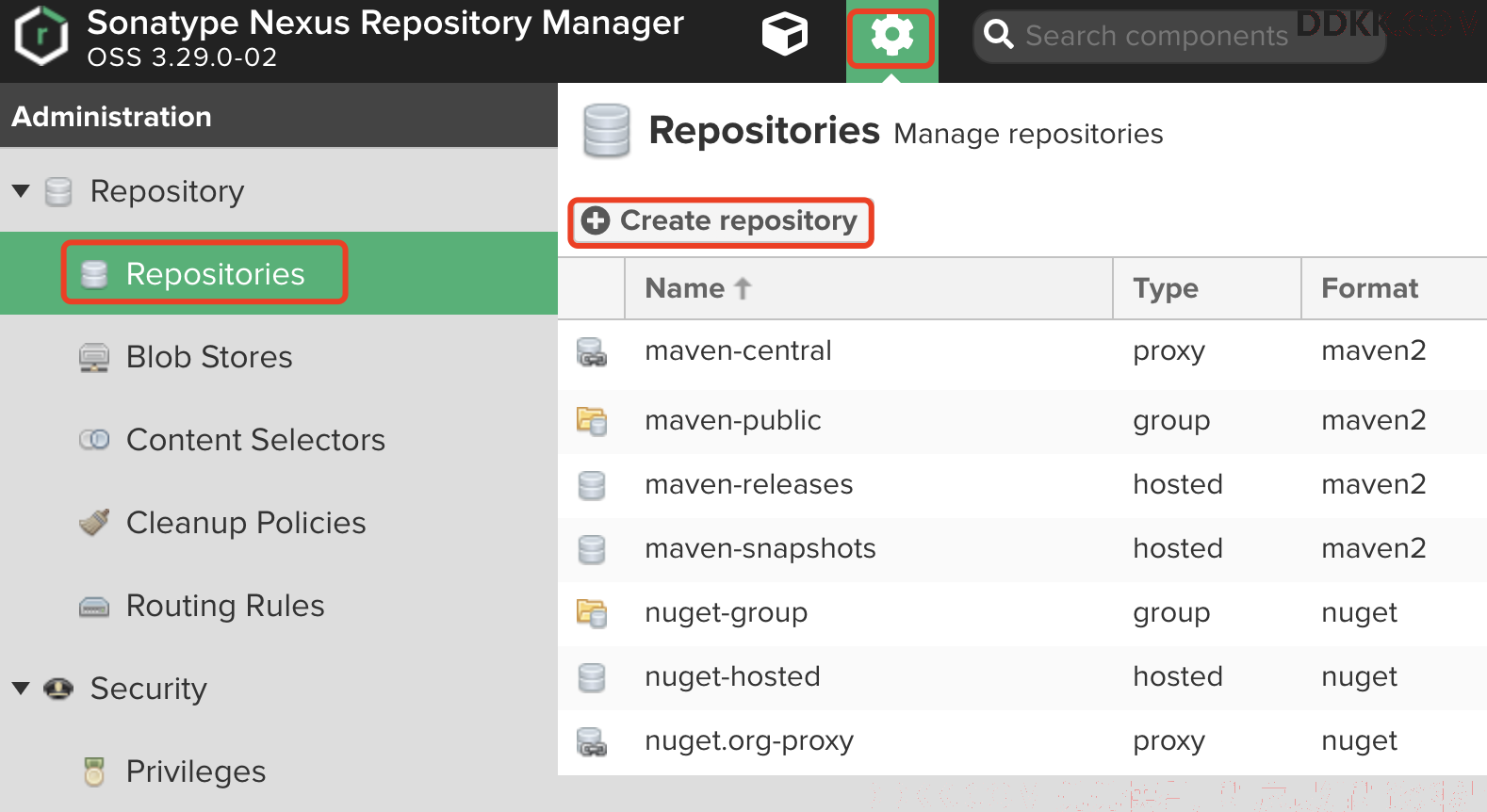
- proxy 是用来缓存外网镜像的
- hosted 只存放自己的私有镜像
- group 即代理外网镜像,又保存私有镜像
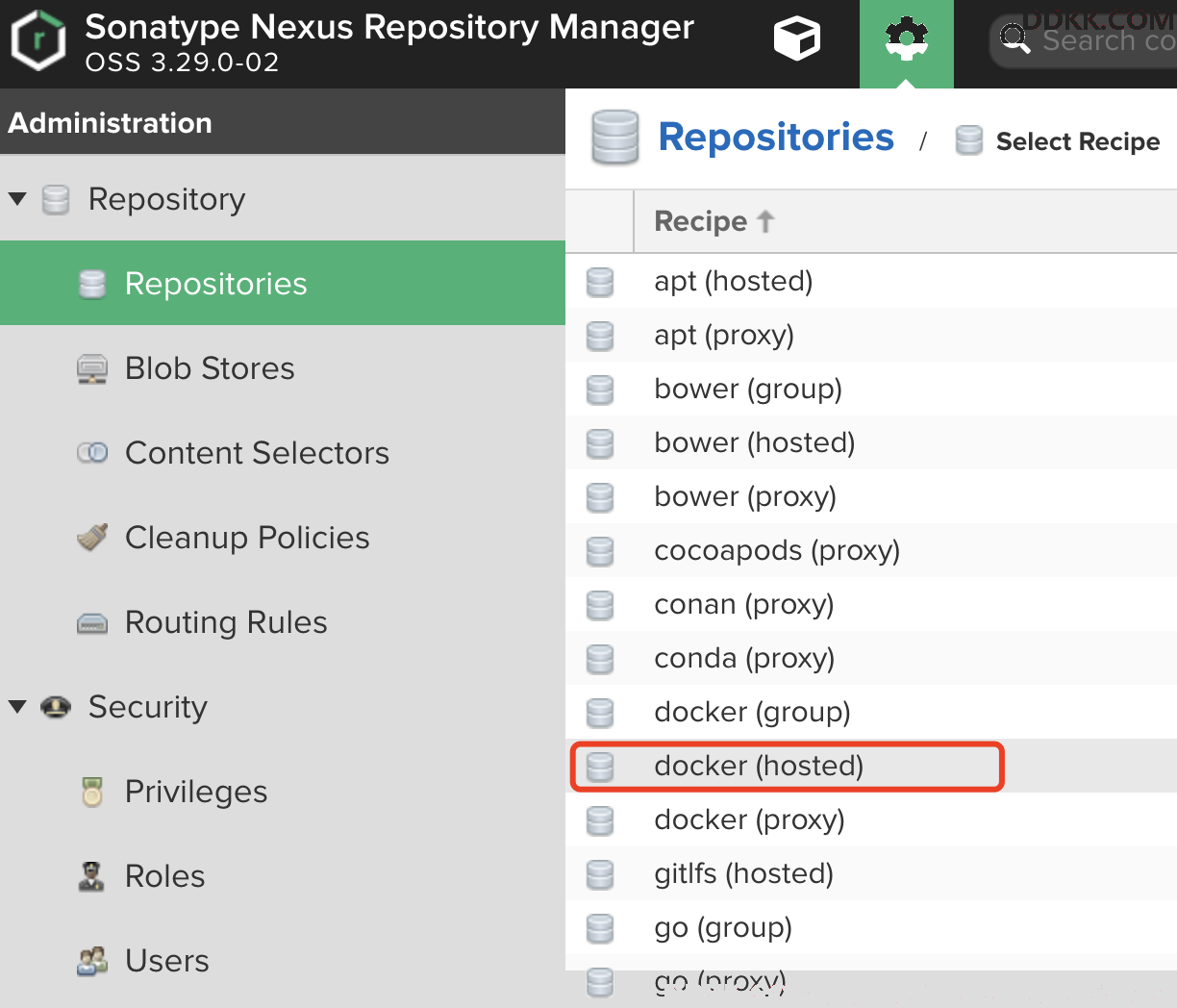
- online:是否可用
- 指定访问的端口号
- 允许匿名拉取镜像
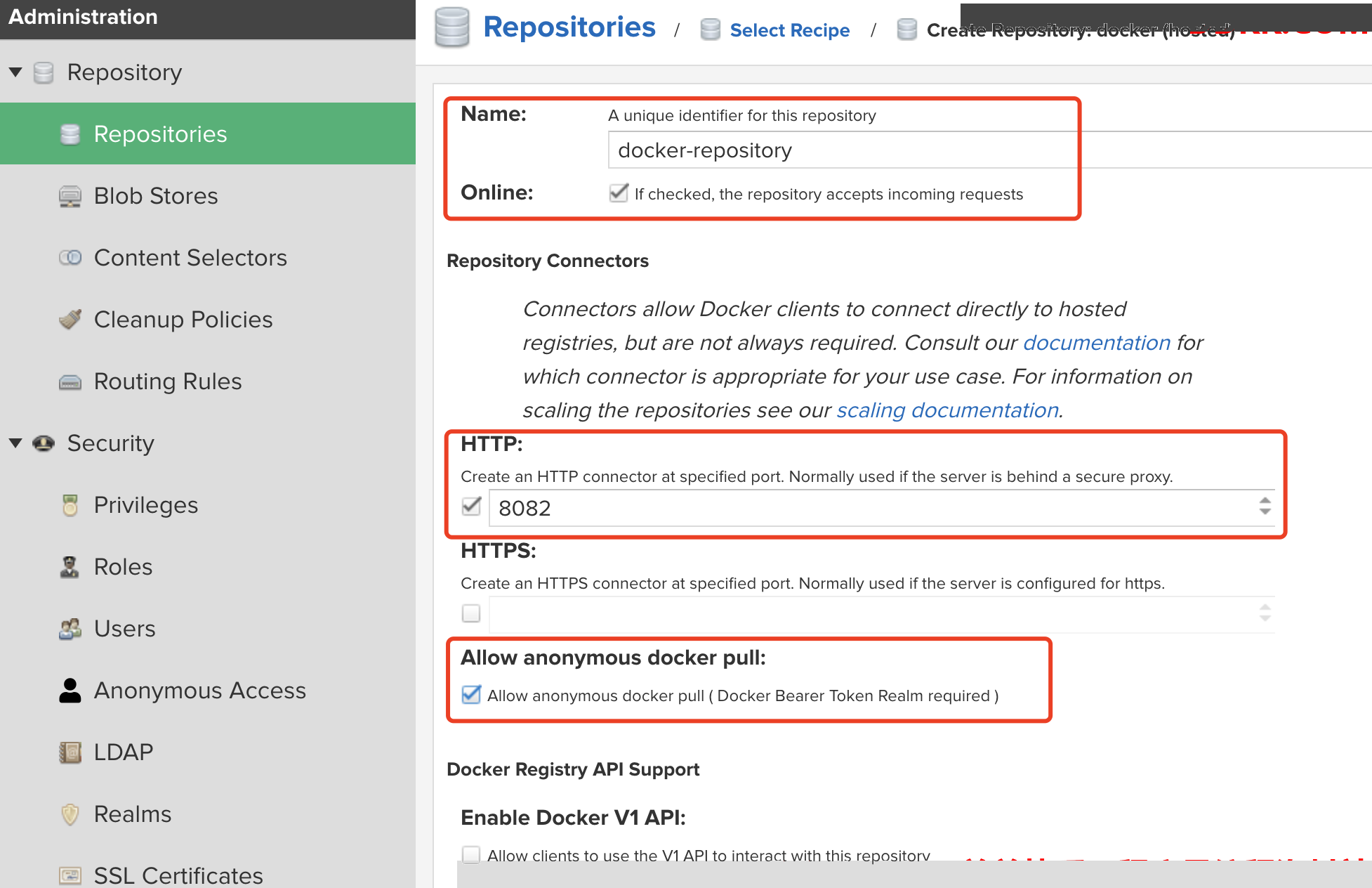
创建完成
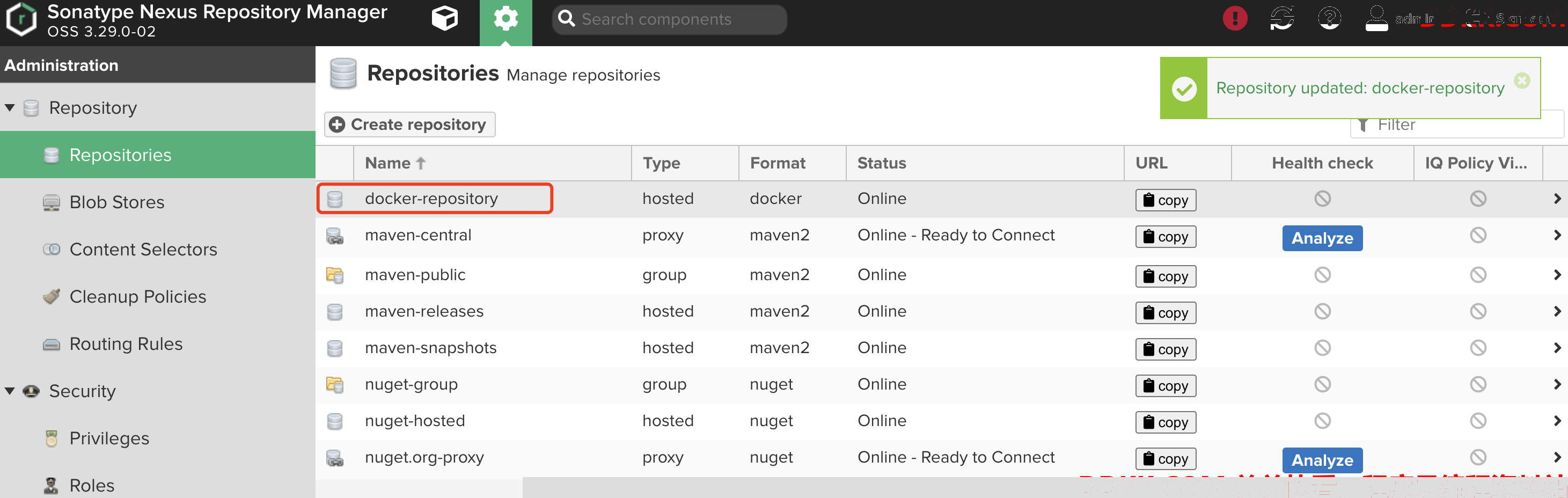
点击copyURL 地址:http://39.105.212.14:8081/repository/docker-repository/
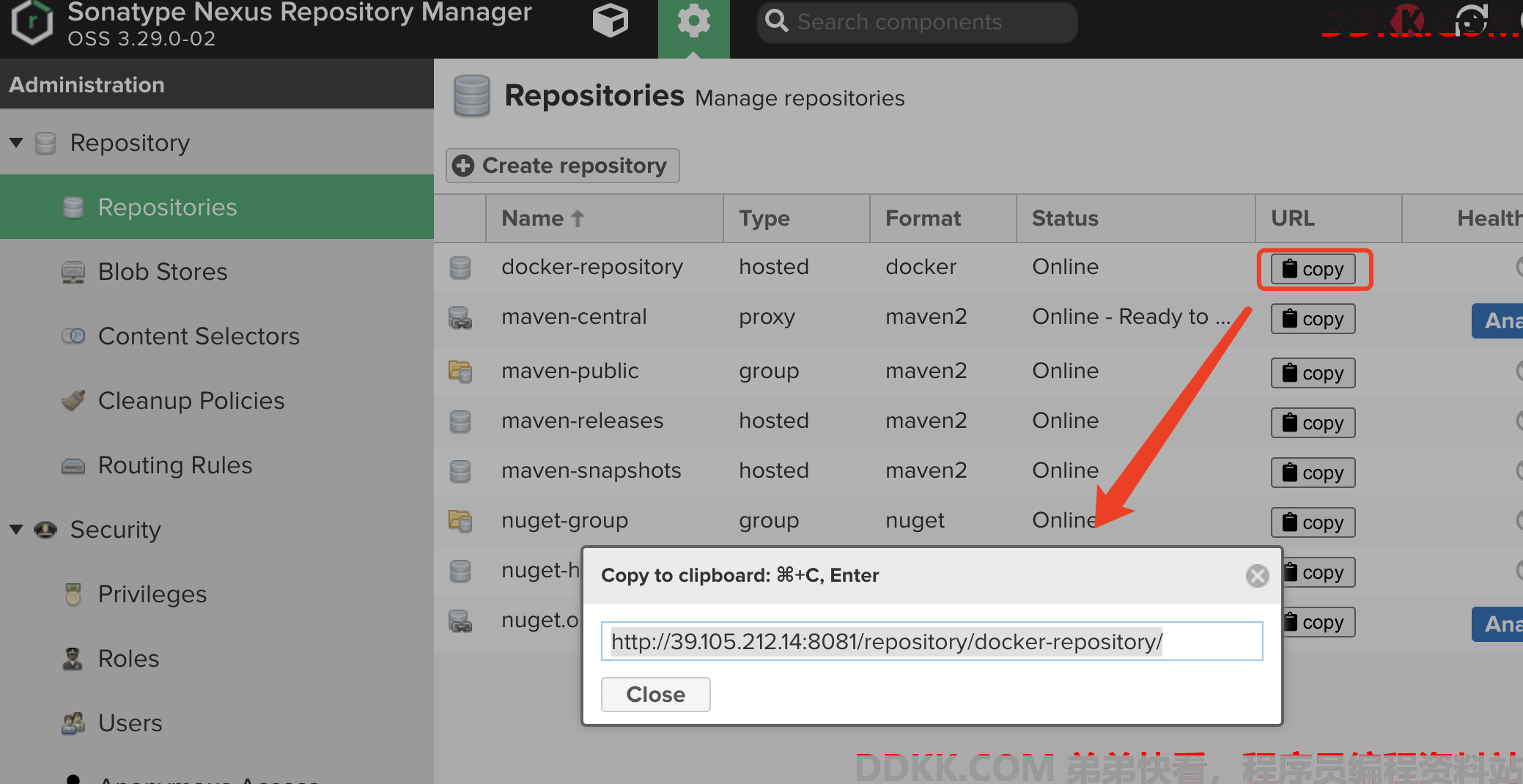
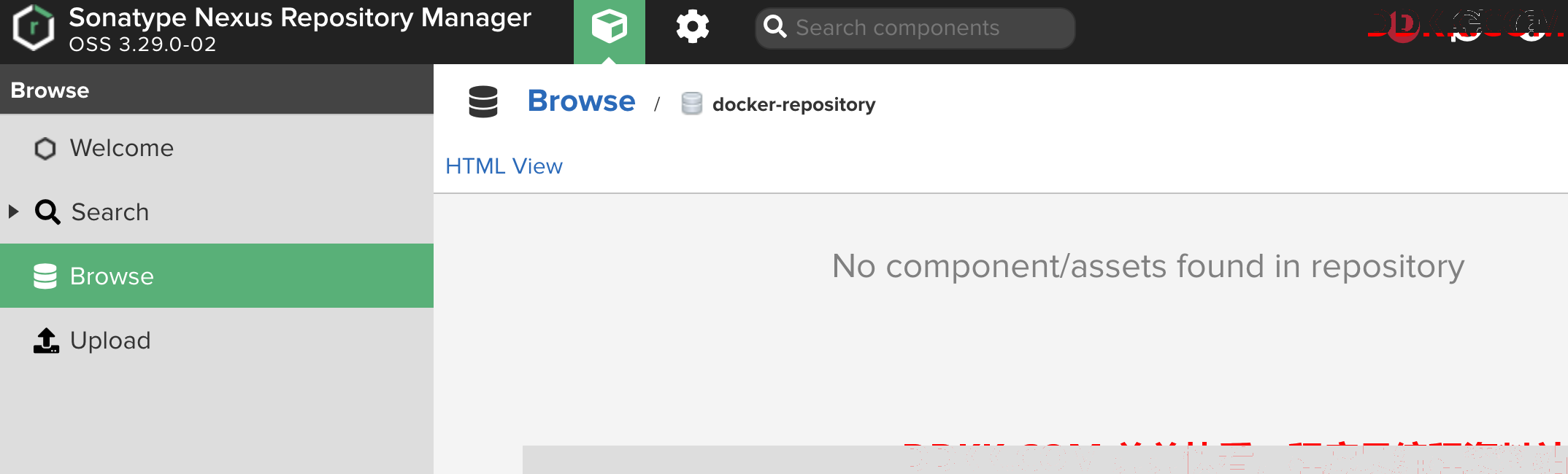
4,修改安全设置
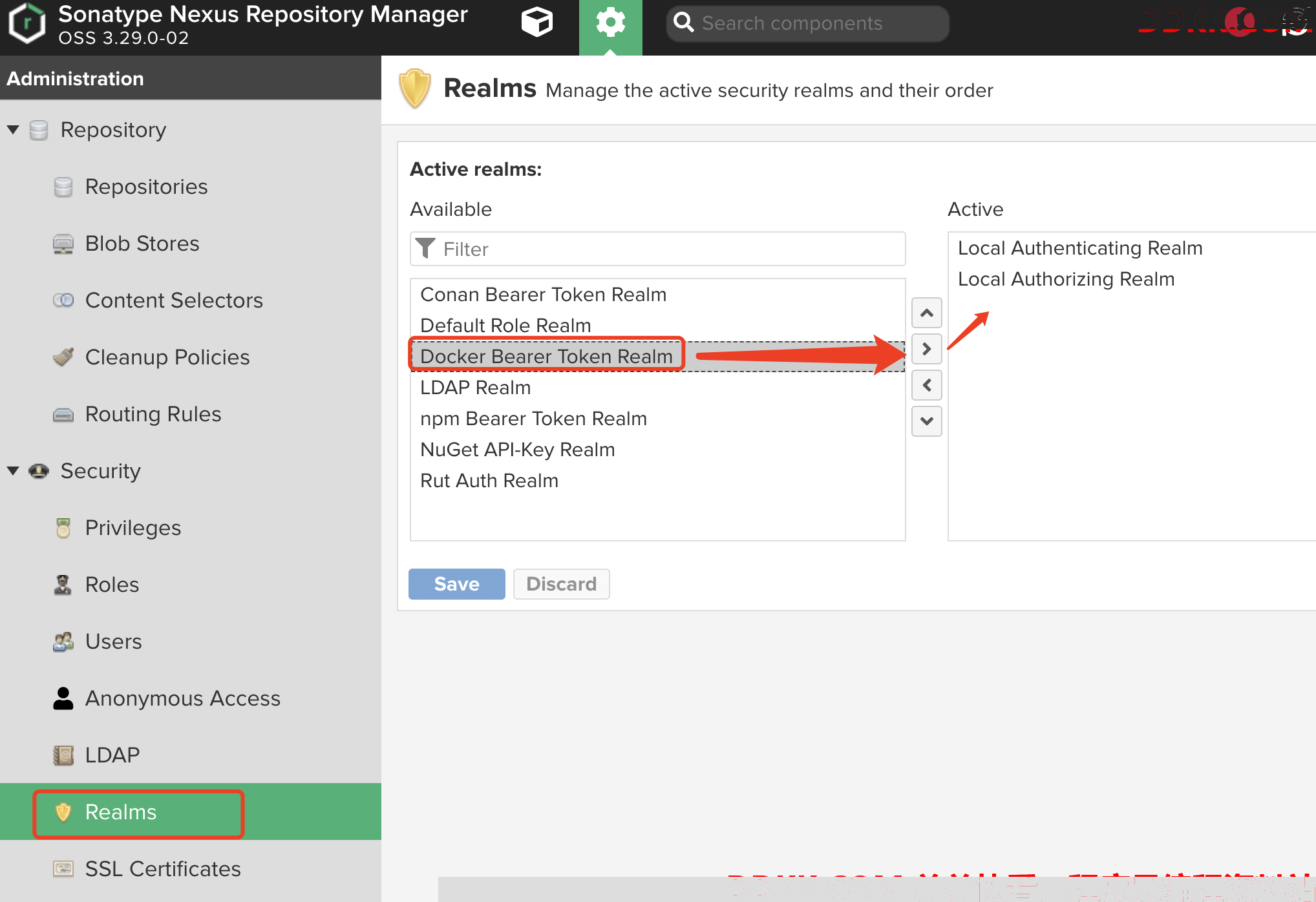
激活Docker Bearer Token Realm 后就可以安全访问了
四,推送镜像到私有仓库
我们希望能够在 k8s-master 上,从私有镜像仓库去拉取需要的镜像
但是,目前镜像仓库中是空的,需要先推送一个镜像到仓库中。。。
进入jenkins,新建项目,执行构建,构建成功后得到一个镜像,将镜像推送到镜像仓库中,就可以拉取了
1,新建任务

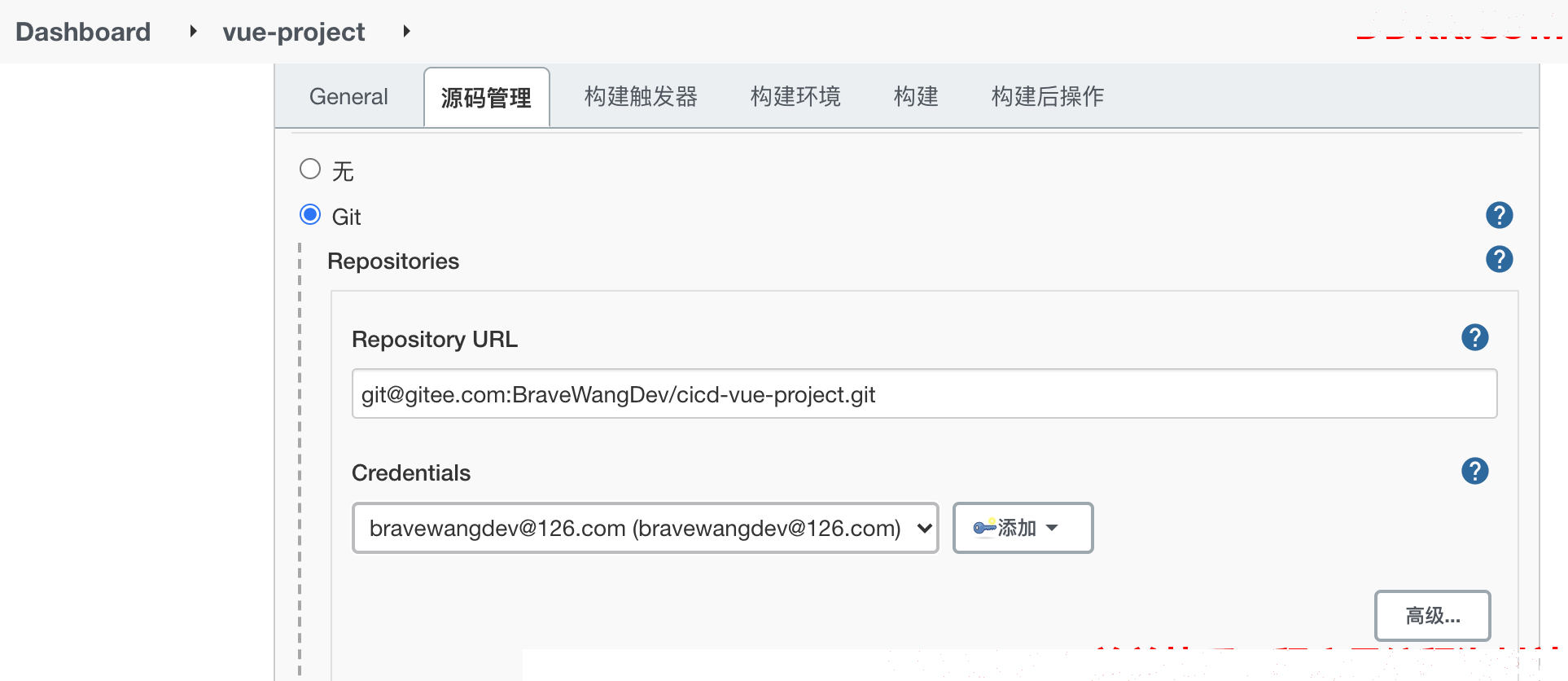

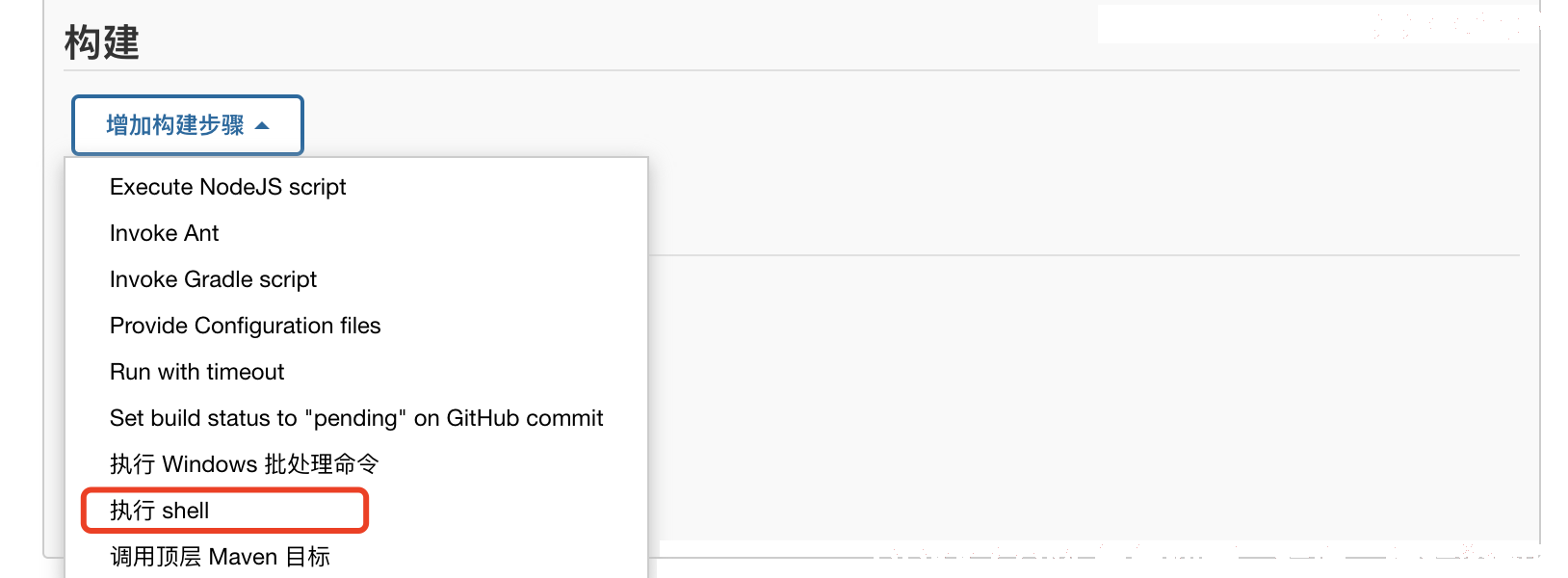
2,shell 脚本
#!/bin/sh -l
npm install --registry=https://registry.npm.taobao.org
npm run build
time=$(date "+%Y%m%d%H%M%s")
docker build -t 39.105.212.14:8082/vue-project:$time .
构建流程:
- 先 git clone 克隆代码到本地,
- 进入项目,执行安装依赖,
- 进行编译,得到编译后的文件目录 dist,
- 然后可以打包镜像,"."这个点,表示从当前文件夹查找 Dockerfile 文件
Dockerfile
FROM nginx:1.15
#将dist目录拷贝到/etc/nginx/html中
COPY dist /etc/nginx/html
#将nginx配置文件目录拷贝到/etc/nginx中
COPY conf /etc/nginx
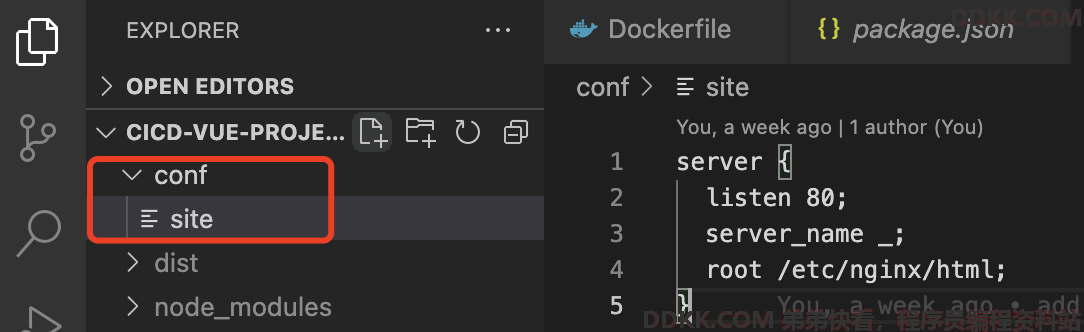
server {
listen 80;
server_name _;
root /etc/nginx/html;
}
监听80 端口
服务名是通配符
指定根目录是 /etc/nginx/html(Dockerfile配置将 dist 目录拷贝到 /etc/nginx/html 中)
3,测试构建
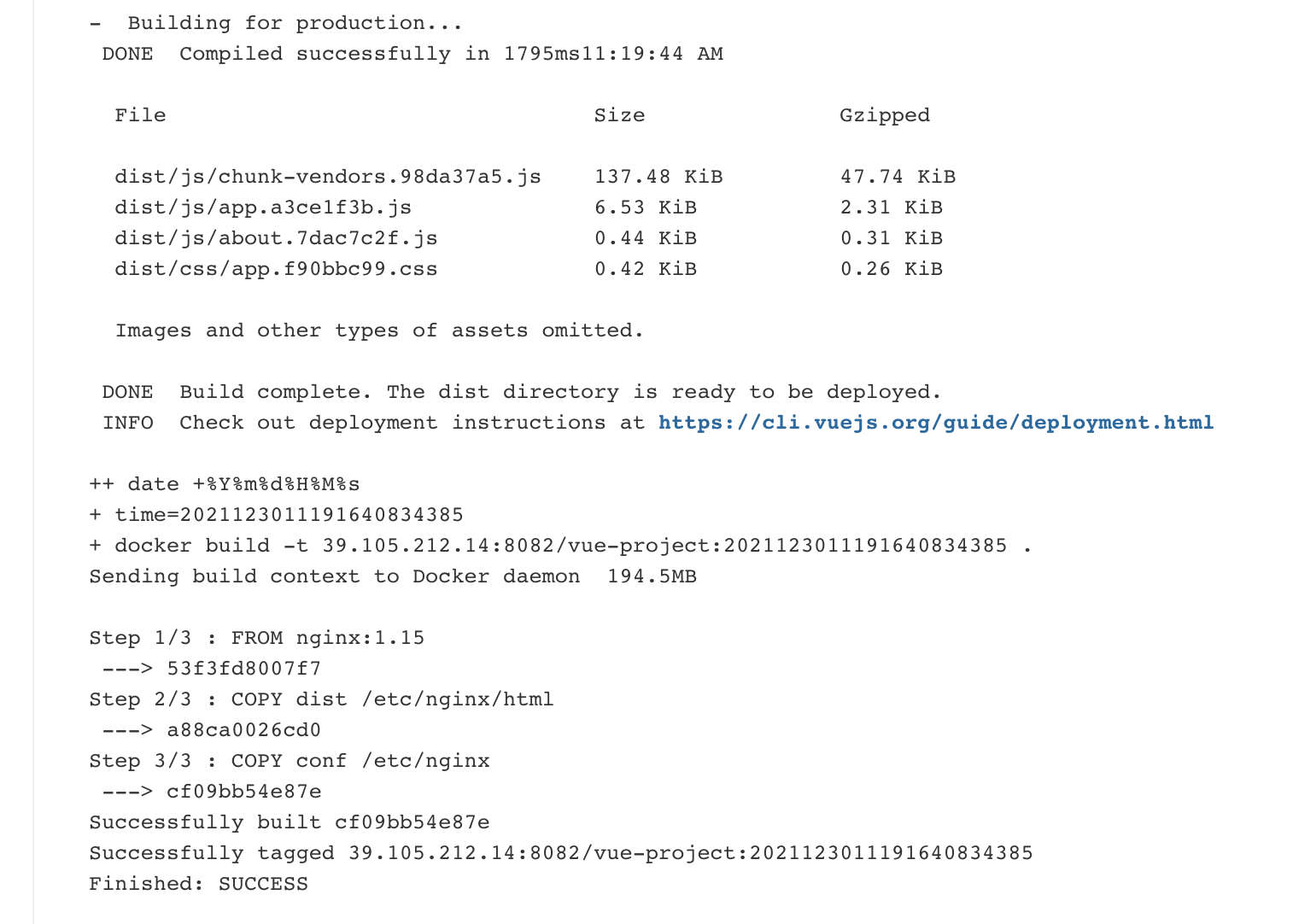
推送镜像仓库
shell 脚本,添加推送镜像操作
#!/bin/sh -l
npm install --registry=https://registry.npm.taobao.org
npm run build
time=$(date "+%Y%m%d%H%M%s")
docker build -t 39.105.212.14:8082/vue-project:$time .
docker push 39.105.212.14:8082/vue-project:$time
但是这样推送是会报错的
[root@iZ2ze7rkgit9zoa18pxu73Z ~]# docker image ls
REPOSITORY TAG IMAGE ID CREATED SIZE
39.105.212.14:8082/vue-project 2021123011191640834385 cf09bb54e87e About a minute ago 110MB
cicdproject latest 2e9269d7c724 9 days ago 110MB
node latest 058747996654 3 weeks ago 992MB
nginx 1.15 53f3fd8007f7 2 years ago 109MB
[root@iZ2ze7rkgit9zoa18pxu73Z ~]# docker push 39.105.212.14:8082/vue-project:2021123011191640834385
The push refers to repository [39.105.212.14:8082/vue-project]
Get "https://39.105.212.14:8082/v2/": http: server gave HTTP response to HTTPS client
报错的原因有两个:
- 私有仓库默认情况下是不允许 http 访问的,需要修改配置
// 解决 http 问题
[root@iZ2ze7rkgit9zoa18pxu73Z ~]# vi /etc/docker/daemon.json
// 添加不安全的仓库地址:insecure-registries
{
"insecure-registries":["39.105.212.14:8082"],
"registry-mirrors": ["https://fwvjnv59.mirror.aliyuncs.com"]
}
[root@iZ2ze7rkgit9zoa18pxu73Z ~]# systemctl restart docker
[root@iZ2ze7rkgit9zoa18pxu73Z ~]# docker push 39.105.212.14:8082/vue-project:2021123011191640834385
The push refers to repository [39.105.212.14:8082/vue-project]
530879695cfc: Preparing
b0a31e56a1ef: Preparing
332fa54c5886: Preparing
6ba094226eea: Preparing
6270adb5794c: Preparing
unauthorized: access to the requested resource is not authorized
资源未授权问题,登录:
// 登录
[root@iZ2ze7rkgit9zoa18pxu73Z ~]# docker login 39.105.212.14:8082
Username: admin
Password:
WARNING! Your password will be stored unencrypted in /root/.docker/config.json.
Configure a credential helper to remove this warning. See
https://docs.docker.com/engine/reference/commandline/login/#credentials-store
Login Succeeded
再次推送镜像,成功
[root@iZ2ze7rkgit9zoa18pxu73Z ~]# docker push 39.105.212.14:8082/vue-project:2021123011191640834385
The push refers to repository [39.105.212.14:8082/vue-project]
530879695cfc: Pushed
b0a31e56a1ef: Pushed
332fa54c5886: Pushed
6ba094226eea: Pushing 15.42MB/54.05MB
6270adb5794c: Pushing 14.13MB/55.28MB
到私有镜像仓库,验证推送结果:
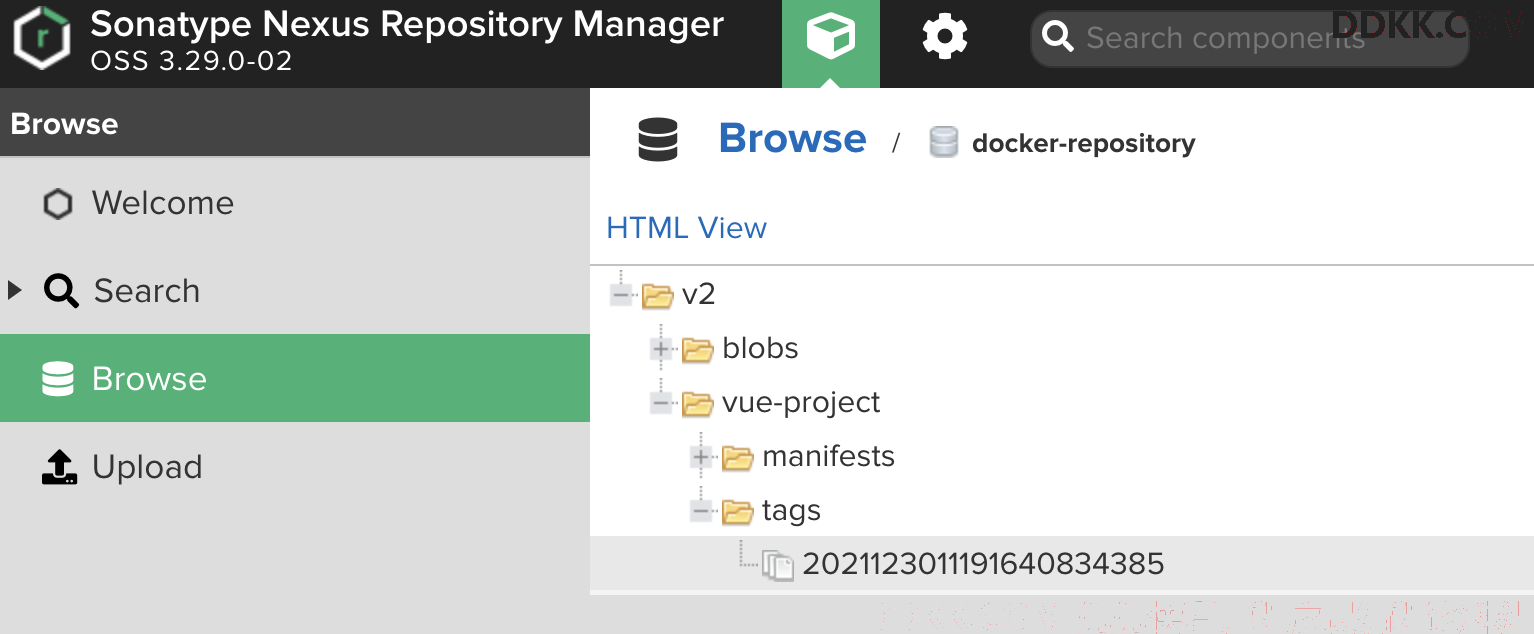
更新完整的 shell 脚本:
#!/bin/sh -l
npm install --registry=https://registry.npm.taobao.org
npm run build
time=$(date "+%Y%m%d%H%M%s")
docker build -t 39.105.212.14:8082/vue-project:$time .
docker login -u admin -p Wz@19880818 39.105.212.14:8082
docker push 39.105.212.14:8082/vue-project:$time
一般地,不能将密码放在这里显示,可以在构建环境中进行配置:
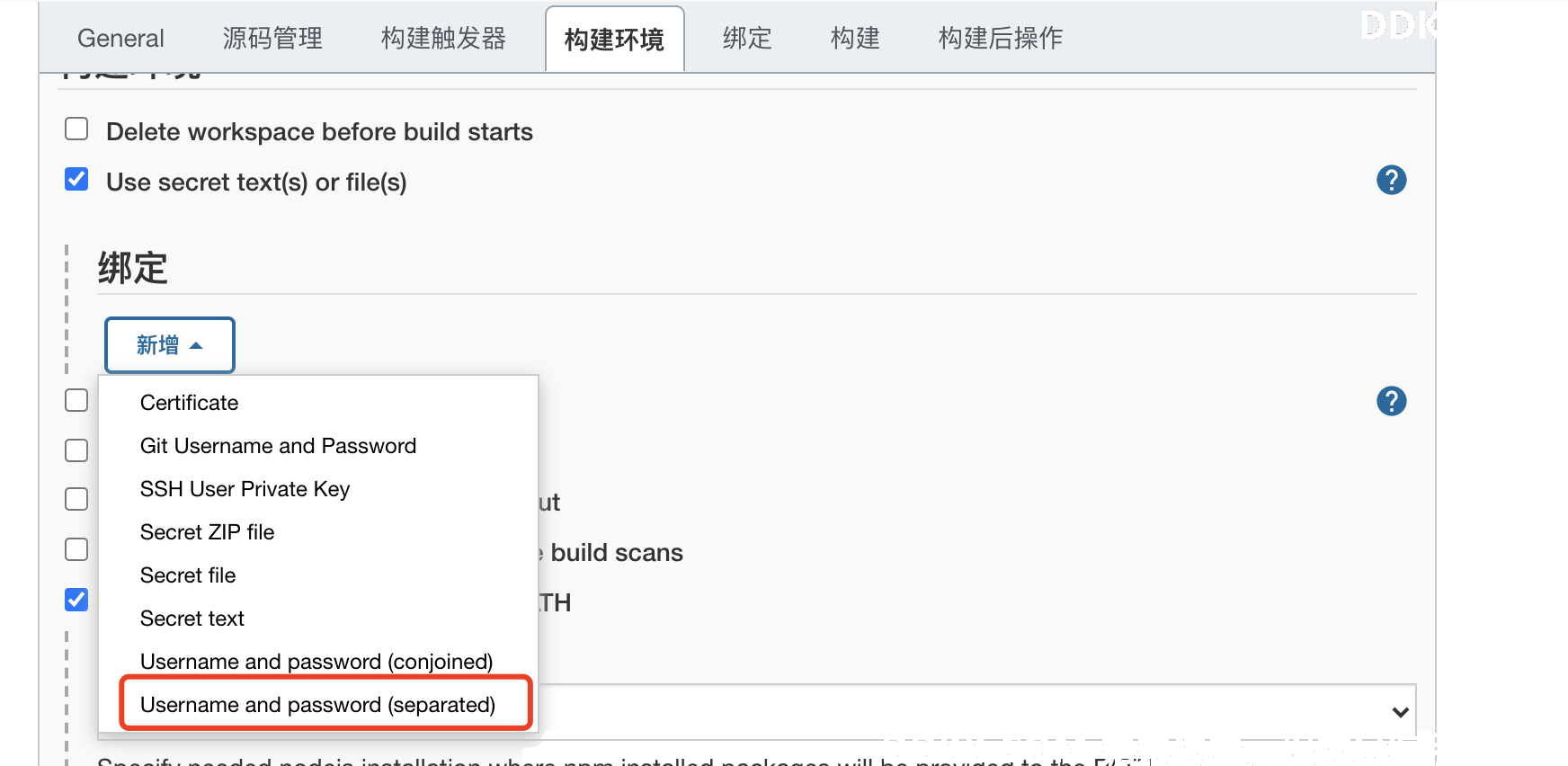
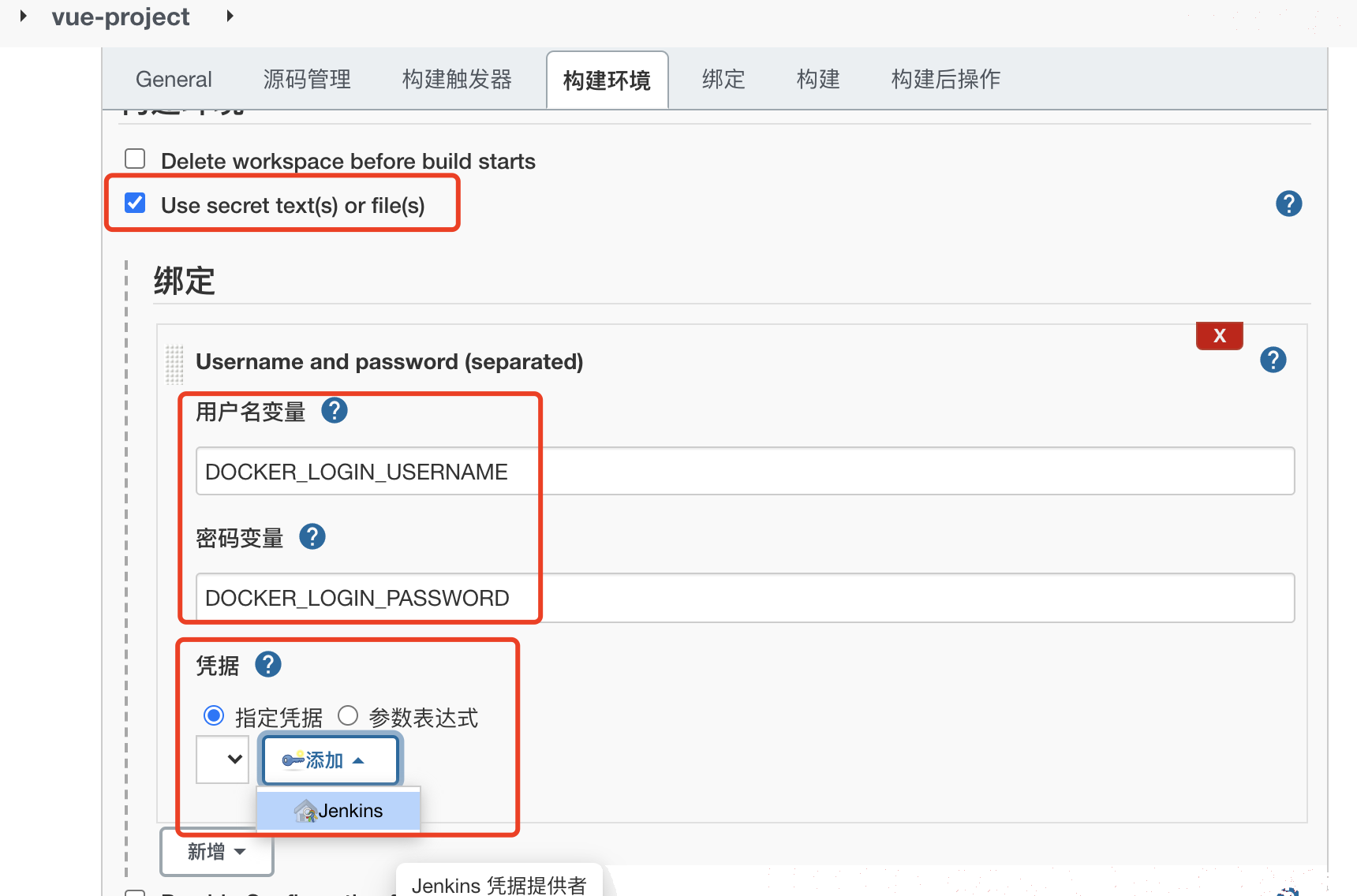
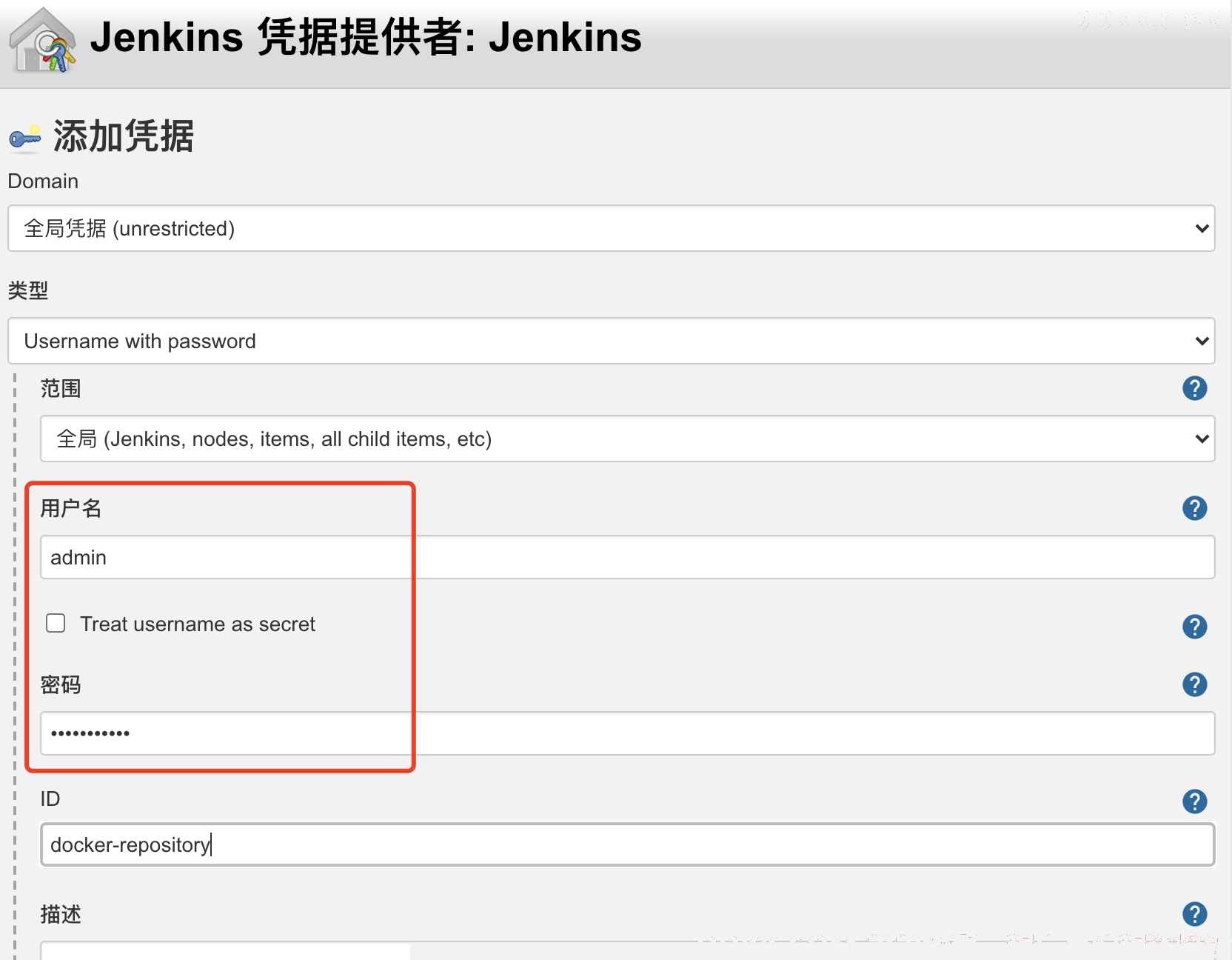
4,更新 shell 脚本
#!/bin/sh -l
npm install --registry=https://registry.npm.taobao.org
npm run build
time=$(date "+%Y%m%d%H%M%s")
docker build -t 39.105.212.14:8082/vue-project:$time .
docker login -u $DOCKER_LOGIN_USERNAME -p $DOCKER_LOGIN_PASSWORD 39.105.212.14:8082
docker push 39.105.212.14:8082/vue-project:$time
执行脚本时,会获取配置好的用户名和密码并赋值给配置的环境变量
5,测试构建
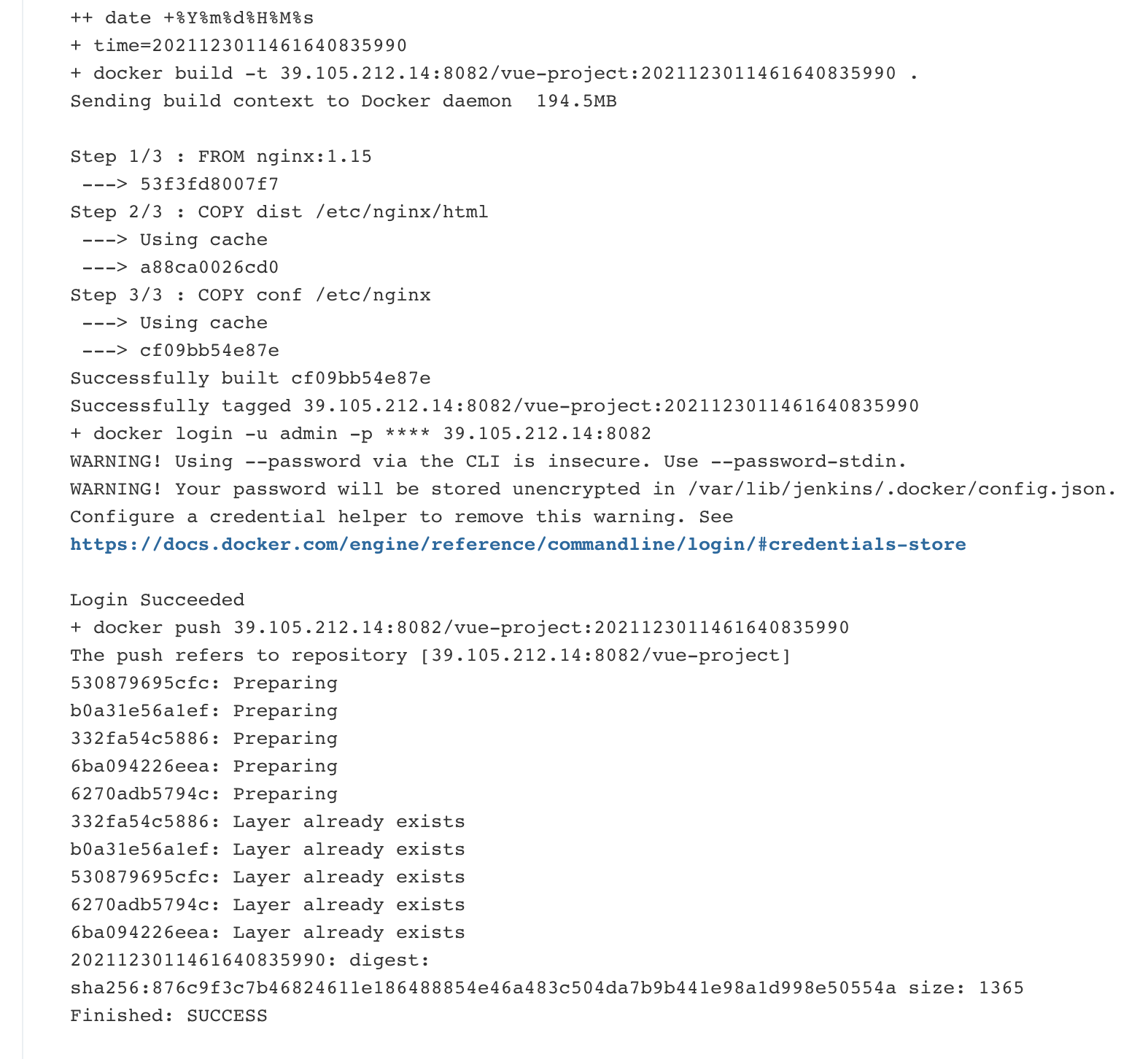
构建成功:创建了新的镜像,并推送到镜像仓库
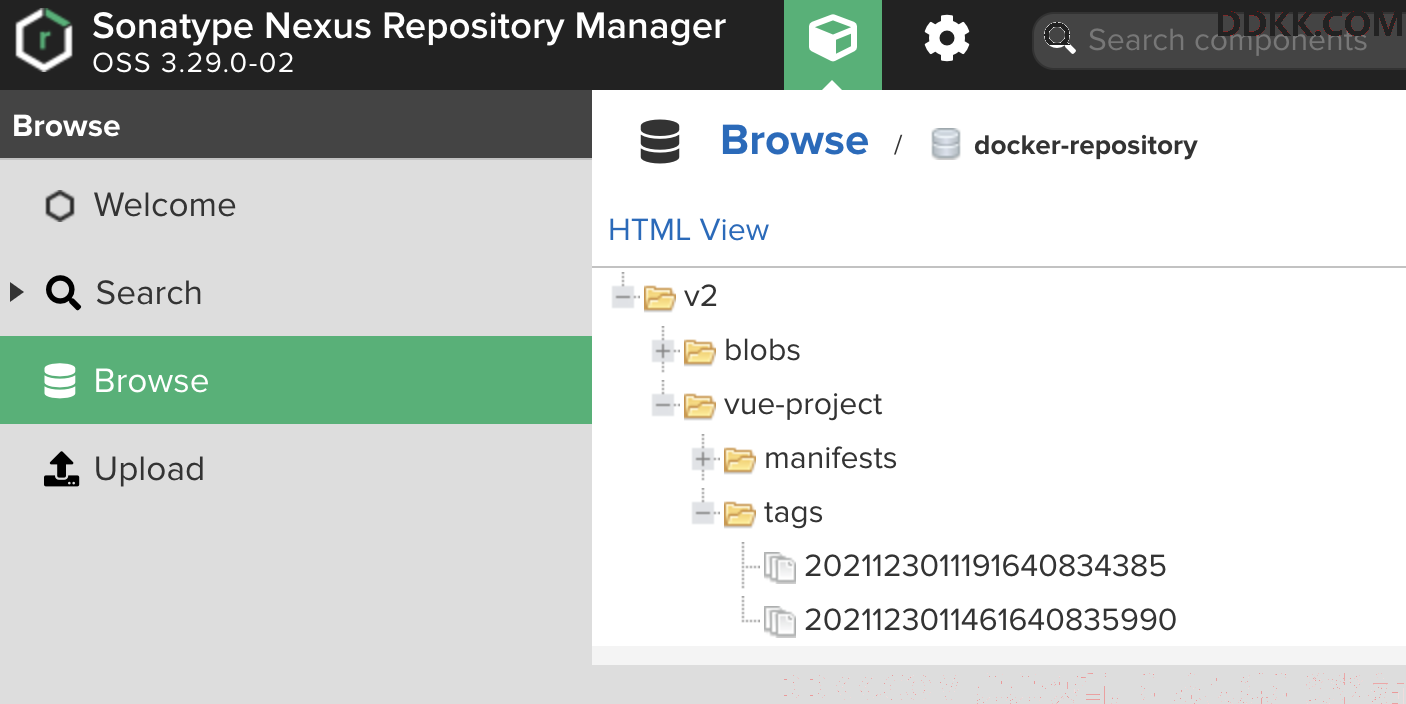
五,结尾
本篇介绍了 docker 镜像仓库的安装和使用;
下一篇,创建 Secret 对象;