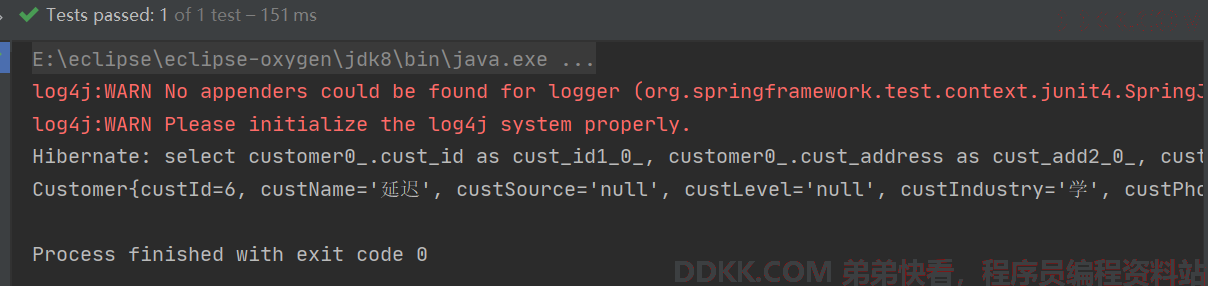11、Spring Data JPA 实战 - 复杂查询:方法命名规则查询
0. 规则
是对jpql查询,更加深入一层的封装
我们只需要按照SpringDataJpa提供的方法名称规则定义方法,不需要再配置jpql语句,完成查询
findBy开头: 代表查询
对象中属性名称(首字母大写)
含义:根据属性名称进行查询
方法名的约定:
findBy :查询
对象中的属性名(首字母大写) :查询的条件
比如想要通过custName去查询便使用findByCustName:根据客户名称查询
默认情况:使用等于的方式查询
特殊的查询方式:
在springdataJpa的运行阶段,会根据方法名称进行解析findByCustName
解析为:from xxx(实体类) where custName =
其中:
findBy :from xxx(实体类)
属性名称:where custName =
默认情况:findBy + 属性名称(根据属性 名称进行完成匹配的查询=)
如:findByCustName
特殊情况:findBy +属性名称+“查询方式(Like| isnull)”
如“:findByCustNameL ike
多条件查询:findBy + 属性名 + "查询方式" + “多条件连接符(and | or)” + 属性名 + "查询方式"
1. 基本查询
在SpringDataJPA(9)中,1中的dao中添加如下方法(在这里我便不将所有的代码复制了)
public Customer findByCustName(String custName);
在SpringDataJPA(9)中,1中的测试类中添加如下方法(在这里我便不讲所有的代码复制了)
@Test
public void testFindByName(){
Customer customer = customerDao.findByCustName("更新后的结果");
System.out.println(customer);
}
运行结果:
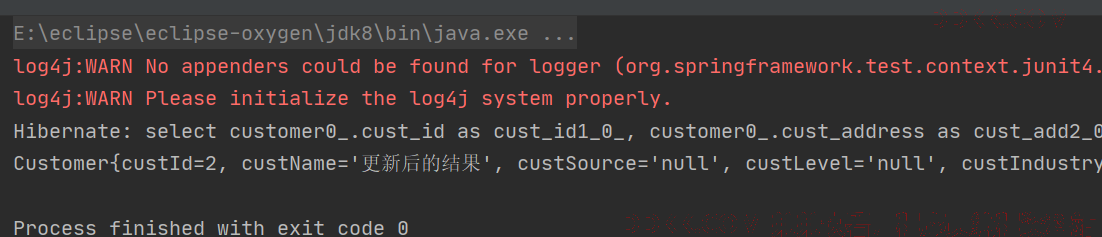
2. 模糊查询
在SpringDataJPA(9)中,1中的dao中添加如下方法(在这里我便不将所有的代码复制了)
public List<Customer> findByCustNameLike(String custName);
在SpringDataJPA(9)中,1中的测试类中添加如下方法(在这里我便不讲所有的代码复制了)
@Test
public void testFindConditionLike(){
List<Customer> list = customerDao.findByCustNameLike("延%");
for (Customer customer:list){
System.out.println(customer);
}
}
运行结果:
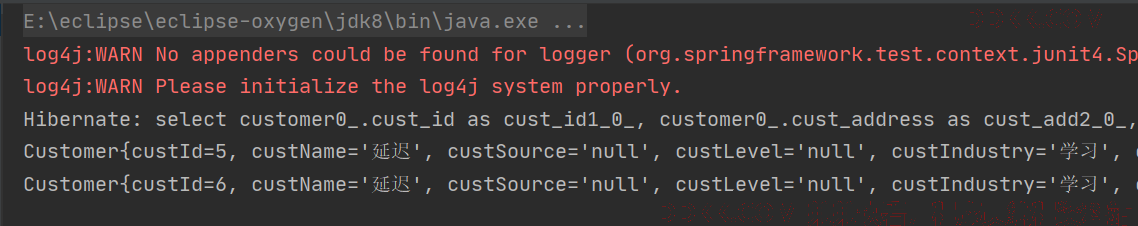
3. 多条件查询
在SpringDataJPA(9)中,1中的dao中添加如下方法(在这里我便不将所有的代码复制了)
//使用客户名称模糊匹配和客户的industry精准匹配的查询
//这时候参数的顺序不能有误
public Customer findByCustNameLikeAndCustIndustry(String custName,String custIndustry);
在SpringDataJPA(9)中,1中的测试类中添加如下方法(在这里我便不讲所有的代码复制了)
@Test
public void testMore(){
Customer name = customerDao.findByCustNameLikeAndCustIndustry("延%", "学");
System.out.println(name);
}
运行结果: