24、SpringCloud Alibaba 之 Seata 分布式事务服务;Seata TC Server集群部署
Seata TC Server集群部署
生产环境下,我们需要部署集群 Seata TC Server,实现高可用。
集群时,多个 Seata TC Server 通过 db 数据库或者redis实现全局事务会话信息的共享
每个Seata TC Server注册自己到注册中心上,应用从注册中心获得Seata TC Server实例
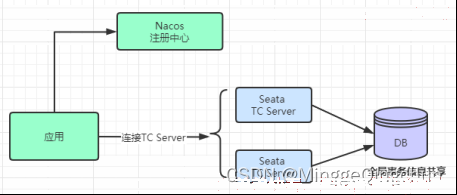
Seata TC Server 集群搭建具体步骤(采用Nacos注册中心):
1、 下载并解压两份seata-server-1.4.2.tar.gz;
2、 初始化SeataTCServer的db数据库,在MySQL中,创建seata数据库,并在该库下执行如下SQL脚本:
通过Seata官网下载1.4.2版本的 source
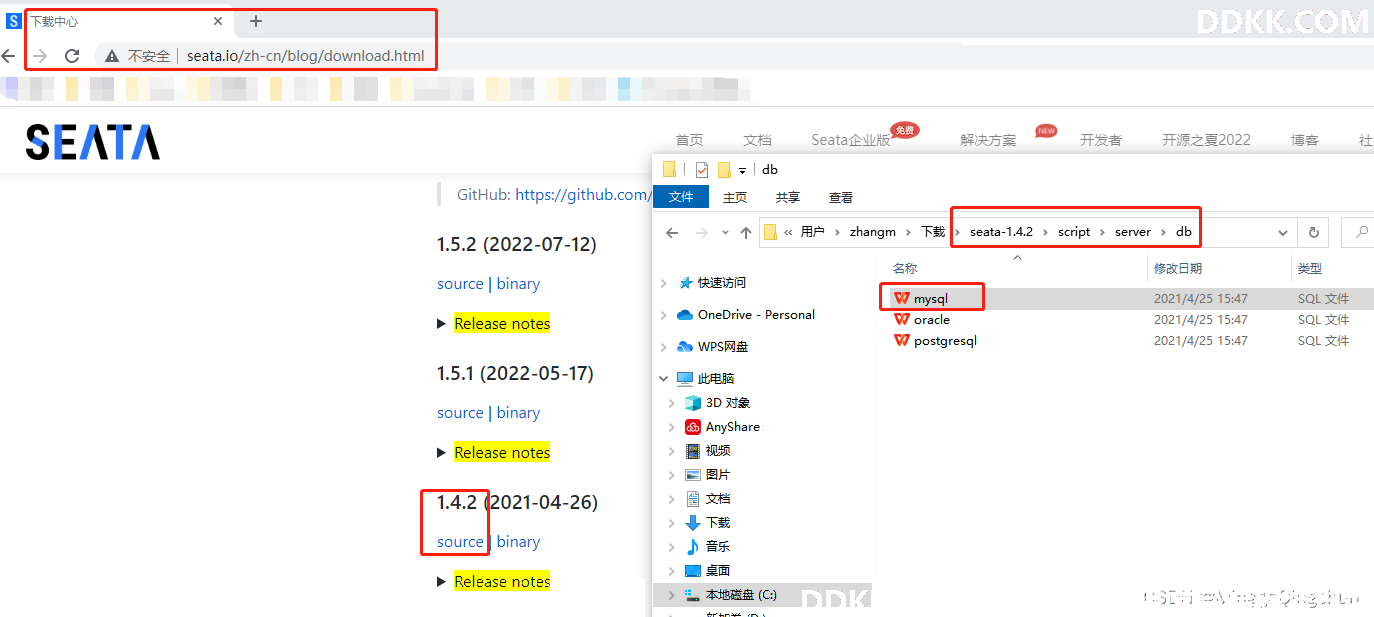
使用seata-1.4.2\script\server\db脚本(MySQL)
-- -------------------------------- The script used when storeMode is 'db' --------------------------------
-- the table to store GlobalSession data
CREATE TABLE IF NOT EXISTS global_table
(
xid VARCHAR(128) NOT NULL,
transaction_id BIGINT,
status TINYINT NOT NULL,
application_id VARCHAR(32),
transaction_service_group VARCHAR(32),
transaction_name VARCHAR(128),
timeout INT,
begin_time BIGINT,
application_data VARCHAR(2000),
gmt_create DATETIME,
gmt_modified DATETIME,
PRIMARY KEY (xid),
KEY idx_gmt_modified_status (gmt_modified, status),
KEY idx_transaction_id (transaction_id)
) ENGINE = InnoDB
DEFAULT CHARSET = utf8;
-- the table to store BranchSession data
CREATE TABLE IF NOT EXISTS branch_table
(
branch_id BIGINT NOT NULL,
xid VARCHAR(128) NOT NULL,
transaction_id BIGINT,
resource_group_id VARCHAR(32),
resource_id VARCHAR(256),
branch_type VARCHAR(8),
status TINYINT,
client_id VARCHAR(64),
application_data VARCHAR(2000),
gmt_create DATETIME(6),
gmt_modified DATETIME(6),
PRIMARY KEY (branch_id),
KEY idx_xid (xid)
) ENGINE = InnoDB
DEFAULT CHARSET = utf8;
-- the table to store lock data
CREATE TABLE IF NOT EXISTS lock_table
(
row_key VARCHAR(128) NOT NULL,
xid VARCHAR(128),
transaction_id BIGINT,
branch_id BIGINT NOT NULL,
resource_id VARCHAR(256),
table_name VARCHAR(32),
pk VARCHAR(36),
gmt_create DATETIME,
gmt_modified DATETIME,
PRIMARY KEY (row_key),
KEY idx_branch_id (branch_id)
) ENGINE = InnoDB
DEFAULT CHARSET = utf8;
3、 修改seata/conf/file.conf配置文件,修改使用db数据库,实现SeataTCServer的全局事务会话信息的共享;
(1)mode = "db"
(2)数据库的连接信息
driverClassName = "com.mysql.cj.jdbc.Driver"
url= "jdbc:mysql://IP:3306/seata"
user = "root"
password = "123456"
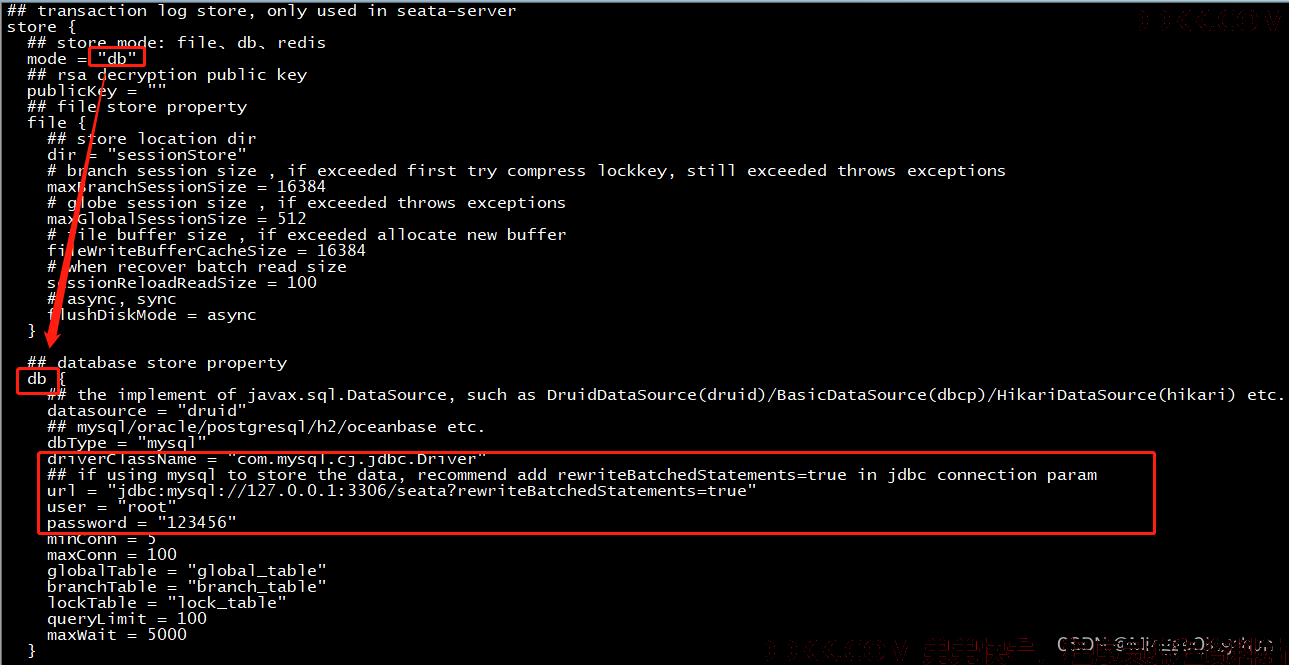
4、 设置使用Nacos注册中心;
修改seata/conf/registry.conf 配置文件,设置使用 Nacos 注册中心;
(1)type = "nacos"
(2)Nacos连接信息:
nacos {
application = "seata-server"
serverAddr = "127.0.0.1:8848"
group = "SEATA_GROUP"
namespace = ""
cluster = "default"
username = "nacos"
password = "nacos"
}
5、 启动MySQL数据库和Nacos注册中心;
6、 启动两个TCServer;
执行./seata-server.sh -p 18091 -n 1 命令,启动第一个TC Server;
-p:Seata TC Server 监听的端口;
-n:Server node,在多个 TC Server 时,需区分各自节点,用于生成不同区间的 transactionId 事务编号,以免冲突;
执行./seata-server.sh -p 28091 -n 2 命令,启动第二个TC Server
注:
如果使用虚拟机,最好修改内存为256MB
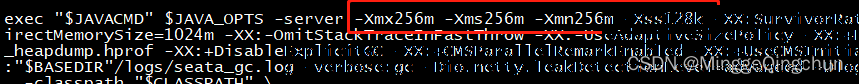
7、 打开Nacos注册中心控制台,可以看到有两个SeataTCServer实例;


8、 应用测试;
一、AT事务模式:单体应用SpringBoot多数据源分布式事务
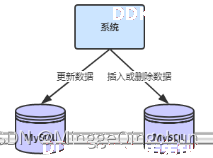
在Spring Boot单体项目中,使用了多数据源,就要保证多个数据源的数据一致性,即产生了分布式事务的问题,采用Seata的AT事务模式来解决该分布式事务问题
以下图购物下单为例
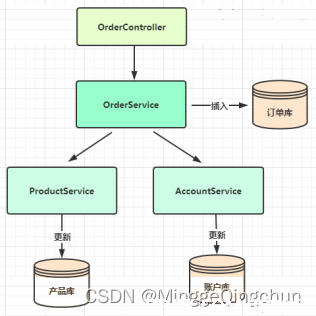
1、创建数据库、表、插入数据等
(1)accountdb账户库、account账户表
SET NAMES utf8mb4;
SET FOREIGN_KEY_CHECKS = 0;
-- ----------------------------
-- Table structure for account
-- ----------------------------
DROP TABLE IF EXISTS account;
CREATE TABLE account (
id int(20) NOT NULL AUTO_INCREMENT,
user_id int(20) NULL DEFAULT NULL,
balance decimal(20, 0) NULL DEFAULT NULL,
update_time datetime(6) NULL DEFAULT NULL,
PRIMARY KEY (id) USING BTREE
) ENGINE = InnoDB AUTO_INCREMENT = 2 CHARACTER SET = utf8 COLLATE = utf8_general_ci ROW_FORMAT = Dynamic;
SET FOREIGN_KEY_CHECKS = 1;
(2)productdb产品库、product产品表
SET NAMES utf8mb4;
SET FOREIGN_KEY_CHECKS = 0;
-- ----------------------------
-- Table structure for product
-- ----------------------------
DROP TABLE IF EXISTS product;
CREATE TABLE product (
id int(20) NOT NULL AUTO_INCREMENT,
name varchar(255) CHARACTER SET utf8 COLLATE utf8_general_ci NULL DEFAULT NULL,
price decimal(10, 2) NULL DEFAULT NULL,
stock varchar(255) CHARACTER SET utf8 COLLATE utf8_general_ci NULL DEFAULT NULL,
add_time datetime(6) NULL DEFAULT NULL,
update_time datetime(6) NULL DEFAULT NULL,
PRIMARY KEY (id) USING BTREE
) ENGINE = InnoDB AUTO_INCREMENT = 2 CHARACTER SET = utf8 COLLATE = utf8_general_ci ROW_FORMAT = Dynamic;
SET FOREIGN_KEY_CHECKS = 1;
(3)orderdb订单库、orders 订单表
SET NAMES utf8mb4;
SET FOREIGN_KEY_CHECKS = 0;
-- ----------------------------
-- Table structure for orders
-- ----------------------------
DROP TABLE IF EXISTS orders;
CREATE TABLE orders (
id int(20) NOT NULL AUTO_INCREMENT,
user_id int(20) NULL DEFAULT NULL,
product_id int(20) NULL DEFAULT NULL,
pay_amount decimal(20, 0) NULL DEFAULT NULL,
add_time datetime(6) NULL DEFAULT NULL,
update_time datetime(6) NULL DEFAULT NULL,
PRIMARY KEY (id) USING BTREE
) ENGINE = InnoDB AUTO_INCREMENT = 6 CHARACTER SET = utf8 COLLATE = utf8_general_ci ROW_FORMAT = Dynamic;
SET FOREIGN_KEY_CHECKS = 1;
(4)undo_log表
Seata AT 模式
-- 注意此处0.7.0+ 增加字段 context
CREATE TABLE undo_log (
id bigint(20) NOT NULL AUTO_INCREMENT,
branch_id bigint(20) NOT NULL,
xid varchar(100) NOT NULL,
context varchar(128) NOT NULL,
rollback_info longblob NOT NULL,
log_status int(11) NOT NULL,
log_created datetime NOT NULL,
log_modified datetime NOT NULL,
PRIMARY KEY (id),
UNIQUE KEY ux_undo_log (xid,branch_id)
) ENGINE=InnoDB AUTO_INCREMENT=1 DEFAULT CHARSET=utf8;
注:
每个库必须创建 undo_log 表,是 Seata AT模式必须创建的表,主要用于分支事务的回滚

2、创建 SpringBoot单体应用
1、 创建一个springboot应用,命名springcloud-alibaba-2-seata-distributed-transaction;
2、 添加依赖(非SpringCLoud微服务项目,没有SpringCLoud依赖);
主要添加 Nacos-client依赖
<!-- nacos-client -->
<dependency>
<groupId>com.alibaba.nacos</groupId>
<artifactId>nacos-client</artifactId>
<version>2.1.0</version>
</dependency>
<groupId>com.company</groupId>
<artifactId>springcloud-alibaba-2-seata-distributed-transaction</artifactId>
<version>1.0.0</version>
<name>springcloud-alibaba-2-seata-distributed-transaction</name>
<description>Demo project for Spring Boot</description>
<properties>
<java.version>1.8</java.version>
<project.build.sourceEncoding>UTF-8</project.build.sourceEncoding>
<project.reporting.outputEncoding>UTF-8</project.reporting.outputEncoding>
<spring-boot.version>2.3.12.RELEASE</spring-boot.version>
<spring-cloud-alibaba.version>2.2.7.RELEASE</spring-cloud-alibaba.version>
</properties>
<dependencies>
<dependency>
<groupId>org.springframework.boot</groupId>
<artifactId>spring-boot-starter-web</artifactId>
</dependency>
<dependency>
<groupId>org.springframework.boot</groupId>
<artifactId>spring-boot-starter-actuator</artifactId>
</dependency>
<dependency>
<groupId>org.springframework.boot</groupId>
<artifactId>spring-boot-starter-test</artifactId>
<scope>test</scope>
<exclusions>
<exclusion>
<groupId>org.junit.vintage</groupId>
<artifactId>junit-vintage-engine</artifactId>
</exclusion>
</exclusions>
</dependency>
<dependency>
<groupId>org.projectlombok</groupId>
<artifactId>lombok</artifactId>
</dependency>
<!-- mysql-connector-java -->
<dependency>
<groupId>mysql</groupId>
<artifactId>mysql-connector-java</artifactId>
<!-- <version>8.0.28</version>-->
</dependency>
<!-- mybatis-spring-boot-starter -->
<dependency>
<groupId>org.mybatis.spring.boot</groupId>
<artifactId>mybatis-spring-boot-starter</artifactId>
<version>2.1.3</version>
</dependency>
<!-- seata-spring-boot-starter -->
<dependency>
<groupId>io.seata</groupId>
<artifactId>seata-spring-boot-starter</artifactId>
<version>1.3.0</version>
</dependency>
<!-- dynamic-datasource-spring-boot-starter动态数据源 -->
<dependency>
<groupId>com.baomidou</groupId>
<artifactId>dynamic-datasource-spring-boot-starter</artifactId>
<version>3.2.0</version>
</dependency>
<!-- nacos-client -->
<dependency>
<groupId>com.alibaba.nacos</groupId>
<artifactId>nacos-client</artifactId>
<version>2.1.0</version>
</dependency>
</dependencies>
<!-- dependencyManagement标签 通常适用于多模块环境下定义一个top module来专门管理公共依赖的情况
在子项目中不写该依赖项,那么子项目仍然会从父项目depenManagement中继承该artifactId和groupId依赖项(全部继承)
若子项目 中dependencies中的dependency声明了version,则父项目中dependencyManagement中的声明无效
Spring Cloud、Spring Cloud Alibaba 以及 Spring Boot 之间版本依赖参考官网
https://github.com/alibaba/spring-cloud-alibaba/wiki/%E7%89%88%E6%9C%AC%E8%AF%B4%E6%98%8E
-->
<dependencyManagement>
<dependencies>
<dependency>
<groupId>com.alibaba.cloud</groupId>
<artifactId>spring-cloud-alibaba-dependencies</artifactId>
<version>${spring-cloud-alibaba.version}</version>
<type>pom</type>
<scope>import</scope>
</dependency>
<!-- spring-cloud-dependencies -->
<dependency>
<groupId>org.springframework.cloud</groupId>
<artifactId>spring-cloud-dependencies</artifactId>
<version>Hoxton.SR12</version>
<type>pom</type>
<scope>import</scope>
</dependency>
<dependency>
<groupId>org.springframework.boot</groupId>
<artifactId>spring-boot-dependencies</artifactId>
<version>${spring-boot.version}</version>
<type>pom</type>
<scope>import</scope>
</dependency>
</dependencies>
</dependencyManagement>
<build>
<plugins>
<plugin>
<groupId>org.apache.maven.plugins</groupId>
<artifactId>maven-compiler-plugin</artifactId>
<configuration>
<source>1.8</source>
<target>1.8</target>
<encoding>UTF-8</encoding>
</configuration>
</plugin>
<plugin>
<groupId>org.springframework.boot</groupId>
<artifactId>spring-boot-maven-plugin</artifactId>
</plugin>
<!--mybatis代码自动生成插件-->
<plugin>
<groupId>org.mybatis.generator</groupId>
<artifactId>mybatis-generator-maven-plugin</artifactId>
<version>1.4.0</version>
<configuration>
<!--配置文件的位置-->
<configurationFile>src/main/resources/generatorConfig.xml</configurationFile>
<!--生成代码过程中是否打印日志-->
<verbose>true</verbose>
<!--生成时是否覆盖java文件,xml文件总是合并-->
<overwrite>true</overwrite>
</configuration>
</plugin>
</plugins>
<resources>
<resource>
<directory>src/main/java</directory>
<includes>
<include>**/*.xml</include>
</includes>
</resource>
<resource>
<directory>src/main/resources</directory>
<includes>
<include>**/*.*</include>
</includes>
</resource>
</resources>
</build>
3、 application.properties配置文件;
#内嵌服务器端口
server.port=8081
#应用服务名称
spring.application.name=springcloud-alibaba-2-seata-distributed-transaction
# 设置默认的数据源或者数据源组,默认值即为master
spring.datasource.dynamic.primary=order-ds
# 订单order数据源配置
spring.datasource.dynamic.datasource.order-ds.url=jdbc:mysql://localhost:3306/orderdb?serverTimezone=GMT%2B8&useUnicode=true&characterEncoding=utf8&rewriteBatchedStatements=true&useSSL=false
spring.datasource.dynamic.datasource.order-ds.driver-class-name=com.mysql.cj.jdbc.Driver
spring.datasource.dynamic.datasource.order-ds.username=root
spring.datasource.dynamic.datasource.order-ds.password=admin123456
# 商品product数据源配置
spring.datasource.dynamic.datasource.product-ds.url=jdbc:mysql://localhost:3306/productdb?serverTimezone=GMT%2B8&useUnicode=true&characterEncoding=utf8&rewriteBatchedStatements=true&useSSL=false
spring.datasource.dynamic.datasource.product-ds.driver-class-name=com.mysql.cj.jdbc.Driver
spring.datasource.dynamic.datasource.product-ds.username=root
spring.datasource.dynamic.datasource.product-ds.password=admin123456
# 账户account数据源配置
spring.datasource.dynamic.datasource.account-ds.url=jdbc:mysql://localhost:3306/accountdb?serverTimezone=GMT%2B8&useUnicode=true&characterEncoding=utf8&rewriteBatchedStatements=true&useSSL=false
spring.datasource.dynamic.datasource.account-ds.driver-class-name=com.mysql.cj.jdbc.Driver
spring.datasource.dynamic.datasource.account-ds.username=root
spring.datasource.dynamic.datasource.account-ds.password=admin123456
# 是否启动对Seata的集成
spring.datasource.dynamic.seata=true
#-----------------------------------------------------------
##单机版 tc server 配置
## Seata应用编号,默认为 ${spring.application.name}
#seata.application-id=springboot-seata
## Seata事务组编号,用于TC集群名,一般格式为:${spring.application.name}-group
#seata.tx-service-group=springboot-seata-group
## 虚拟组和分组的映射 seata.service.vgroup-mapping.${seata.tx-service-group}=default
#seata.service.vgroup-mapping.springboot-seata-group=default
## 分组和Seata服务的映射,此处default指上面 seata.service.vgroup-mapping.springboot-seata-group 的值 default
#seata.service.grouplist.default=192.168.133.129:8091
## 存储模式 默认 file模式
#seata.config.type=file
## 默认为 file
#seata.registry.type=file
#------------------------------------------------------------
#------------------------------------------------------------
#集群版 tc server 配置
# Seata应用编号,默认为 ${spring.application.name}
seata.application-id=springboot-seata
# Seata事务组编号,用于TC集群名,一般格式为:${spring.application.name}-group
seata.tx-service-group=springboot-seata-group
# 虚拟组和分组的映射 seata.service.vgroup-mapping.${seata.tx-service-group}=default
seata.service.vgroup-mapping.springboot-seata-group=default
#------------------------------------------------------------
#设置使用注册中心
seata.registry.type=nacos
seata.registry.nacos.cluster=default
seata.registry.nacos.application=seata-server
seata.registry.nacos.group=SEATA_GROUP
seata.registry.nacos.server-addr=192.168.133.129:8848
seata.enable-auto-data-source-proxy=false
seata.client.rm.lock.retry-policy-branch-rollback-on-conflict=false
4、 编写相应的controller、model、mapper、service类,这里只给出调用顺序相关的类;
controller测试类
@Slf4j //lombok
@RestController
public class OrderController {
@Autowired
private OrderService orderService;
@RequestMapping("/order")
public Integer createOrder(@RequestParam("userId") Integer userId,
@RequestParam("productId") Integer productId) throws Exception {
log.info("请求下单, 用户:{}, 商品:{}", userId, productId);
return orderService.createOrder(userId, productId);
}
}
order逻辑类
注:
(1)@DS注解;多数据源切换
(2)@GlobalTransactional注解;seata全局事务注解
主服务加上@GlobalTransactional注解即可,被调用服务不用加@GlobalTransactional和@Transactional
@Slf4j
@Service
public class OrderServiceImpl implements OrderService {
@Autowired
private OrdersMapper ordersMapper;
@Autowired
private AccountService accountService;
@Autowired
private ProductService productService;
@Override
/**
* MyBatis-Plus 使用 @DS注解 做多数据源切换
* 语法:@DS(value = "数据源名称")
* 1、依赖:
* <dependency>
* <groupId>com.baomidou</groupId>
* <artifactId>dynamic-datasource-spring-boot-starter</artifactId>
* <version>3.0.0</version>
* </dependency>
* 2、yml 或 properties 配置
* 设置默认的数据源或者数据源组,默认值即为master
* spring.datasource.dynamic.primary=order-ds
*
* 订单order数据源配置
* spring.datasource.dynamic.datasource.order-ds.url=jdbc:mysql://localhost:3306/orderdb?serverTimezone=GMT%2B8&useUnicode=true&characterEncoding=utf8&rewriteBatchedStatements=true&useSSL=false
* spring.datasource.dynamic.datasource.order-ds.driver-class-name=com.mysql.cj.jdbc.Driver
* spring.datasource.dynamic.datasource.order-ds.username=root
* spring.datasource.dynamic.datasource.order-ds.password=admin123456
*
* 商品product数据源配置
* spring.datasource.dynamic.datasource.product-ds.url=jdbc:mysql://localhost:3306/productdb?serverTimezone=GMT%2B8&useUnicode=true&characterEncoding=utf8&rewriteBatchedStatements=true&useSSL=false
* spring.datasource.dynamic.datasource.product-ds.driver-class-name=com.mysql.cj.jdbc.Driver
* spring.datasource.dynamic.datasource.product-ds.username=root
* spring.datasource.dynamic.datasource.product-ds.password=admin123456
* 3、@DS注解到实现类或者实现类的方法上才可以
* 当注解添加到类上,意味着此类里的方法都使用此数据源;
* 当注解添加到方法上时,意味着此方法上使用的数据源优先级高于其他一切配置
* 注:
* (1)注解添加在dao.mapper上无效
* (2)注解添加到interface Service类上无效
* (3)注解添加到interface Service方法上无效
*/
@DS(value = "order-ds")
@GlobalTransactional //seata全局事务注解
public Integer createOrder(Integer userId, Integer productId) throws Exception {
Integer amount = 1; // 购买数量暂时设置为 1
log.info("当前 XID: {}", RootContext.getXID());
//1、减库存
Product product = productService.reduceStock(productId, amount);
//2、减余额
accountService.reduceBalance(userId, product.getPrice());
//3、下订单
Orders order = new Orders();
order.setUserId(userId);
order.setProductId(productId);
order.setPayAmount(product.getPrice().multiply(new BigDecimal(amount)));
order.setAddTime(new Date());
ordersMapper.insertSelective(order);
//造成异常,测试是否回滚
//int a = 10/0;
log.info("下订单: {}", order.getId());
// 返回订单编号
return order.getId();
}
}
product逻辑类
product逻辑类
@Slf4j
@Service
public class ProductServiceImpl implements ProductService {
@Autowired
private ProductMapper productMapper;
@Override
@DS(value = "product-ds")
public Product reduceStock(Integer productId, Integer amount) throws Exception {
log.info("当前 XID: {}", RootContext.getXID());
// 检查库存
Product product = productMapper.selectByPrimaryKey(productId);
if (product.getStock() < amount) {
throw new Exception("库存不足");
}
// 扣减库存
int updateCount = productMapper.reduceStock(productId, amount);
// 扣除成功
if (updateCount == 0) {
throw new Exception("库存不足");
}
//造成异常,测试是否回滚
//int a = 10/0;
// 扣除成功
log.info("扣除 {} 库存成功", productId);
return product;
}
}
account逻辑类
@Slf4j
@Service
public class AccountServiceImpl implements AccountService {
@Autowired
private AccountMapper accountMapper;
@Override
@DS(value = "account-ds")
public void reduceBalance(Integer userId, BigDecimal money) throws Exception {
log.info("当前 XID: {}", RootContext.getXID());
// 检查余额
Account account = accountMapper.selectAccountByUserId(userId);
if (account.getBalance().doubleValue() < money.doubleValue()) {
throw new Exception("余额不足");
}
// 扣除余额
int updateCount = accountMapper.reduceBalance(userId, money);
// 扣除成功
if (updateCount == 0) {
throw new Exception("余额不足");
}
//造成异常,测试是否回滚
//int a = 10/0;
log.info("扣除用户 {} 余额成功", userId);
}
}
5、 启动seata-server;浏览器输入访问http://localhost:8081/order?userId=1&productId=1;
可分别在 OrderServiceImpl、ProductServiceImpl、AccountServiceImpl 实现类中 写入如下代码进行事务回滚测试
//造成异常,测试是否回滚
int a = 10/0;
二、AT事务模式:微服务SpringCloud的分布式事务
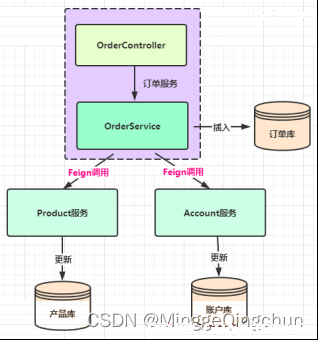
1、 创建4个SpringBoot模块;
(1)springcloud-alibaba-2-seata-distributed-commons
<dependencies>
<!--lombok-->
<dependency>
<groupId>org.projectlombok</groupId>
<artifactId>lombok</artifactId>
<version>1.18.16</version>
</dependency>
<!--spring-cloud-starter-openfeign-->
<dependency>
<groupId>org.springframework.cloud</groupId>
<artifactId>spring-cloud-starter-openfeign</artifactId>
<version>3.0.0</version>
</dependency>
</dependencies>
@FeignClient(name = "springcloud-alibaba-2-seata-distributed-account")
public interface FeignAccountService {
/**
* 扣除余额
*
* @param userId 用户ID
* @param money 扣减金额
* @throws Exception 失败时抛出异常
*/
@PostMapping("/account/reduceBalance")
void reduceBalance(@RequestParam("userId") Integer userId, @RequestParam("money") BigDecimal money);
}
@FeignClient(name = "springcloud-alibaba-2-seata-distributed-order")
public interface FeignOrderService {
/**
* 创建订单
*
* @param userId 用户ID
* @param productId 产品ID
* @return 订单编号
* @throws Exception 创建订单失败,抛出异常
*/
Integer createOrder(Integer userId, Integer productId) throws Exception;
}
@FeignClient(name = "springcloud-alibaba-2-seata-distributed-product")
public interface FeignProductService {
/**
* 减库存
*
* @param productId 商品ID
* @param amount 扣减数量
* @throws Exception 扣减失败时抛出异常
*/
@PostMapping("/product/reduceStock")
Product reduceStock(@RequestParam("productId") Integer productId, @RequestParam("amount") Integer amount);
}
(2)springcloud-alibaba-2-seata-distributed-order
注意:
1、 异常需要层层往上抛,如果你在子服务将异常处理的话(比如全局异常处理GlobalExceptionHandler),seata会认为你已经手动处理了异常;
2、 出现事务失效的情况下,优先检查RootContext.getXID(),xid是否传递且一致;
3、 主服务加上@GlobalTransactional注解即可,被调用服务不用加@GlobalTransactional和@Transactional;
4、 @GlobalTransactional(rollbackFor=Exception.class)最好加上rollbackFor=Exception.class,表示遇到Exception都回滚,不然遇到有些异常(如自定义异常)则不会回滚;
依赖注意如下:
(1)本身有 spring-cloud-starter-alibaba-nacos-discovery 依赖,不再需要额外添加 nacos-client 依赖
(2)spring-cloud-starter-alibaba-seata 包含 seata-spring-boot-starter 依赖,但是有些配置有问题,需要自己导入和Seata Server 版本相同的依赖
<!-- spring-cloud-starter-alibaba-seata
在 Spring Cloud 项目中,spring-cloud依赖 也会引入 seata-spring-boot-starter 依赖,在此排除
-->
<dependency>
<groupId>com.alibaba.cloud</groupId>
<artifactId>spring-cloud-starter-alibaba-seata</artifactId>
<exclusions>
<exclusion>
<groupId>io.seata</groupId>
<artifactId>seata-spring-boot-starter</artifactId>
</exclusion>
</exclusions>
</dependency>
<!-- seata-spring-boot-starter
注:服务端和客户端版本要一致,不然报错:
no available service 'default' found, please make sure registry config correct
-->
<dependency>
<groupId>io.seata</groupId>
<artifactId>seata-spring-boot-starter</artifactId>
<version>1.4.2</version>
</dependency>
<groupId>com.company</groupId>
<artifactId>springcloud-alibaba-2-seata-distributed-order</artifactId>
<version>1.0.0</version>
<name>springcloud-alibaba-2-seata-distributed-order</name>
<description>Demo project for Spring Boot</description>
<properties>
<java.version>1.8</java.version>
<project.build.sourceEncoding>UTF-8</project.build.sourceEncoding>
<project.reporting.outputEncoding>UTF-8</project.reporting.outputEncoding>
<spring-boot.version>2.3.12.RELEASE</spring-boot.version>
<spring-cloud-alibaba.version>2.2.7.RELEASE</spring-cloud-alibaba.version>
</properties>
<dependencies>
<dependency>
<groupId>org.springframework.boot</groupId>
<artifactId>spring-boot-starter-web</artifactId>
</dependency>
<!--spring-cloud-starter-alibaba-sentinel-->
<dependency>
<groupId>com.alibaba.cloud</groupId>
<artifactId>spring-cloud-starter-alibaba-nacos-discovery</artifactId>
</dependency>
<dependency>
<groupId>org.springframework.boot</groupId>
<artifactId>spring-boot-starter-test</artifactId>
<scope>test</scope>
<exclusions>
<exclusion>
<groupId>org.junit.vintage</groupId>
<artifactId>junit-vintage-engine</artifactId>
</exclusion>
</exclusions>
</dependency>
<dependency>
<groupId>org.projectlombok</groupId>
<artifactId>lombok</artifactId>
</dependency>
<!-- mysql-connector-java -->
<dependency>
<groupId>mysql</groupId>
<artifactId>mysql-connector-java</artifactId>
</dependency>
<!-- mybatis-spring-boot-starter -->
<dependency>
<groupId>org.mybatis.spring.boot</groupId>
<artifactId>mybatis-spring-boot-starter</artifactId>
<version>2.1.3</version>
</dependency>
<!-- spring-cloud-starter-alibaba-seata
在 Spring Cloud 项目中,spring-cloud依赖 也会引入 seata-spring-boot-starter 依赖,在此排除
-->
<dependency>
<groupId>com.alibaba.cloud</groupId>
<artifactId>spring-cloud-starter-alibaba-seata</artifactId>
<exclusions>
<exclusion>
<groupId>io.seata</groupId>
<artifactId>seata-spring-boot-starter</artifactId>
</exclusion>
</exclusions>
</dependency>
<!-- seata-spring-boot-starter
注:服务端和客户端版本要一致,不然报错:
no available service 'default' found, please make sure registry config correct
-->
<dependency>
<groupId>io.seata</groupId>
<artifactId>seata-spring-boot-starter</artifactId>
<version>1.4.2</version>
</dependency>
<!--统一通用项目,model类、openfeign接口-->
<dependency>
<groupId>com.company</groupId>
<artifactId>springcloud-alibaba-2-seata-distributed-commons</artifactId>
<version>1.0.0</version>
</dependency>
</dependencies>
<!-- dependencyManagement标签 通常适用于多模块环境下定义一个top module来专门管理公共依赖的情况
在子项目中不写该依赖项,那么子项目仍然会从父项目depenManagement中继承该artifactId和groupId依赖项(全部继承)
若子项目 中dependencies中的dependency声明了version,则父项目中dependencyManagement中的声明无效
Spring Cloud、Spring Cloud Alibaba 以及 Spring Boot 之间版本依赖参考官网
https://github.com/alibaba/spring-cloud-alibaba/wiki/%E7%89%88%E6%9C%AC%E8%AF%B4%E6%98%8E
-->
<dependencyManagement>
<dependencies>
<dependency>
<groupId>com.alibaba.cloud</groupId>
<artifactId>spring-cloud-alibaba-dependencies</artifactId>
<version>${spring-cloud-alibaba.version}</version>
<type>pom</type>
<scope>import</scope>
</dependency>
<!-- spring-cloud-dependencies -->
<dependency>
<groupId>org.springframework.cloud</groupId>
<artifactId>spring-cloud-dependencies</artifactId>
<version>Hoxton.SR12</version>
<type>pom</type>
<scope>import</scope>
</dependency>
<dependency>
<groupId>org.springframework.boot</groupId>
<artifactId>spring-boot-dependencies</artifactId>
<version>${spring-boot.version}</version>
<type>pom</type>
<scope>import</scope>
</dependency>
</dependencies>
</dependencyManagement>
<build>
<plugins>
<plugin>
<groupId>org.apache.maven.plugins</groupId>
<artifactId>maven-compiler-plugin</artifactId>
<version>3.8.1</version>
<configuration>
<source>1.8</source>
<target>1.8</target>
<encoding>UTF-8</encoding>
</configuration>
</plugin>
<plugin>
<groupId>org.springframework.boot</groupId>
<artifactId>spring-boot-maven-plugin</artifactId>
</plugin>
</plugins>
<resources>
<resource>
<directory>src/main/java</directory>
<includes>
<include>**/*.xml</include>
</includes>
</resource>
<resource>
<directory>src/main/resources</directory>
<includes>
<include>**/*.*</include>
</includes>
</resource>
</resources>
</build>
@Slf4j //lombok
@RestController
public class OrderController {
@Autowired
private OrderService orderService;
@RequestMapping("/order")
public Integer createOrder(@RequestParam("userId") Integer userId,
@RequestParam("productId") Integer productId) throws Exception {
log.info("请求下单, 用户:{}, 商品:{}", userId, productId);
return orderService.createOrder(userId, productId);
}
}
@Slf4j
@Service
public class OrderServiceImpl implements OrderService {
@Autowired
private OrdersMapper ordersMapper;
@Autowired
private FeignAccountService accountService;
@Autowired
private FeignProductService productService;
@Override
//seata全局事务注解;name要唯一
@GlobalTransactional//(name = "seata-order-GlobalTransactional",rollbackFor = Exception.class)
public Integer createOrder(Integer userId, Integer productId) {
Integer amount = 1; // 购买数量暂时设置为 1
log.info("当前 XID: {}", RootContext.getXID());
//1、减库存
Product product = productService.reduceStock(productId, amount);
//2、减余额
accountService.reduceBalance(userId, product.getPrice());
//3、下订单
Orders order = new Orders();
order.setUserId(userId);
order.setProductId(productId);
order.setPayAmount(product.getPrice().multiply(new BigDecimal(amount)));
order.setAddTime(new Date());
ordersMapper.insertSelective(order);
//造成异常,测试是否回滚
int a = 10/0;
log.info("下订单: {}", order.getId());
// 返回订单编号
return order.getId();
}
}