06、SpringBoot 整合 ActiveMQ
本文主要讲解SpringBoot整合ActiveMQ,文末附源码地址
1、添加依赖
<dependency>
<groupId>org.springframework.boot</groupId>
<artifactId>spring-boot-starter-activemq</artifactId>
</dependency>
2、配置文件
server.port=8821
logging.level.root=warn
logging.level.com.example=debug
#ActiveMQ通讯地址
spring.activemq.broker-url=tcp://47.xxx.xx.xx:61616
#用户名
spring.activemq.user=admin
#密码
spring.activemq.password=admin
#是否启用内存模式(就是不安装MQ,项目启动时同时启动一个MQ实例)
spring.activemq.in-memory=false
#信任所有的包
spring.activemq.packages.trust-all=true
#是否替换默认的连接池,使用其它ActiveMQ的连接池需引入的依赖
spring.activemq.pool.enabled=false
2、队列配置
/**
* 消息队列配置
*/
@Configuration
public class ActiveMQConfig {
/**
* 声明普通队列
*/
@Bean
public Queue queue() {
return new ActiveMQQueue("springboot.queue");
}
/**
* 声明延时队列
*/
@Bean
public Queue delayQueue() {
return new ActiveMQQueue("springboot.delay.queue");
}
/**
* 声明订阅模式-广播队列
*/
@Bean
public Topic topic() {
return new ActiveMQTopic("springboot.topic");
}
}
3、核心配置
/**
* 消息队列核心配置
*/
@EnableJms
@Configuration
public class ActiveMQCoreConfig {
@Value("${spring.activemq.broker-url}")
private String brokerUrl;
@Value("${spring.activemq.user}")
private String username;
@Value("${spring.activemq.password}")
private String password;
/**
* 消息重发策略配置
*/
@Bean
public RedeliveryPolicy redeliveryPolicy() {
RedeliveryPolicy redeliveryPolicy = new RedeliveryPolicy();
//是否在每次尝试重新发送失败后,增长这个等待时间
redeliveryPolicy.setUseExponentialBackOff(true);
//重发次数,默认为6次-设置为10次
redeliveryPolicy.setMaximumRedeliveries(10);
//重发时间间隔单位毫秒,默认为1秒
redeliveryPolicy.setInitialRedeliveryDelay(1000L);
//第一次失败后重新发送之前等待500毫秒,第二次失败再等待500 * 2毫秒
redeliveryPolicy.setBackOffMultiplier(2);
//是否避免消息碰撞
redeliveryPolicy.setUseCollisionAvoidance(false);
//设置重发最大拖延时间-1
redeliveryPolicy.setMaximumRedeliveryDelay(-1);
return redeliveryPolicy;
}
/**
* 消息工厂配置
*
* @param redeliveryPolicy
*/
@Bean
public ActiveMQConnectionFactory activeMqConnectionFactory(@Qualifier("redeliveryPolicy") RedeliveryPolicy redeliveryPolicy) {
ActiveMQConnectionFactory activeMqConnectionFactory = new ActiveMQConnectionFactory(username, password, brokerUrl);
activeMqConnectionFactory.setRedeliveryPolicy(redeliveryPolicy);
return activeMqConnectionFactory;
}
@Bean(name = "jmsTemplate")
public JmsTemplate jmsTemplate(@Qualifier("activeMqConnectionFactory") ActiveMQConnectionFactory activeMqConnectionFactory) {
JmsTemplate jmsTemplate = new JmsTemplate();
jmsTemplate.setConnectionFactory(activeMqConnectionFactory);
//进行持久化配置 1表示非持久化,2表示持久化
jmsTemplate.setDeliveryMode(2);
//客户端签收模式
jmsTemplate.setSessionAcknowledgeMode(ACKNOWLEDGE_MODE);
return jmsTemplate;
}
/**
* 默认只配置queue类型消息,
* 如果要使用topic类型的消息,则需要配置该bean
*
* @return
*/
@Bean(name = "jmsTopicListener")
public JmsListenerContainerFactory<?> jmsTopicListener(@Qualifier("activeMqConnectionFactory") ActiveMQConnectionFactory activeMqConnectionFactory) {
DefaultJmsListenerContainerFactory factory = new DefaultJmsListenerContainerFactory();
factory.setConnectionFactory(activeMqConnectionFactory);
//这里必须设置为true,false则表示是queue类型
factory.setPubSubDomain(true);
//重连间隔时间
factory.setRecoveryInterval(1000L);
return factory;
}
}
4、消息生产者
/**
* 消息生产者
*/
@Slf4j
@Component
public class Producer {
@Autowired
private JmsTemplate jmsTemplate;
/**
* 发送消息
*
* @param destination 发送到的队列
* @param message 待发送的消息
*/
public <T extends Serializable> void send(Destination destination, T message) {
jmsTemplate.convertAndSend(destination, message);
}
/**
* 延时发送
*
* @param destination 发送的队列
* @param data 发送的消息
* @param time 延迟时间单号毫秒
*/
public <T extends Serializable> void delaySend(Destination destination, T data, Long time) {
Session session = null;
Connection connection = null;
MessageProducer producer = null;
// 获取连接工厂
ConnectionFactory connectionFactory = jmsTemplate.getConnectionFactory();
try {
// 获取连接
connection = connectionFactory.createConnection();
connection.start();
// 获取session,true开启事务,false关闭事务
session = connection.createSession(Boolean.TRUE, Session.AUTO_ACKNOWLEDGE);
// 创建一个消息队列
producer = session.createProducer(destination);
producer.setDeliveryMode(JmsProperties.DeliveryMode.PERSISTENT.getValue());
ObjectMessage message = session.createObjectMessage(data);
//设置延迟时间
message.setLongProperty(ScheduledMessage.AMQ_SCHEDULED_DELAY, time);
// 发送消息
producer.send(message);
session.commit();
log.info("[ 延时消息 ] >> 发送完毕 data:{}", data);
} catch (Exception e) {
log.error("[ 发送延时消息 ] 异常 >> data:{}", data, e);
} finally {
try {
if (producer != null) {
producer.close();
}
if (session != null) {
session.close();
}
if (connection != null) {
connection.close();
}
} catch (Exception e) {
log.error("[ 发送延时消息 ] 关闭资源异常 >> data{}", data, e);
}
}
}
}
5、模拟生产消息
/**
* 消息队列-消息生成接口
*/
@Slf4j
@RestController
public class ProducerContoller {
@Autowired
private Producer producer;
@Autowired
private Queue normalQueue;
@Autowired
private Queue delayQueue;
@Autowired
private Topic topic;
/**
* 发送queue类型消息
*
* @param msg
*/
@GetMapping("/queue")
public void sendQueueMsg(String msg) {
log.info("[ 普通消息发送 ] >> msg:{}, 发送时间:{}", msg, DateUtil.now());
producer.send(normalQueue, msg);
}
/**
* 发送延时类型消息
*
* @param msg
*/
@GetMapping("/delayQueue")
public void sendDelayQueueMsg(String msg) {
log.info("[ 延时消息发送 ] >> msg:{}, 发送时间:{}", msg, DateUtil.now());
producer.delaySend(delayQueue, msg, 1000L * 10);
}
/**
* 发送topic类型消息
*
* @param msg
*/
@GetMapping("/topic")
public void sendTopicMsg(String msg) {
log.info("[ topic消息发送 ] >> msg:{}, 发送时间:{}", msg, DateUtil.now());
producer.send(topic, msg);
}
}
6、普通消息监听
/**
* 消息监听
*/
@Slf4j
@Component
public class NormalQueueListener {
@JmsListener(destination = "springboot.queue")
public void receiveMsg(String message) {
Thread thread = Thread.currentThread();
log.info("[ 普通消息消费 ] >> 线程ID:{},线程名称:{},消息内容:{}", thread.getId(), thread.getName(), message);
}
}
测试实例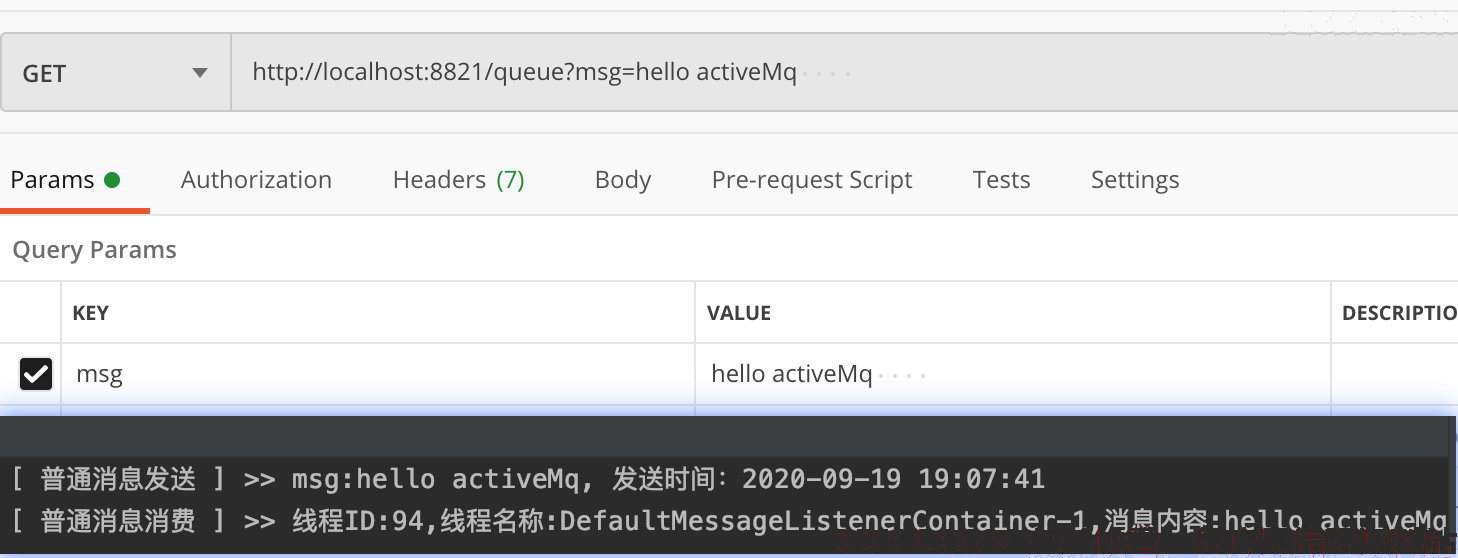
7、延时消息监听
注:延时队列需要配置支持,详见文末附录
/**
* 延时队列-消费者监听
*/
@Slf4j
@Component
public class DelayQueueListener {
@JmsListener(destination = "springboot.delay.queue")
public void receiveMsg(String message) {
Thread thread = Thread.currentThread();
log.info("[ 延时消息消费 ] >> 线程ID:{},线程名称:{},消息内容:{},消费时间:{}", thread.getId(), thread.getName(), message, DateUtil.now());
}
}
测试实例
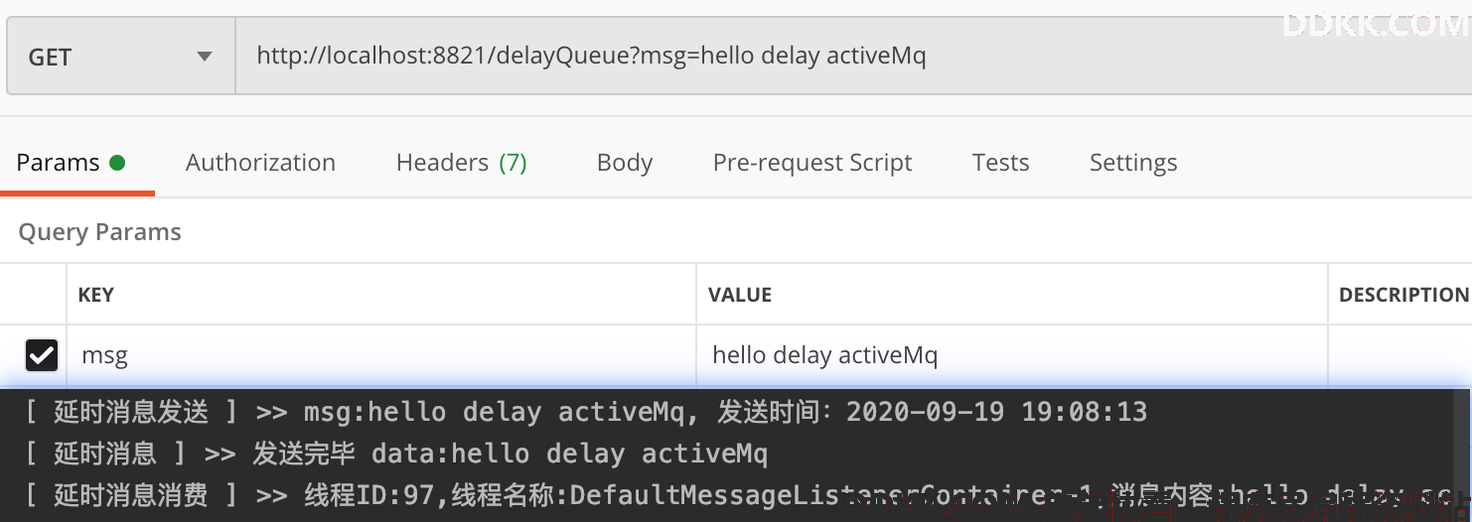
8、广播消息监听
这里为了测试广播效果,初始化了2个监听
/**
* 广播模式-消息监听
*/
@Slf4j
@Component
public class TopicQueueListener {
@JmsListener(destination = "springboot.topic", containerFactory = "jmsTopicListener")
public void receiveMsg1(String message) {
Thread thread = Thread.currentThread();
log.info("[ Topic消息消费01 ] >> 线程ID:{},线程名称:{},消息内容:{},消费时间:{}", thread.getId(), thread.getName(), message, DateUtil.now());
}
@JmsListener(destination = "springboot.topic", containerFactory = "jmsTopicListener")
public void receiveMsg2(String message) {
Thread thread = Thread.currentThread();
log.info("[ Topic消息消费02 ] >> 线程ID:{},线程名称:{},消息内容:{},消费时间:{}", thread.getId(), thread.getName(), message, DateUtil.now());
}
}
测试实例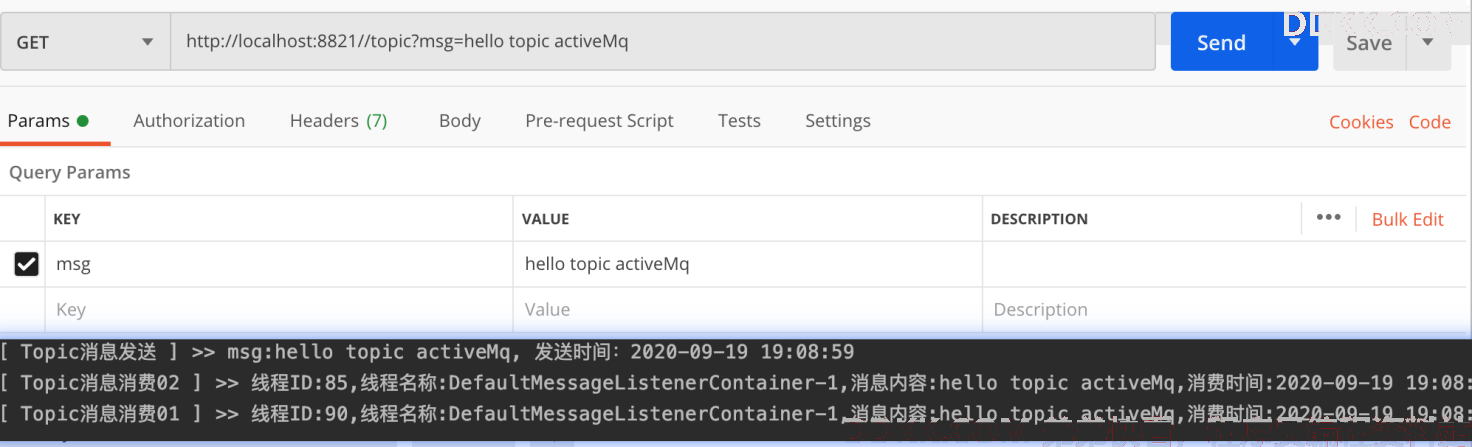
9、多线程集群消费
在流量较大的业务下,消息容易堆积,这里示例一下普通队列消息的多线程消费
在配置类ActiveMQCoreConfig 中添加如下配置,可自定义线程池
/**
* 普通队列消息监听
* @param activeMqConnectionFactory
* @return
*/
@Bean(name = "jmsQueue2Listener")
public JmsListenerContainerFactory<?> jmsQueue2Listener(@Qualifier("activeMqConnectionFactory") ActiveMQConnectionFactory activeMqConnectionFactory) {
DefaultJmsListenerContainerFactory factory = new DefaultJmsListenerContainerFactory();
factory.setPubSubDomain(false);
factory.setConnectionFactory(activeMqConnectionFactory);
//重连间隔时间
factory.setRecoveryInterval(1000L);
factory.setSessionAcknowledgeMode(4);
//连接数
factory.setConcurrency("5-10");
//指定任务线程池
factory.setTaskExecutor(new ThreadPoolExecutor(5, 10, 1, TimeUnit.MINUTES,
new LinkedBlockingQueue<>(100), new ThreadPoolExecutor.CallerRunsPolicy()));
return factory;
}
监听中指定containerFactory = “jmsQueueListener”
/***
* 普通消息-多线程消费实例
*
* @param message
*/
@JmsListener(destination = "springboot.queue2", containerFactory = "jmsQueue2Listener")
public void receiveMsg2(String message) {
Thread thread = Thread.currentThread();
log.info("[ 普通消息多线程消费 ] >> 线程ID:{},线程名称:{},消息内容:{}", thread.getId(), thread.getName(), message);
}
测试实例
多点击几次,会发现,是不同的线程消费的。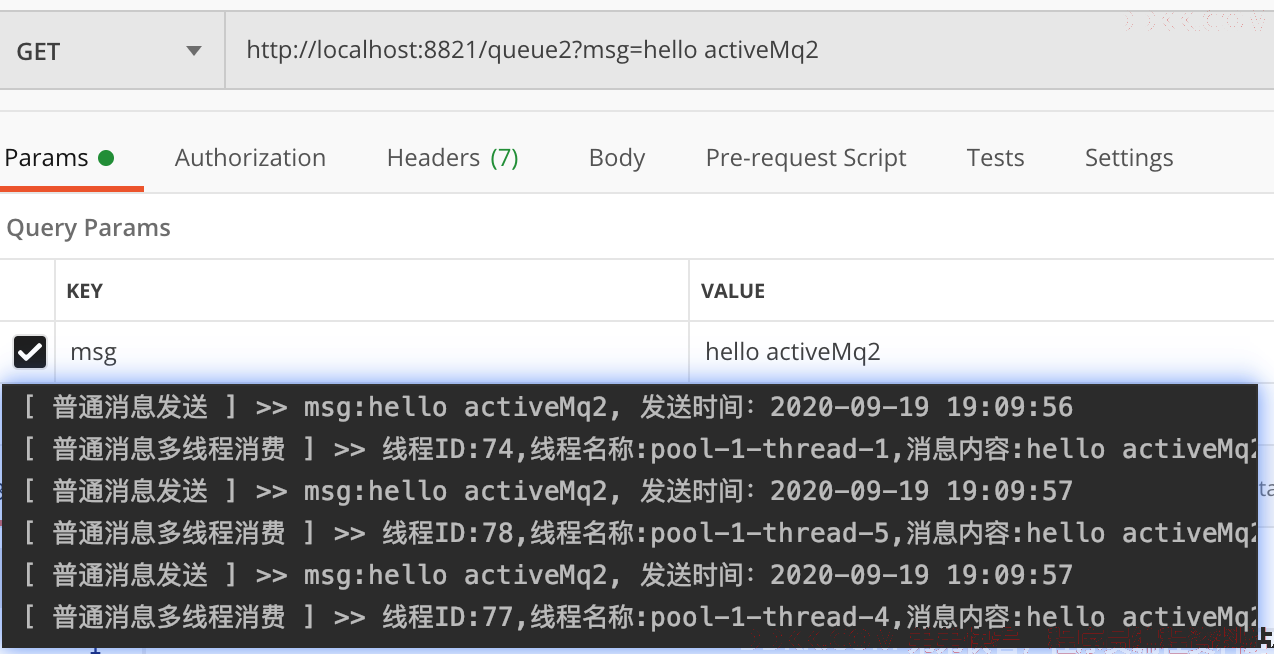
10、异常重试的监听写法
在执行失败后往往需要重试,如果不配置,则默认进入了私信队列
/**
* 消息监听
*
* @throws Exception
*/
@JmsListener(destination = "springboot.queue3", containerFactory = "jmsQueue3Listener")
public void listenQueue(final TextMessage message, Session session) throws JMSException {
try {
Thread thread = Thread.currentThread();
log.info("********** 华丽的分割线 **********");
log.info("[ 普通消息消费-完善案例 ] >> 当前时间:{}", DateUtil.format(new Date(), "yyyy-MM-dd HH:mm:ss.SSS"));
log.info("[ 普通消息消费-完善案例 ] >> 消息ID:{},消息内容:{}", message.getJMSMessageID(), message.getText());
log.info("[ 普通消息消费-完善案例 ] >> 线程ID:{},线程名称:{}", thread.getId(), thread.getName());
log.info("********** 华丽的分割线 **********");
log.info("");
//使用手动签收模式,需要手动的调用,如果不在catch中调用session.recover()消息只会在重启服务后重发
message.acknowledge();
log.info("[ 普通消息消费-完善案例 ] >> 消费成功了 , 消息ID:{},消息内容:{}", message.getJMSMessageID(), message.getText());
log.info("********** 华丽的分割线-消费成功了 **********");
log.info("");
} catch (Exception e) {
log.info("[ 普通消息消费-完善案例 ] >> 消费异常了 , 消息ID:{},消息内容:{}",
message.getJMSMessageID(), message.getText(), e);
//消息重试
session.recover();
}
}
11、本文附录
1、延时队列支持配置
ActiveMq生产者提供两个发送消息的方法,一个是即时发送消息,一个是延时发送消息。延时发送消息需要手动修改activemq目录conf下的activemq.xml配置文件,开启延时,设置schedulerSupport=“true”,然后重启activemq即可
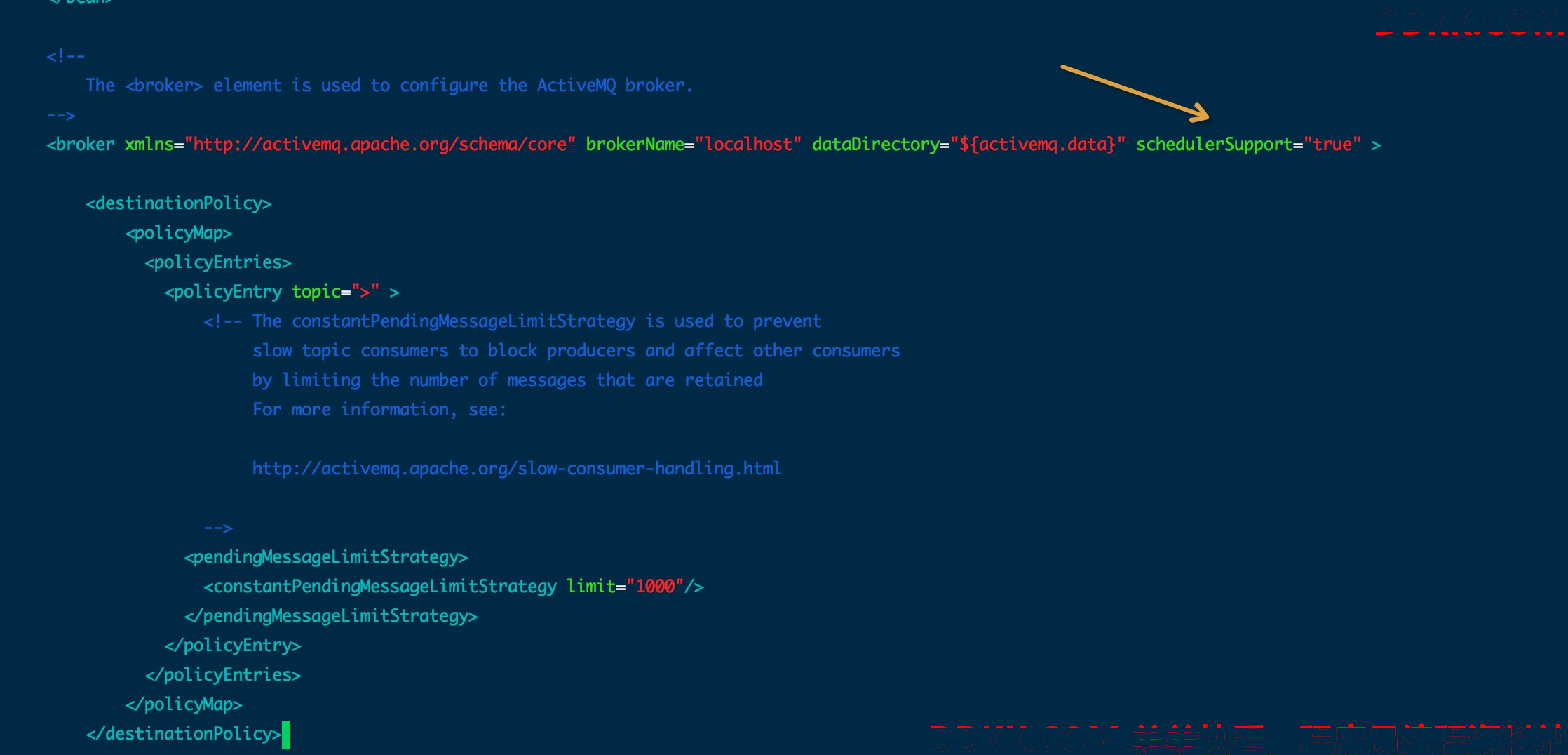
2、消息数据模型
JMS定义了五种不同的消息格式,可以根据实际情况选则使用。本实例中发送的都是字符串,所以仅使用到了TextMessage
- StreamMessage – Java原始值的数据流
- MapMessage–一套名称-值对
- TextMessage–一个字符串对象
- ObjectMessage–一个序列化的 Java对象
- BytesMessage–一个未解释字节的数据流
3、源码地址
版权声明:「DDKK.COM 弟弟快看,程序员编程资料站」本站文章,版权归原作者所有