19、Shiro 实战:hiro会话管理
注:该系列所有测试均在之前创建的Shiro3的Web工程的基础上。下面我们来说一下Shiro里面的会话管理,这个“会话”与JavaWeb里面的HttpSession是一致的,都是表示客户端与服务器的一次会话。
Shiro会话的特点:
Shiro提供了完整的企业级会话管理功能,不依赖于底层容器(比如Web容器tomcat),不管JavaSE还是JavaEE环境都可以使用。
Shiro提供了会话管理,会话事件监听、会话存储/持久化、容器无关的集群、失效/过期支持、对Web的透明支持、SSO单点登录的支持等特性。
会话相关的API:
1、 Subject.getSession():即可获取会话,其等价于Subject.getSession(true),即如果当前没有创建Session对象会创建一个;Subject.getSession(false),如果当前没有创建Session则返回null。
2、 session.getId():获取当前会话的唯一标识。
3、 session.getHost():获取当前Subject的主机地址。
4、 session.getTimeout()&session.setTimeout(毫秒):获取/设置当前Session的过期时间。
5、 session.getStartTimestamp()&session.getLastAccessTime():
获取会话的启动时间和最后访问时间,如果是JavaSE应用需要自己定期调用session.touch()去更新最后访问时间;如果是Web应用,每次进入ShiroFilter都会自动调用session.touch()来更新最后访问时间。
(6)session.touch()&session.stop():更新会话最后访问时间以及销毁会话;当Subject.logout()时会自动调用stop方法来销毁会话。如果在Web中,调用HttpSession.invalidate()也会自动调用Shiro的session.stop()方法进行销毁Shiro的会话。
(7)session.setAttribute(key,val)&session.getAttribute(key)&session.removeAttribute(key):设置/获取/删除会话属性;在整个火花范围内都可以对这些属性进行操作。
(8)SessionListener会话监听器用于监听会话创建、过期以及停止事件:
onStart(Session)、onStop(Session)、onExpiration(Session)分别监听了Session启动、销毁以及Session过期的时候。与HttpSessionListener很相似。
在Controller层,我们建议大家使用原生的HttpSession。那么Shiro的Session有什么意义呢?
要知道,我们在传统的Web应用中,是无法在Service层获取Session会话的,也不建议这么做(应用会变成侵入式的)。但是现在有了Shrio的Session后,我们就可以在Service中使用会话。
下面我们测试一下,在之前的测试工程的ShiroLoginController中的为了测试权限注解的testShiroAnnocation方法参数中,添加传统会话HttpSession,并在Session中放置一个参数:
package com.test.shiro.controller;
import javax.servlet.http.HttpSession;
import org.apache.shiro.SecurityUtils;
import org.apache.shiro.authc.AuthenticationException;
import org.apache.shiro.authc.UsernamePasswordToken;
import org.apache.shiro.subject.Subject;
import org.springframework.beans.factory.annotation.Autowired;
import org.springframework.stereotype.Controller;
import org.springframework.web.bind.annotation.RequestMapping;
import com.test.shiro.services.ShiroService;
@Controller
@RequestMapping("userAuth")
public class ShiroLoginController {
@Autowired
private ShiroService shiroService;
@RequestMapping("/testShiroAnnocation")
private String testShiroAnnocation(HttpSession session){
session.setAttribute("test", "Hello1234");
shiroService.testMethod();
return "redirect:/list.jsp";
}
//下面的其它代码省略
}
然后在shiroService的testMethod方法中通过Shiro的Session获取我们在Controller中设置的参数:
package com.test.shiro.services;
import java.text.SimpleDateFormat;
import java.util.Date;
import org.apache.shiro.SecurityUtils;
import org.apache.shiro.authz.annotation.RequiresRoles;
import org.apache.shiro.session.Session;
public class ShiroService {
@RequiresRoles({"admin"})
public void testMethod(){
System.out.println("testMethod,time:"
+new SimpleDateFormat("yyy-MM-dd HH:mm:ss").format(new Date()));
Session session = SecurityUtils.getSubject().getSession();
Object val = session.getAttribute("test");
System.out.println("Service SessionVal: "+val);
}
}
然后我们重启Web测试项目,使用admin登录后,在主页访问“/testShiroAnnocation”服务:
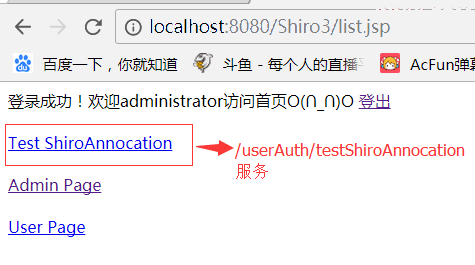
我们可以发现MyEclipse的控制台打印出了Session中的信息:
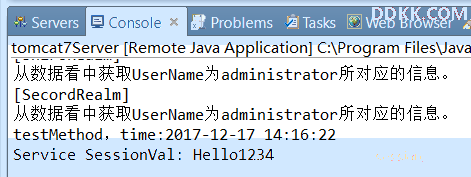
总结:
在Controller层我们使用的是HttpSession,而在Service层我们使用的是Shiro的Session,这样的话提供了一个好处,就是即便是在Service层,我们也可以访问到Session的数据。在开发中这个特性是
很方便的,这也是Shiro的Session会话在开发中的一个重要作用。